Music skip and stutter on Tidal MQA
BeantwortetI’ve been enjoying the music from my Bluesound Node 2i very much, recently experienced issue while playing Tidal MQA music on my Node 2i, the first couple of tracks skip/stutter repeatedly (whichever position fails on a given track keeps failing at the same point ) after recent software upgrade provided by Bluesound, issue arises when playing with Tidal MQA music 100% of the time, sometime also happens on non MQA music too, this issue never happened before. Please investigate and provide software update to correct it ASAP? Thank you very much, Colin. Oakville. Canada Sept.2020
-
Offizieller Kommentar
Colin, Ned,
Please open the BluOS Controller app and navigate to Settings > Player > Audio and toggle Audio Clock Trimmer
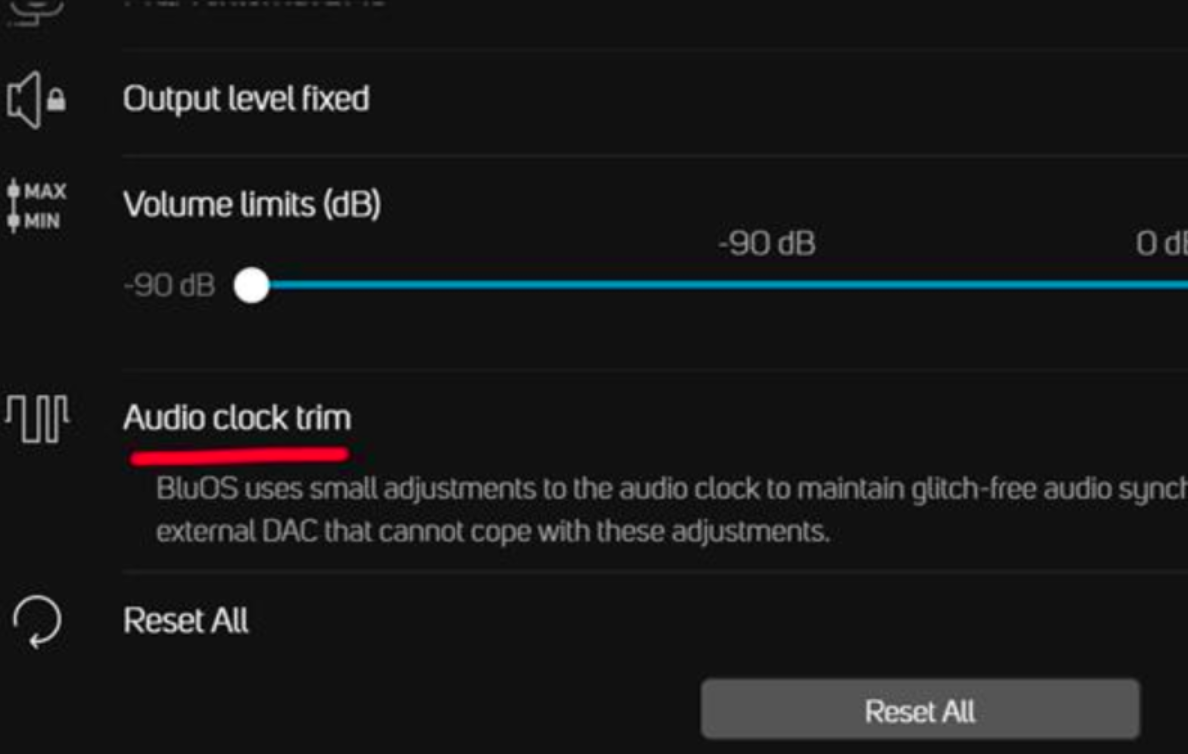
To see if that resolves the issue you are experiencing.
Regards,
Sam R. -
I also started getting this when playing back FLAC fikes via directly connected SSD. So seems to be maybe a buffering issue with the recent firmware upgrade that I now regret installing!
0 -
I was using the coaxial cable to connect my Node2i to the external DAC on The Cambridge Audio Edge ND pre-amp., after I turned off the Auto Clock Trimmer as suggested by Sam R., it works, the skip and stutter on the Tidal MQA Music has stopped. I guess the external DAC can’t synchronized well with the Bluesound adjustment on the audio, thank you Sam R. for the solution!
1
Bitte melden Sie sich an, um einen Kommentar zu hinterlassen.
Kommentare
3 Kommentare