BluOS Controller will not install in Windows 10
BeantwortetI've downloaded the current version four times and installed it. When I run it, I get a black frame and then it goes away and nothing happens. I've tried uninstalling, emptying the recycle bin, restarting machine, etc. One attempt to run from what appears to be the installed program resulted in the attached screen. . This is particularly frustrating since it works fine on a separate Win10Pro machine, a Chromebook and my Android phone. 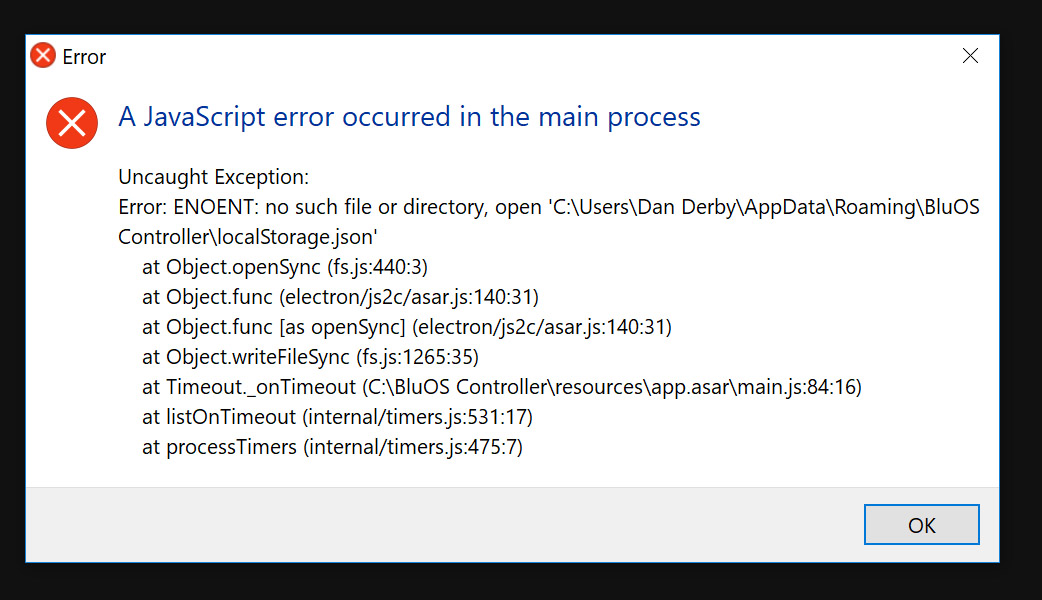
-
Offizieller Kommentar
Hello there,
I have escalated your issue to our support crew to look into further. Please feel free to also include the make/model of this Windows machine in created request so they may gather more details.
Regards,
Sam R. -
The hardware is a very stable, custom built Intel based i5 x64 PC, running Windows 10 with an NVIDIA Quadro K620 graphics board.
0 -
Hello;
I have the same problem. I downloaded BlueOS desktop controller version 3.10.0 because I was prompted. When I run it, I get a javascript error “Java script error main process: failed to get documents path at C:Program Files\Bluos etc….” Analogous to to the original poster above.
So I uninstalled it and rolled back to version 3.8.2 which runs fine. Why does this keep happening with BlueOS? No other software I use has so many persistent crash problems when upgraded versions are installed.
My machine is a relatively recent Azulle Byte 3 fan-less computer (no motors or fans allowed in the audio room...) with Windows 10 pro 64-bit, current with updates from Microsoft. Intel Celeron 1.5Ghz, 8gb RAM.
0 -
Hi Marc, have you tried deleting the folder: C:\Users\yourusername\AppData\Roaming\BluOS Controller after uninstalling the old controller and before you install the new.
If can't see the AppData folder, you have to turn on the option to view hidden files and folders. Click on the “View” tab on File Explorer’s menu and click on the “Hidden items”
I've had the same issue with Microsoft Teams, Spotify and Skype and deleting those folders was the quick fix.0 -
This is also happening to me. I have tried reinstalling and deleting the AppData\Romaing\BlueOS folder and that did not resolve the problem. I am unable to find 3.8.2 version of the controller to download and install.
It has been 5 months. What is the status of resolution on this issue.
0 -
Tuck, this issue is specific to something in your computer's setup (as for OP it worked on one Windows PC but not another). Please reach out to the support crew at support@bluesound.com so they may look into your case more closely.
0 -
so to confirm you guys did nothing to resolve the issue. great!
do you have 3.8.2 available to download.
I have already submitted a support ticket.
0 -
The workaround Support gave me is dead simple.
Open and run the app as Administrator.
1 -
I ran the following in windows powershell:
[environment]::getfolderpath("mydocuments")And it is pointing to a directory that does not exist. I created the directory and the application starts.0
Bitte melden Sie sich an, um einen Kommentar zu hinterlassen.
Kommentare
9 Kommentare