Volume Feedback/Display
BeantwortetHi
One of the most annoying thing with the Bluos control app (Android or Windows) is the implementation of the volume control. All you have is a sensitive slider and a +/- buttons and no user feedback that tells you the current level settings. With my NAD C658, belive it or not, I prefer using the Dirac Live app to control the volume level because it provides feedback display showing the current volume settings exactly as it shows on the unit, which is in my case hidden in a closed. With the Dirac live app, I simply leave it open at the volume calibration tab. It would be great to add such a feature to the official bluos app. Clearly, it is a very simple to implement and doable since Dirac has done it.
Screenshot attached
Thanks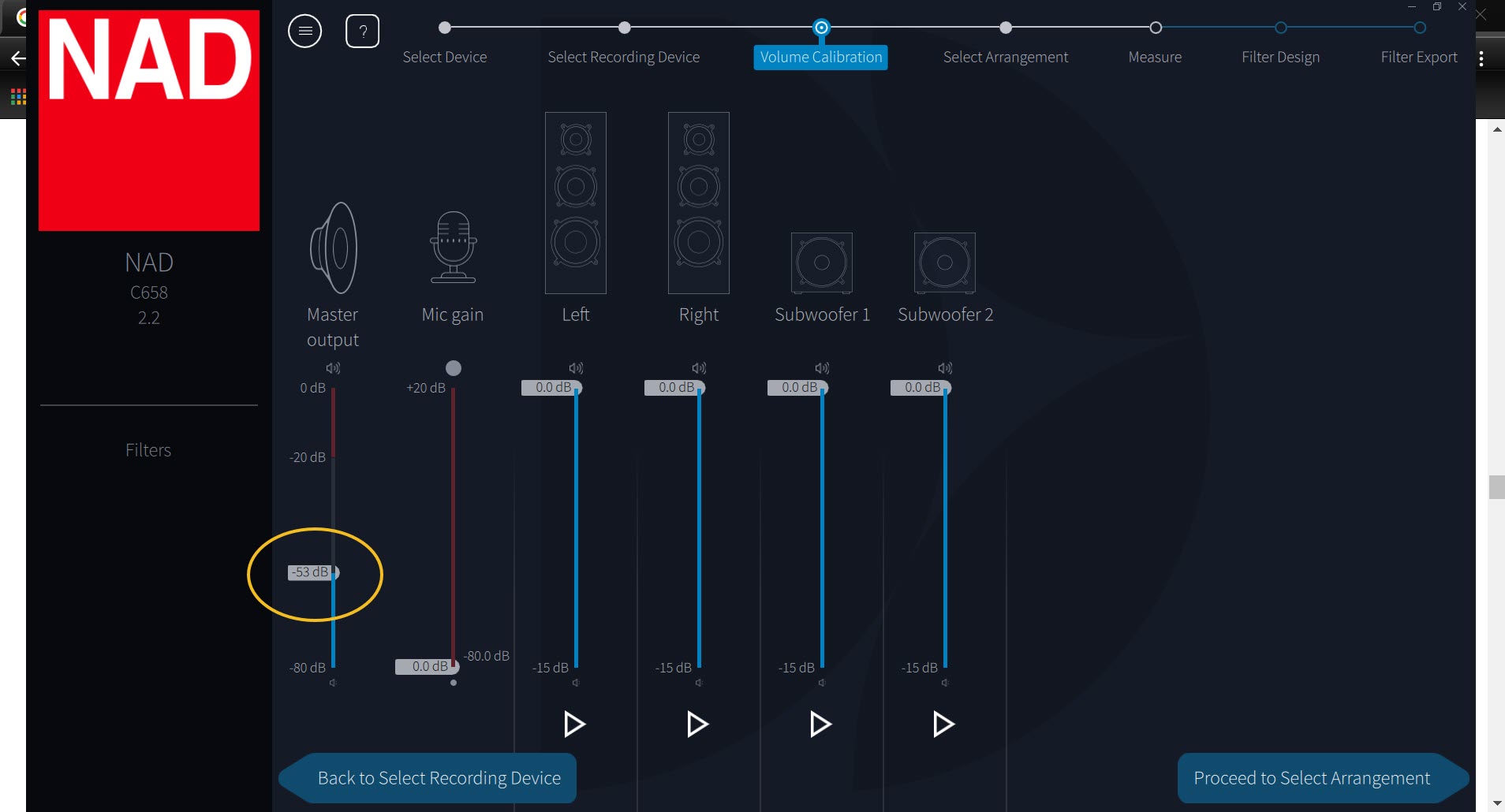
-
Offizieller Kommentar
Thanks for the feedback Eli - we like to keep the App simple depending on the brand and product. Where it is appropriate (such as on NAD products) this information is provided - on other simpler lifestyle products we keep it clean.
At the end of the day, what do your ears say.
Bitte melden Sie sich an, um einen Kommentar zu hinterlassen.


Kommentare
1 Kommentar