'Phantom' playlists appearing from disused NAS folder
BeantwortetI have a Synology NAS that contains a music folder divided into various subfolders. When initially setting up my Bluesound Node 2i, I pointed to the highest level music folder. I subsequently changed it to the correct subfolder and the library appears correctly via desktop/android controller apps. However, the controller playlist folder shows playlists that do not appear in the network share.
I have tried reindexing the library but no luck. I would therefore like to know how to delete playlist references from within the controller app.
-
Offizieller Kommentar
Hello,
Playlists found in a NAS would need to be deleted from the NAS itself -- as the BluOS Controller does not make edits, it cannot delete a playlist found in a NAS.
Please ensure the Recycling Bin on your Synology NAS is empty and does not contain these 'phantom' playlists. Following that, please run a Rebuild Index (Help > Diagnostics > Rebuild Index) to see if that removes these playlists.
Regards,
Sam R. -
I also have a Synology NAS and have noticed recently that the BluOS app is showing me playlists that have been renamed or deleted.
In the case where I have renamed or created new playlists, they do show up after I have gone to reindex. Btu I also have several playlists that keep showing up in the app even when they've been deleted.
I've also removed the folders of music they were originally saved into, reindexed and see them still showing up in the app. I've also gone to the Synology and searched for the specific names of the phantom playlists to make sure they're gone, and they are.
Any suggestions?
0 -
Search and locate .m3u files on your NAS. Remove them. Rebuild your Index in BluOS.
0 -
(But) I also have several playlists that keep showing up in the app even when they've been deleted.
I've also gone to the Synology and searched for the specific names of the phantom playlists to make sure they're gone, and they are.
0 -
There is a bug with the m3u playlists when they got deleted. I mentioned this before but still didn't get any official report back. Talked to DALI as Distributor to check this and maybe report it to Bluesound, but at the moment I didn't get a response on this.
I was recognizing this some months ago. I never use these m3u files but I had some folders were these were still in and so I had these in my Bluesound setup. I use it with a Vault2i. So I did:
- delete these m3u files, after that deleted the index and rebuild from scratch = still listed but of course not possible to playback
- so deleted the whole music folder, delted the index and did a complete reindex = still there
This was the reason I was asking if the Vault2i maybe saves/copys these playlist in a hidden folder or something different, because they don't get deleted. But I only got a info that I should delete them :)
Last time i investigated this more deeply I believe the issue is not that it doesn't get deleted from the system. The issue seems that these playlists don't get synced to all players. But I have no sync issues with new or other changed files, so should be a network issue. But recognized the following:
- I do the index on my Vault2i, so after that at the moment these deleted playlists are gone on my Vault2i
- but on all of my other players 6x PowerNode 2i, 1x, Soundbar2i, 2x Flex2i, Pulse 2i mini, Pulse 2i these playlists are still there
- if I do a reindex on one of my other players, these playlists are gone on this player too, but only on this one
Because of that the Vault seems to do it right, but the changes to these playlists is not synced to the other players.
1 -
Anthony G.
Make sure your shared folder have "Enable Recyle Bin" "Unchecked".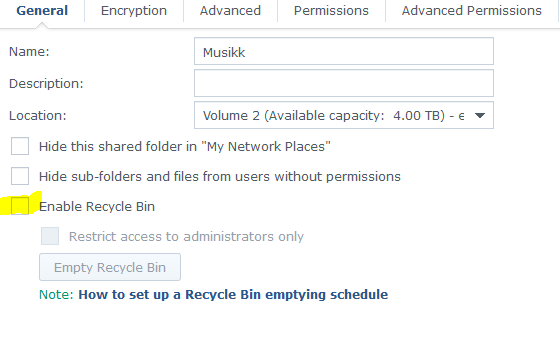 If it's not "checked", make sure you are doing as described above by Tony and Sam R: Do a full rebuild, not a "reindex".0
If it's not "checked", make sure you are doing as described above by Tony and Sam R: Do a full rebuild, not a "reindex".0 -
For me, because I am using a Vault2i as server, there is no recycle bin.
And I really did a full rebuild many times, so not only reindex.
Anthony,
Do you still see the playlists on the player you did the rebuild? or is it gone there and you still see the playlists on other players?
0 -
Thanks for feedback Stefan - it has been forwarded to QA for further investigation
0 -
Not questioning your findings Stefan, but I'm using only m3u playlists, and have never had any issues with sync between my players.
If I do a full rebuild, my playlists will be deleted from the player I do the rebuild. Playlist on the other players will still be visible and playable until the syncing is finished. After syncing deleted playlists are gone, and new/updated are working as they should on all players.0 -
I don't have much experience with these m3u playlist, because normally I don't use them.
But I am fighting with these two acciddently copied playlists since many months. Honestly I don't use playlists that much at all and I know how I could get rid of them if they would really disturb me.
But I believe there is an bug and if so, it should be solved. That's the reason why I kept this situation to investigate it more deeply and hopefully could deliver info to reproduce the issue and after that solve it.
@Tony, thanks and if neccessary tell QA to contact me. I am happy to help if I can.
0 -
Last post is from 1 year ago; is this problem solved? I'm struggling with the same problem. Accidently imported some playlists (m3u) and I can't get rid of them. I have a node (N130). Controller on a MacBook, iPhone and iPad.
0 -
Hi, I also have Library playlist that harken back to some other century. I am using the file browsing tool Everything to rout out unwanted files and general pull weeds on a digital collection that started at least 20 years ago. I have a few playlists under Playlists menu of a Vault 2i. I have searched for m3u and PLS files and found none. Any other formats to look for? The origins of this digital collection go back to MusicMatch... (if anyone here even remembers that :)) Looking for suggestions of things to try...
0 -
Oh my goodness I think that worked!! The (Help > Diagnostics > Rebuild Index) instruction eliminated the playlists that likely were deleted during my weed-pulling rampage. Thanks to all at Bluesound, you have a really great product line here!
0 -
Woops, I spoke too soon. When I select the Vault 2i and THEN look at playlists they're still there. So still looking for a solution. Please pardon all the traffic on this....
0 -
Hi,
nope this issue never got solved for me. It doesn‘t matter if I delete the library and build it up from scratch. I can‘t find any m3u files anymore but get these playlist again and again.
It‘s not so hard for me, because I don’t use these playlists so they don‘t bother me too much. But if I can help finding the and solving the problem I would be happy.
Btw. QA never got in touch with me about this :)
0 -
Hi all - The playlist is must be removed at the source; https://support1.bluesound.com/hc/en-us/community/posts/360046523113/comments/1500000455242
Make sure it is not in the recycled bin of the source as that is purged...
0 -
Hi Tony,
I would be happy to know where the recycled bin of my Vault2i is ? :)
I deleted the files using the share of my Vault2i and they seem deleted, but I can‘t get rid of them.
0 -
if deleted using a Mac, it can appear in your Mac Trash in some cases...
0 -
OK, but when I use a MAC or PC to connect to the networkshare of the internal drive of the Vault2i and delete the m3u files and after that a rebuild of the index on my Vault2i why should the file in my trash of the MAC or PC be indexed by my Vault2i :)
The Vault finds them again, even only the internal drive is used. That‘s the strange thing.
0 -
It is as simple as Tony said. Remove the playlists from your source. The problem is that we don't know what our source does. My source was as HD connected to my router. Through the network I deleted all the m3u and pls files and they keep on showing up on my BlueSound. It seemes that those deleted files were still recognisible for the BlueSound. The problem was, that I could not find them. "Luckily" my HD failed and I had to change the disc. Copied my music on it (without the m3u and pls files), hooked it up again and now all the playlists were finally gone. Removing a file is nothing more than taking away the first character of the filename, it is not longer visible for the operating system. BlueSound is too good, it still finds them.
0 -
So I understand the situation with 3rd party systems but in my case I am talking about a Bluesound Vault2i device. So Bluesound should know how we could delete the files on their devices. Or the indexing needs to be changed so these „hidden“ files get ignored.
0 -
You are right Stefan, within their own equipment they should know what happens.
0 -
Tryed Win10 connection to the shared folder on the Vault2i and toggled the hidden files and systemfiles setting to check if I can find it. Tryed iPad FileExplorer to check if maybe an other OS could see the file. Maybe I need to try a Linux system, or there is a trash folder which is not in the share.
0 -
All,
Here's another piece of the puzzle:
I found that other Bluesound devices on the network cache these playlists. In the end I was successful purging all stragglers that I no longer wanted (or didn't even know where they came from). Here's a quick rundown, you'll quickly get the idea:
Disconnect any other Bluesound devices (Nodes, Powernodes, M10, M33,. anything running BlueOS).
Purge the unwanted playlist files form the Vault, delete and rebuild the index (don't just re-index).
After the Vault finishes wait awhile and make sure those playlists do not reappear.
Disconnect the Vault form the network.
If you have any other BlueOS devices connect them and re-index them (without the Vault online).
Ensure that in this configuration the playlists do not reapear.
Reconnect the Vault and wait for things to sync up.
This finally worked for me. It would be helpful to know with certainty all the playlist file types that BlueOS looks for to aid in the elimination of these files.
T
0
Bitte melden Sie sich an, um einen Kommentar zu hinterlassen.


Kommentare
24 Kommentare