How to organize music folder
BeantwortetSuper simple, what is the preferred way to organize music so it can be easily read on USB or NAS and not reach the character limit?
What I mean is i have a folder called music with everything in there, what comes next?
One folder per artist? How best to name tracks? Can someone explain or make a couple of screenshots showing the best way. My music collection is 20 years of ripping things and needs to be organized.
BluOS keeps maxing out about a 3rd of the way through my collection and its only 35,000 songs or so.
My node2i won't index it on my WD MYcloud mirror (even with the share set up correctly) and when done via a USB I added the collection in large chunks to see where it got maxed out which was about 1/3 through.
-
Offizieller Kommentar
HI Ezra
Please select Help, Send Support Request so our Support Crew can see your log file and better understand why it is making out. We have seen issues with MYCloud and the way permissions work that there does not appear to be a way in MYCloud to reset file permissions if we cannot read the file.
-
Super simple, but not sure if it's the preferred way. Works for me and never had any issues with character limit the last 25 years.
Only "drawback", you need a good/great music organizer.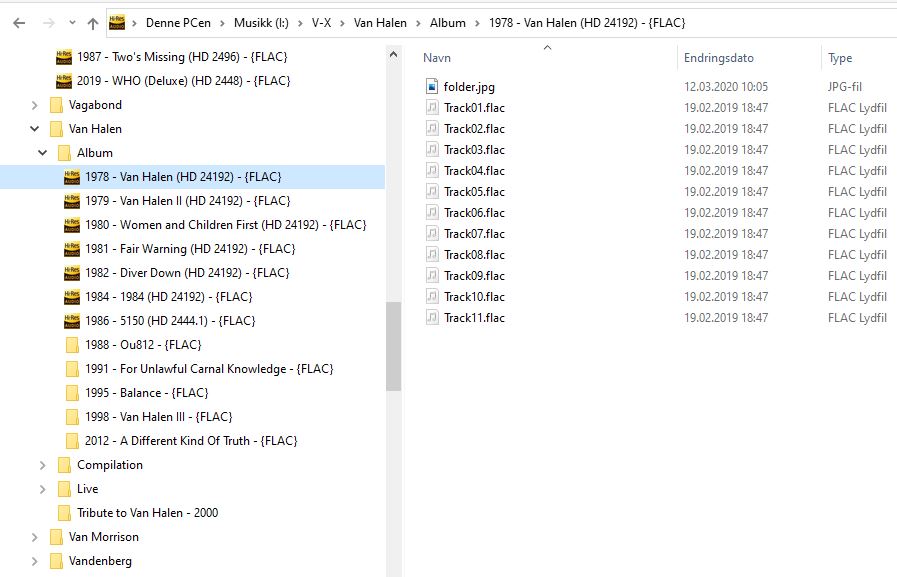 0
0 -
Okay, what file should I send? The logfile from when I log into the NAS?
Also, do you recommend Bliss?
0 -
The Player log file is automatically sent when you select Help, Send Support Request behind the scenes.
Bliss will help you with correcting album artwork and right-sizing it. This is good and helpful, it won't reorganise your music...
0 -
Did you ever get this to work? I've tried myself and none of it worked for me. I've still not played a single song through my powernode as it's never worked. So fed up after spending a lot of money and not having a system to use.
0
Bitte melden Sie sich an, um einen Kommentar zu hinterlassen.

Kommentare
5 Kommentare