PLease help me disable autofill!!!
BeantwortetI just want to listen to an album...... turning off autofil doe snot help.... oh god please help me before this goes on ebay..
-
Offizieller Kommentar
Hi Simon
Select the Album and press Play All, or simply press the Album.
-
what about when playing a individual song, how do you get it to go to the next song after that one even though you don’t/didn’t click PALY ALBUM?
I’m a clicker or music. So I may play one song then continue browsing for another. If I haven’t found another song to play before that one is over it will play some random song I’ve previously played before.
I think it would/should play the next song after that song. Not sure it’s right but seems like a proper way to go about it. Just think if you were playing a album or CD and that song ended, the next track would play on that cd or album unless it was the last track on the cd. 🤷🏻♂️
0 -
Hello Todd,
I think what you want is the Autofill function. This can be found in the BluOS Controller app under Settings > Playback.
You might also want to have the Repeat All function highlighted so that if it reaches the end of the CD/Album, it will start again from the top automatically (make sure its not the Repeat (1) -- should be as pictured below):
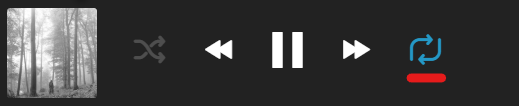
Regards,
Sam R.0 -
Fast forward 2022, I have a similar problem. Autofill doesn't seem to do anything as far as I can tell. What I don't like is when an album is done, after selecting "play all" or the > on the album cover pic, it doesn't just stop or continue to play albums from that artist. Instead it starts randomly playing other songs in my collection. But the randomness of the songs doesn't seem to change and the one time it did, I have no idea what (potentially) I did to make the change. I'll listen to something like Ray Brown Trio and when it's finished, the Vault kicks into random and plays Rage Against the Machine! Any insight is greatly appreciated.
0 -
If you selected the Album - the playlist is going to the top of the queue. Either turn off repeat or clear your queue before starting a new album. Please see this Help Centre article for how the Play Queue fully functions; https://support1.bluesound.com/hc/en-us/articles/216863587
If you selected from Search, it is playing via autofill the search results. You can disable AutoFill in the Settings Menu of the Player.
0 -
Hi Tony,
I believe I'm experiencing similar/same, wanting to stop the player from creating or adding to the queue. I agree that deleting the queue before playing a track or album serves the purpose. However, switching Autofill to off would negate the need to do that every time. I have it switched off with no apparent effect. Can you help?
-Thanks much.
0
Bitte melden Sie sich an, um einen Kommentar zu hinterlassen.

Kommentare
6 Kommentare