No widget available for Android 10?
BeantwortetOn my new Android Smartphone the BluOS widget does not seem to be available. Is it supposed to work on Android 10?
-
Offizieller Kommentar
Hi Wolfgang
Please enable the BluOS Notifications in your Android Settings. If problems persist, please drop us a note at support@bluesound.com.
-
Notifications for BluOS are enabled, anyway I do not see the context. How are notifications an home screen widgets connected?
The question is: should there be a widget availabe on Android 10 or does the app need be adapted for this? On Android 7 there was one:
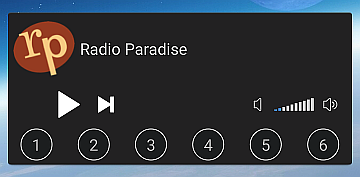 0
0 -
There was... Android 8 disallowed many of those actions.
0 -
Android 8 was released almost 3 years ago (Aug. 2017). Nobody managed to update the code in the meantime?
Other music players still offer widgets. Why doesn't BluOS?
0 -
Haha! Ok, so I got my Bluesound system up and running right now (*right* now), and literally the first thing I try to do is add a widget to my Android phone.
When moving to Bluesound I'm retiring my trusty old Logitech Squeezebox setup (Google it) that I bought in like 2007 or so. They support widget's.
This is hilarious, and not in a good way.
Could you please make it so I can control my €4000 Bluesound with widgets? Pretty please...
Otherwise, smooth installation process, cudos for that!
-1 -
I revoke my comment! Dragging down the notification menu and using that is more convenient and clears up space in my screen for other stuff! 👍
1
Bitte melden Sie sich an, um einen Kommentar zu hinterlassen.

Kommentare
6 Kommentare