[Embedded Cover Art] Added in Music.app not showing for albums, but showing for songs
BeantwortetMy setup/workflow:
I am using XLD (output is Apple Lossless) on macOS to rip my CD's and then I organise the files/folders in Music.app and edit the meta data if needed. When XLD retrieves the cover art (album art) Bluos will show the art correctly for the albums. However in some cases XLD can't find cover art and in those cases I will add it within Music.app.
I have read the knowledge base article on album art, and understand that Bluos is quite specific about the embedded art. As such I make sure I download the art as .jpg and at max 1024x1024px dimension. The file size is quite low (between 100-250KB). I am sure to drag and drop the jpg file rather than copy paste as Music.app will default to .png format when copy pasting. Lastly I make sure that the album meta data (album title, album artist, etc) is consistent across the album tracks (although XLD ensures this as well).
I also use the "Optimize Artwork" function as I appreciate faster browsing. The files are stored on macOS Catalina and shared over SMB. I have purged the index many times, and I have selected "Reload artwork" on all my clients (macOS and iOS).
The result:
The artwork that is imported through XLD will show correctly for albums and songs. However the album art added through Music.app doesn't show for the album, even though it shows for the songs. I have included a screenshot of the album in Bluos as well as the sample .jpg that was embedded.
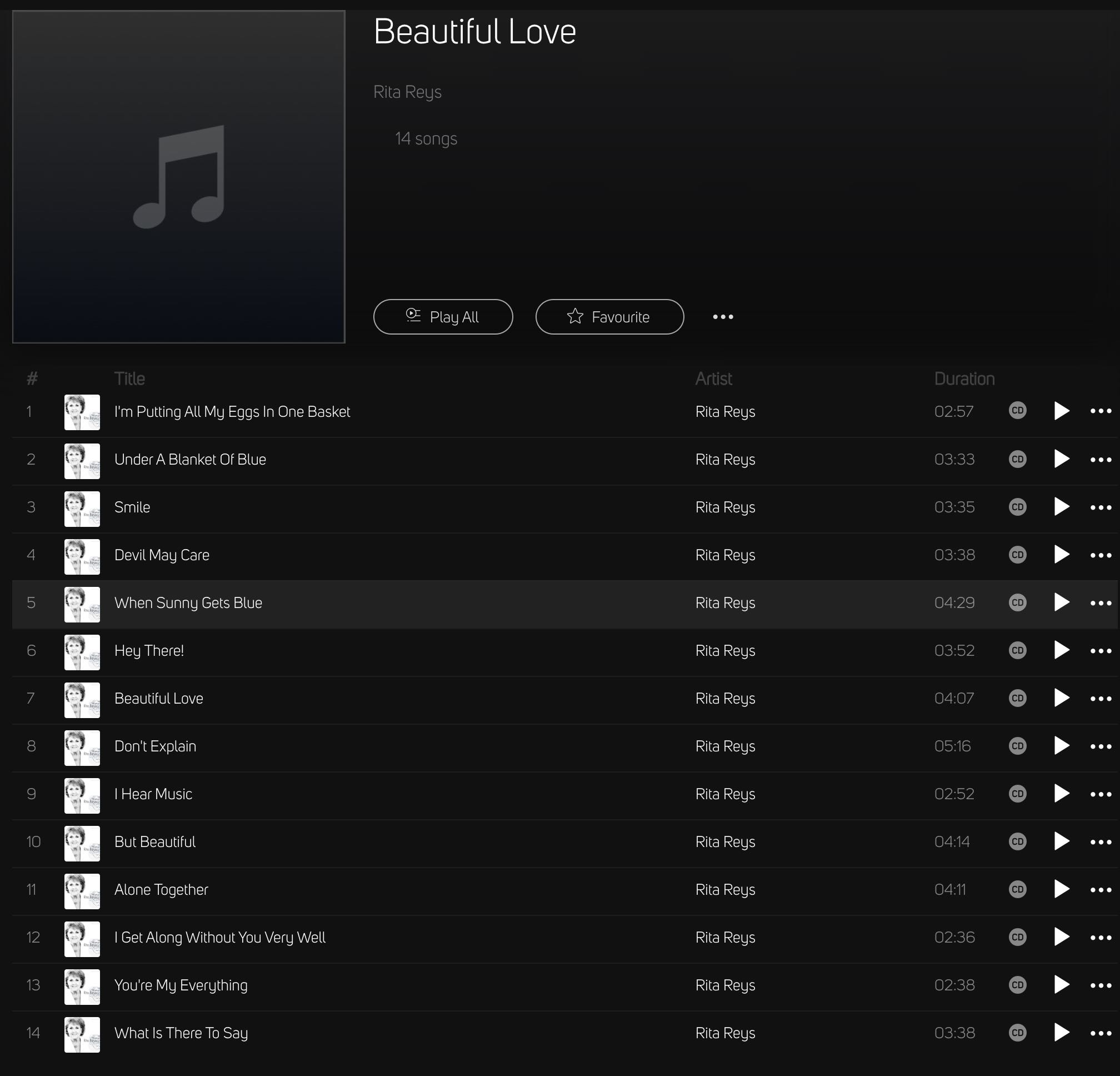
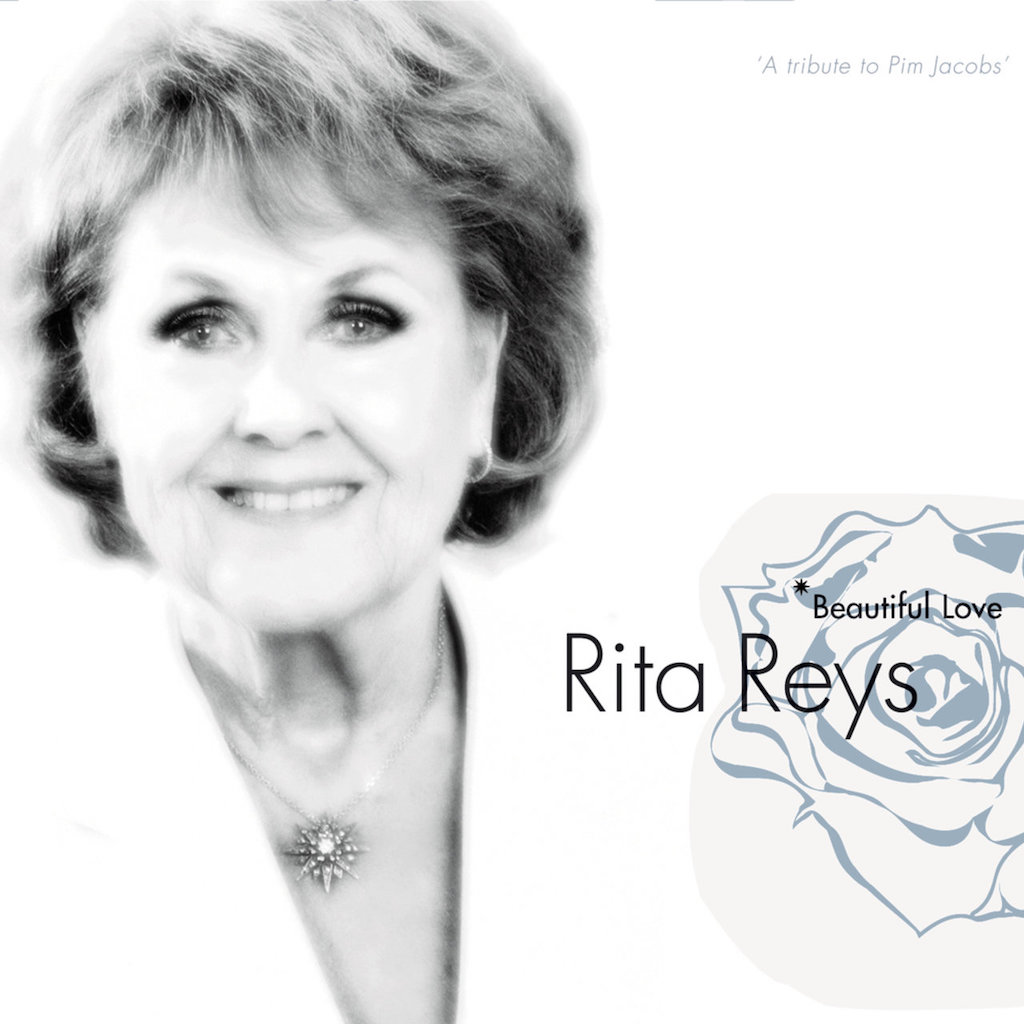
-
Offizieller Kommentar
When adjusting Album Artwork, it is always best to purge the Library and rebuild the index by selecting Help, Diagnostics, Rebuild Index. If problems persists after that, please select Help, Send Support Request and our Support Crew will be happy to help.
-
Like I mentioned, I purged the index multiple times.
I have just deleted and reindexed the library, but this time without enabling the "Optimize Artwork" function. This has the same visual result, with one difference: the individual tracks artwork takes a lot of time to load and will appear 1-by-1. Without knowing the design of the index, I suspect this means that the artwork is correctly associated with the album: when using "Optimize Artwork" function the images appear simultaneously meaning the same artwork file/binary is loaded for every track rather than individual artwork for each track.Tony I appreciate that the support crew can assist, but I'd rather have a publicly available response in case others have the same issue and can just search for a solution rather than writing in.
0 -
The files (which I forgot to mention is in .m4a container) that didn't show the album art, had no issue in other players (eg. VLC). I couldn't find any open source id3 tag editors for macOS that support resizing of cover art, however I did find a free of charge application called Tag Editor by Amvidia. This app managed to re-save the album art and now Bluos does show the album art.
The software seems closed-source without any charge, so I am not sure what their business model is. However my security software (BlockBlock and LuLu) didn't spot anything suspicious in its behaviour. So at the moment I would recommend using Tag Editor if Music.app cover art doesn't show in Bluos.
0 -
Hi Mark
Thanks for the feedback - it has been passed along to our QA team for review. In the meantime, if you saw the support article, the fastest way to resolve this is add a cover.jpg file to the folder and Rebuild your index.
0 -
Thanks Tony - I hadn't tried the externally stored art. I let iTunes reorganise the folder structure and it would be troublesome to manage the cover art file separately. For now the Tag Editor is a good work-around for me. Would be great if your QA team can reproduce the issue so it can be resolved. Please do let me know if they need any additional information.
0 -
I recently scanned my entire CD collection, the cover art (though there are gaps presumably due to Gracenote omissions) shows in Apple Remote app but nothing comes up in Bluesound iOS app on the network share of the Music directory. Is there no new remedy for this other than going through hundreds of directories and extracting a jpg?
0 -
Hi Peter
Please see this Help Centre article for a full primer on how Album Artwork works - try the Optimize Artwork switch to right-size your artwork collection in BluOS; https://support1.bluesound.com/hc/en-us/articles/200271926
0
Bitte melden Sie sich an, um einen Kommentar zu hinterlassen.

Kommentare
7 Kommentare