Node 2i and a peculiar track confusion of one song only!
BeantwortetThis is not that very important but as a teckie guy I am baffled.
As it is I have about 20.000 songs on my NAS streaming to my node 2i. Perfect... and as it happened one album on my iMac dropped one song, which I later added in itunes. no problem.
what then happened though is so peculiar ... the added song which in itunes album has track #5, has lost its number arriving at the Node 2i and lists as an un-numbered song at top, prosiding over #1, and #5 is gone from the listing.
I have tried MANY options, even switching tracknumbers, just to find that another (unofficial still a 5) now sits on top of the list.
I have reindexed several times and even done the hard version from the help menu... unplugged the unit from power... nothing helps. so.. When I look at the folder on the NAS it sits in place as track 5.
what is causing this and how could I fix it... it is in a small way driving me nuts
-
Offizieller Kommentar
Hi Palle
Is this in the App for Windows or Mac - does it show fine on a phone or tablet? Is the tracknumber tag "5" or "05"?
I think I have seen this where the Desktop app may be processing the field as alphanumeric and not numeric when sorting. If this is a case, our QA Team has seen it and reported it to our Software Development team.
If it's something else, we will need more details including maybe a copy of the file. Send Support Request in the App so we may see the log file.
-
it is on Mac Catalina 10.15.1 and the result is shown same on iOS 13.2.3
actually I think it started with the track being unnumbered but then having the title preceded by a '05', now it has its ovn track number, but still residing on top.
I attach a screenshot from Mac , mind you it is the version where the odd one is numbered '6'... if you wonder about the tilted cover, I used this at a time to force iTunes to accept MY version of the cover :-)
whether its alpha numeric or not I don't know, only that what I see in iTunes is 'as it should be', but maybe down inside the metadata something is a bit off?
I am not sure what you mean by see the log file, but I will of course send what you need
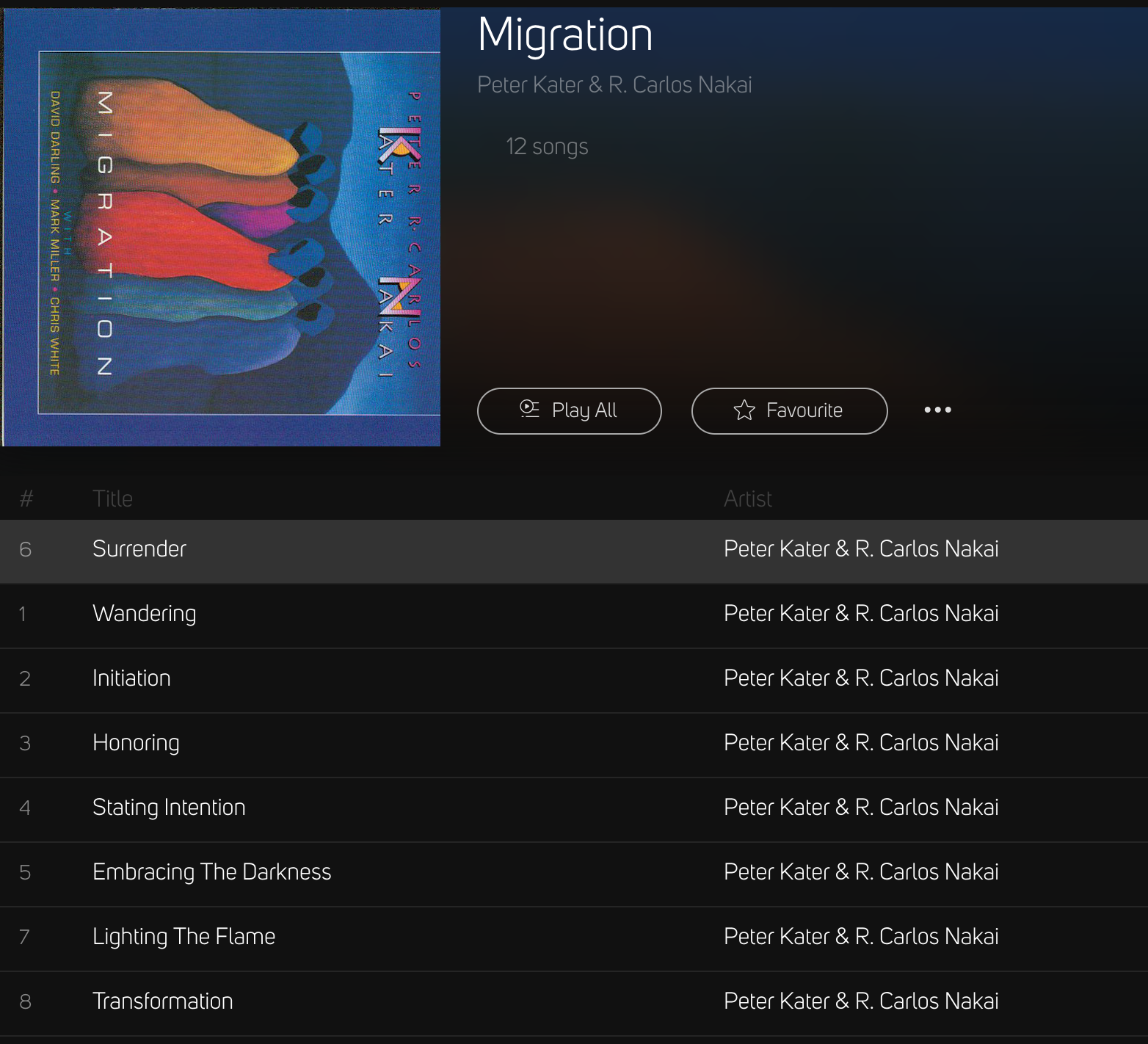 0
0 -
Hmm
got a hunch and used 'Tag.app' to check, rather than itunes. it turned out that on the odd song there was no '1 of 1' disk entry. once this was corrected to be as for the other tracks, the odd one was accepted by 'the family'
so now you know too
Palle
1 -
Glad to hear you resolved it and yes Disc numbers do need to match throughout.
0 -
Out of the blue my iPhone started repeating one symphony movement over and over .. On my iPhone IN PORTRAIT MODE there's the 'pause' icon then to the right and left of it is the 'go back' and 'go forward' icons. The 'go to next track' icon and the 'repeat track' icon ONLY SHOW UP IN LANDSCAPE MODE. Somehow during my last iPhone update the 'repeat track' icon was energized. Not easily discovered.
0
Bitte melden Sie sich an, um einen Kommentar zu hinterlassen.

Kommentare
5 Kommentare