Unable to get rid of playlists in library
BeantwortetI have my music on a NAS and have my itunes folder on the NAS, when i index the music collection I only have one option now, "reindex" the "rebuild" option seems to have gone. The indexing tries to import my itunes playlists (but fails to recognise the location of the songs) .
The problem is that the playlists remain everytime i reindex and it is getting messy. I have removed my itunes library, removed any xml or m3u files, emptied the trash on the NAS drive and reindexed hoping that all the playlists would go but they remain.
How do i get rid of these playlists ?
I have a powernode 2i and a pulse mini 2i
-
Offizieller Kommentar
Hi Martin
To avoid confusion to users who were constantly asking us what the difference was, the maintenance step of the Rebuild Index process has been relocated to Help, Diagnostics...
-
Thanks Tony
1 -
I have what I think is a similar question. Under My Playlists I see those I have created (under Bluos) and several which I haven't (under Library). I had a similar problem in the past and was advised to delete all xml, m3u and 00 files - which I did, yet in a small number of cases the problem persists.
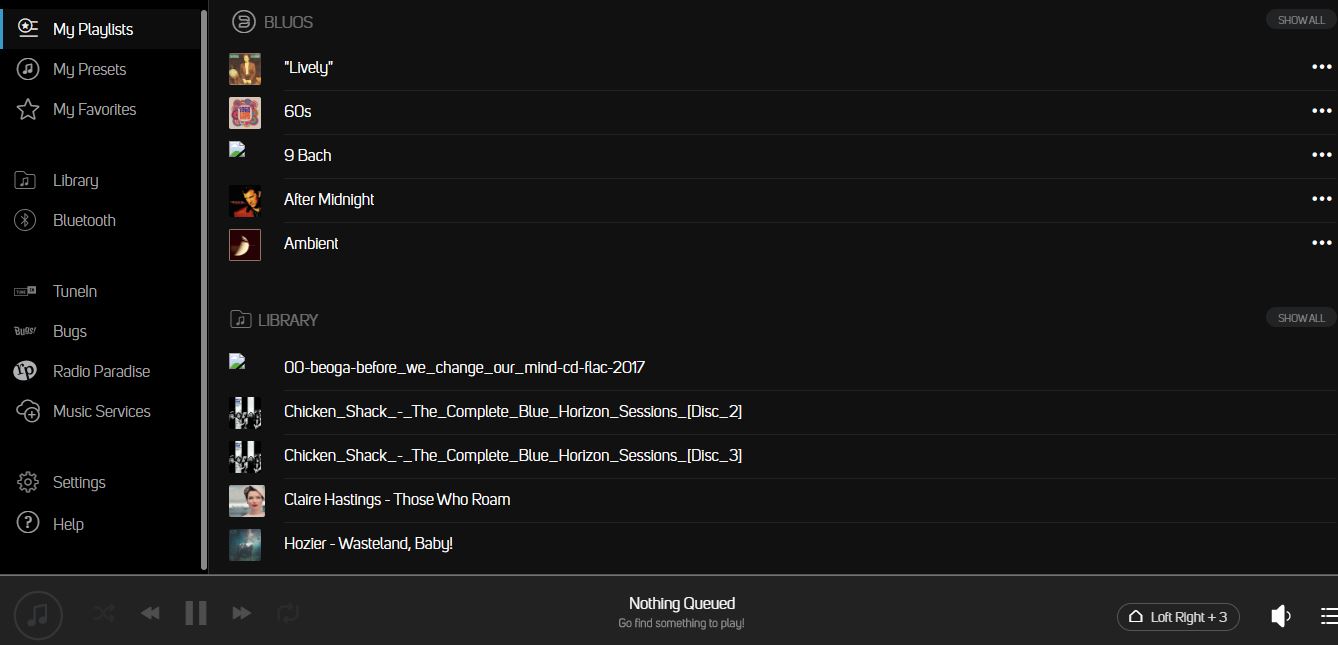
The Library Playlists are all empty:
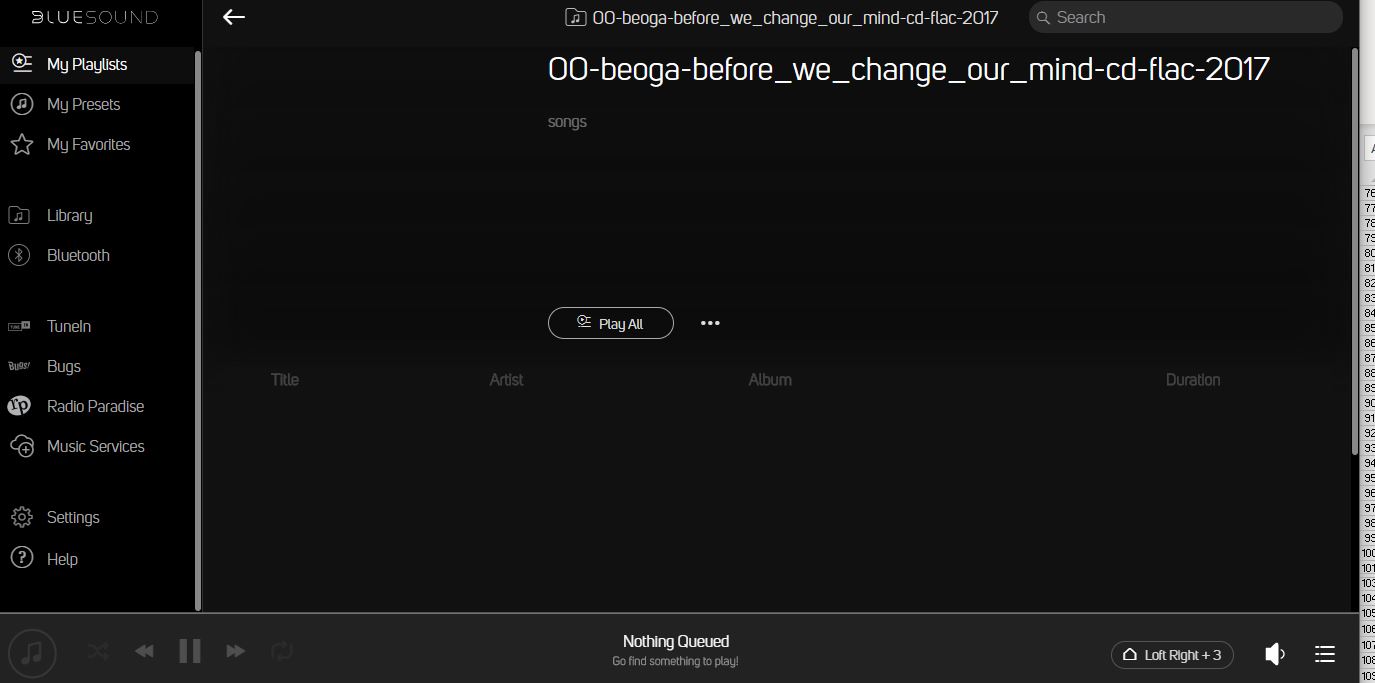
And the file where the album is stored appears clean:
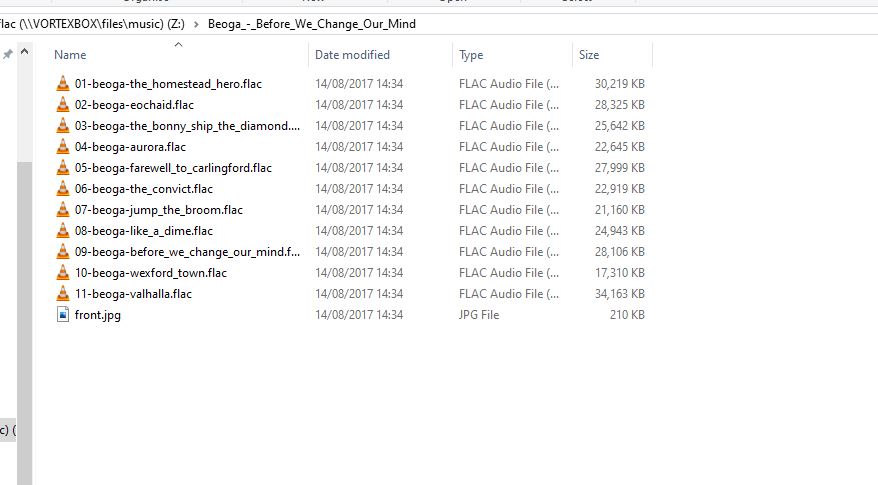
It's a minor gripe, but annoying if only because showing these phantom playlists limits the number of true playlists which are displayed at first sight.
Any ideas to get rid of the phantoms?
TIA,
John
0 -
Hello John,
Looks like these phantom playlists are files stored somewhere in your Library.
In my experience whne using a NAS, removed playlists may be in the Recycling Bin of your NAS (often named something like $RECYCLE_BIN), and you would empty this bin and Reindex BluOS to remove them from the app.
I am unsure of if the Vortexbox you appear to be using has a recycling bin, but it would be the first thing I would check.
Regards,
Sam R.0 -
Hi Sam,
Thanks for the suggestion, however from what I can see the Vortexbox does not have a Recycle Bin. I've asked on their support forum but so far they haven't responded.
Any other suggestions?
And if I may ask another question, if I wanted to replace the Vortexbox with e.g. a simple External Hard Drive connected via USB would that work? I think I remember that in the past this was not a recommended solution but I'm wondering if with changes in technology this is now a viable option?
Regards,
John
0 -
Hello John,
Hard to say, but I suppose we could wait on the Vortexbox Support to get back in regards to any form of Recycling Bin.
Regarding an external hard drive to the USB port of the Node: its still not a recommended option, though you could connect that external hard drive to your router via USB -- in doing so, you basically turn it into a NAS drive. Share that to the Node and you can use that in place of the vortex box.
That being said, you can still test both options for experience's sake: put a 2-3 albums on your external hard drive, format it NTFS, and plug it into the back of your Node and test for some time.
Then, plug it into the back of your router, share it to the Node (in the same way you shared the Vortextbox), and compare the user experience.
If you do have any follow ups, it might be best to reach out directly to the support crew at support@bluesound.com so they can tackle any remaining questions without the risk of OP receiving a number of new emails.
Regards,
Sam R.0
Bitte melden Sie sich an, um einen Kommentar zu hinterlassen.

Kommentare
6 Kommentare