Maximum volume setting
BeantwortetPlease include a maximum volume setting under player audio controls.
It was already easy to fat finger and crank the volume to damaging levels. Now with the volume minus / plus controls directly next to the slider it is even easier to accidentally flip the volume to max (when trying to turn the volume down) and destroy audio components.
Thanks,
Josh
-
Offizieller Kommentar
Hello Josh,
At this time the C658 does not support volume limit controls through the BluOS app. I am uncertain if this is due to hardware limitations however I will bring this to the attention of our engineering team to see if they can include this in a future firmware release.Regards,
Wesley P. -
Hi John,
I use the Settings, Player, Audio menu ( same place the EQ can be turned on or off) to set my minimum and maximum volumes for each player.
I find it useful both for limiting the max volume and to make the increments of each click on the iPhone or iPad smaller for low level playing.
Hope this helps.
1 -
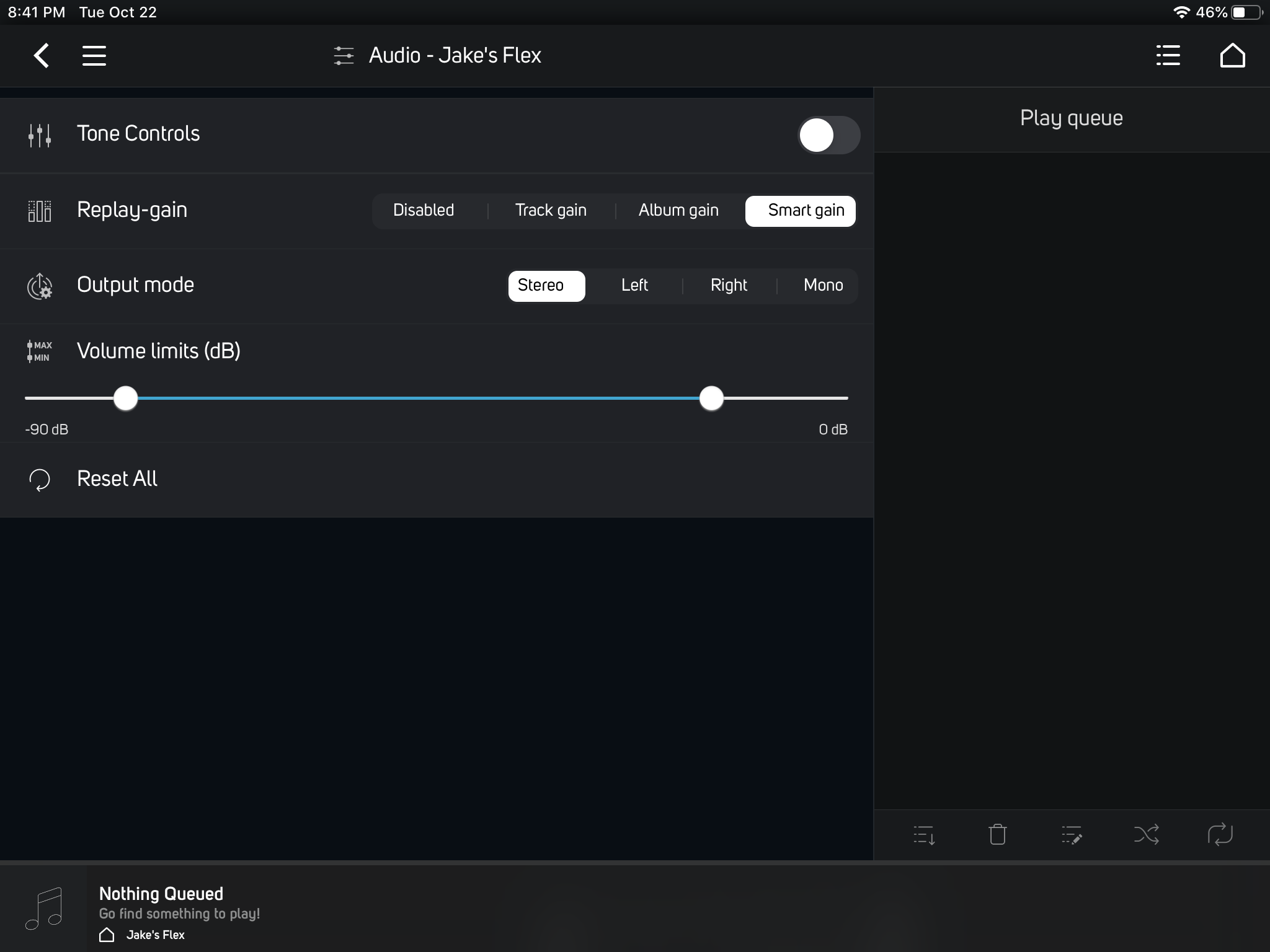 0
0 -
Thanks for the reply and the screen cap, as confirmed with BluOS support - this feature is currently completely missing from the audio settings page for NAD C658 devices. Hopefully they'll resolve it soon and I won't nuke any more expensive components due to a simple fat finger.
Josh
3 -
Thanks Wesley for the update, would love to see this feature enabled on the C658.
Josh
2 -
While I played Spotify music via the BluOS app to the NAD C658 and opened the Spotify app from the BluOS app, my volume went up to the maximum level. I'm afraid one day I will blow up my new B&W S702S speakers. Please build a maximum volume level setting in the NAD C658 (and BluOS app)
Thank you very much
Aat1 -
Hi Aat
What you have sounds like a very different issue that Spotify resolved a few releases ago... I would troubleshoot that through Spotify's support channels.
1 -
Hi Tony,
I use the latest versions of Spotify. Then this should be fixed. But unfortunately the problem is still there. I will consult the Spotify support channel.
Still, I will appreciate if a volume limiter setting could be built into the NAD C658 and BluOS app.
Thank you very much
Aat0 -
I have to agree with Aat on this one. Regardless of the source, there should be a max volume setting on the C658 device itself.
This is a pretty basic feature for devices with software volume controls and is obviously something BlueSound has implemented across other devices, but has yet to do so with the C658.
Thanks,
Josh
2 -
Could not agree more with the request for Max Volume setting , this is a mandatory add to software within short, otherwise I will sell my NAD C658 again, it is too dangerous.
1 -
I agree to all above.
I have just destroyed my speakers due to max volume occurance. Bass elements in both speakers burned.
Fortunately, the sellers of my NAD C658 has payed for my replacement bass elements due to this is a known software issue.
BLUOS, please resolve this, I really enjoy my NAD but this is very uncomfortable.
Br
Petter
1 -
Meanwhile we have seen 3 or 4 new software updates to bluesound client of C658 and all kinds of devices , but nowhere any sign of limitation for volume control, even users are destroying their gear due to this lack. Not even balance can be seen in remote client, available on hardware only. For me this is a reason to look for another preamp/streamer, but this time definitely NOT with bluesound on it.
0 -
Tidal connect has finally been delivered and it's awesome!
But, with a tiny little volume slider and no limits on how quickly volume can be ramped - it is just a matter of time before I spike the volume to 100%

This makes the need for volume limit controls on the C658 even more important.
1 -
Keep in mind - you are transferring a current audio stream from your phone to an end-point whether it be Spotify mentioned earlier or TIDAL here - this transfer includes the current volume level. The tendency is to listen on your phones at full blast. Adding Volume limits for a specific source is not capable in the C658 and there are times when you will want to change that limit such as turntables generally have significantly less gain.
This is really a best practice issue where you may want to pause your audio payback or lower your volume before transferring from Spotify or TIDAL. You may also want to speak to the designers of those Apps about your concerns as well.
That being said, we are investigating possible solutions on our end but have nothing to resolve this issue at this time.
Thanks for your feedback - it is being considered.
0 -
I'm not sure we're talking the same thing here... When playing over bluetooth you're controlling phone volume, not C658 device volume. Likewise when playing from PC over optical, tidal app volume is independent of both PC volume and the C658 volume. In both of those scenarios the risk of damage is very low since you can't control the actual C658 device volume, much less accidentally spike it to 100%.
I can have my phone volume or PC app volume set to 100%, but as soon as I select playback via tidal / spotify connect, the volume slider in the app appropriately aligns with the current C658 device volume. From that point on I am controlling C658 device volume directly, with no safeguards via a very small low-resolution volume slider.
The user owns the risk of damaging their equipment by accidentally spiking the volume, but Bluesound has obviously acknowledged that risk and implemented limits with other devices. We'd just like to see the same volume limit settings implemented at the device level (no need for source specific) for the C658.
Thanks for taking the feedback and considering the request.
0 -
Guess most of us use Tidal, Quobuz or - if needed - Spotify as local clients on Bluesound gear like NAD C658, Node2(i) or similar . We don't send signal via Tidal from our phones or iPads . So necessity of volume limit is for internal sources , not 100 % up outside sources.
1 -
I had the same problem when I used Spotify. When I came back from the Spotify app to the bluOS app, the volume was set on maximum! So I would be also very happy if this problem could be solved by a softwar update.
What I cannot understand is why the NAD Amps C388 and C368 have exactly this feature in the BluOS app already and the C658 does not. So if it is workable for these two Amps it should easy to make it also workable for the pre-amp.
Thank you & best regards from Germany
christian
1 -
The BluOS app is useless without a maximum "global" volume. One slip and the speakers are toast, which is insane. I got the unit today and if this is not fixed within my 60 days return to store window, it is going back, on pure principle almost. I love the sound and the features...but this is unacceptable.
2 -
Volume maximum limit is mandatory!
Could you please give information if this feature will be implemented in the future for the C 658.
Please inform us if this is not possible due to technical restrictions. So user don't need to wait for the feature.Thank you.
2 -
Hello Blusound Team. Is there any solution for this ?
I have really fear operating the c658. Its all about streaming but within tidal you can cranck up the volume to max within one sec ! My family members are streaming as well and that is just dangerous to my 20K speakers ! O really need the option to limit max gain ! Thank you3 -
That can not be. So do i have to return the unit ? I mean on iphone / android you have the swipe from down up gesture. If i do listen to one track i see the volume bar which sits on 15%. If i just swipe up from the bottom and do miss the gesture ones i crank my volume up to 50% ! That is already just dangerous to my system!
Also within the BluOS app if you click top right on player the nad unit comes up with a mini slider ! I alway go from here to the player setting to play around with the dirac setting. If i do missclick ones i land on 100% volume ! That can not be.
Same using the site button on your android phone. If you click ones + android shows you the slidebar where you can cranck up your volume within seconds. Not talking about Tidal app.I really need this feature . Otherwise i have to return the unit. We have 3 family members operating the nad 658....i am just in fear with this.
0 -
Hi Hakki99
We understand and appreciate your concerns - our friends at NAD Electronics are very aware of the situation and are looking into options but have no information to share at this time. Please keep in mind, when setting up a system, best practices suggest you should however consider gain levels on your amplifier and ensure your power ratings and impedance are properly matched to ensure your speakers can handle what the amplifiers are willing to send.2 -
Thanks for this information Tony. Yes i am just concerned. Running active speakers with 6x100wats per channel. If i lower the gainlevel of the speakers (what i already did) and crank the volume up on the NAD its just not the same (Loosing details/stage). On the other hand running the speakrs on full gain with e.g. 15% volume set on the NAD brings details and stage back. However good to know that someone is looking into this.
1 -
Picking up this topic, as it is still pertinent.
Any chance that a max volume setting for the C658 is planned for the 4.0 release (or can be introduced)?
Having already had an issue with my speakers it would mean the world to me 😃1 -
Hi Chrys
Please contact support@nadelectronics.com if you are still having issues implementing volume limits on your NAD C658 after upgrading to BluOS 3.20.52
0 -
This is fantastic and a long time coming.
I just confirmed the min/max volume settings are present with my C658 running 3.20.24. I also confirmed that the max volume setting works as expected from BluOS controller and Spotify connect.
Now I can actually let people control the volume on my stereo again since it's impossible to accidentally set the volume to max and destroy any of my audio components.
1 -
Just realized the feature is NOW AVAILABLE! You rock 😃
Thank you! Can’t wait for 4.0
0 -
Excellent 👌 news!
This is what i was waiting for for years! Thanks making this happen!1
Bitte melden Sie sich an, um einen Kommentar zu hinterlassen.




Kommentare
28 Kommentare