BluOS Controller 3.6.0 removes Landscape view.
BeantwortetI recently up graded to BluOS 3.6.0 on my android tablet and immediately noticed that the Landscape view has been removed from all screen except the Now Playing screen.
The Now Playing screen lacks any navigation, Access to the library, or any other area. If I press the back button on the tablet it just exists the old app.
I'd like to see the BluOS Landscape views returned back to the way they were.
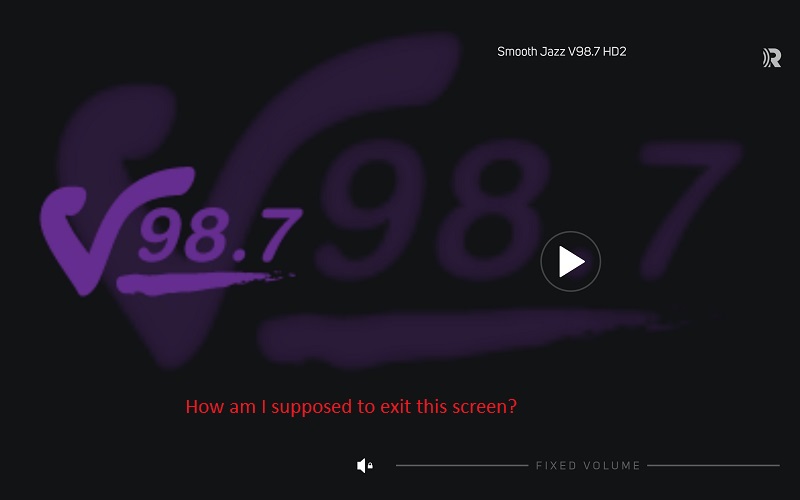
-
From within the app (3.6.1. build 2216): "No Update Available"
Where did you obtain it Rolf?
0 -
Google Play does always not show updates for everyone at the same time, sometimes it can take awhile before everyone sees it or they may have staggered the release (you can set % of users who see/receive it) which is a good idea in case there are any issues.
1 -
Thanks for the heads-up Rolf. And thanks to Bluesound for the fix.
I am especially pleased that the landscape Now Playing screen no longer has the scrollable thumbnails across the bottom. They made the main artwork and play controls smaller, and provided little value. I also like that the play-time counters are now brighter and easier to read. All is well on my 8" tablet.
1 -
I can confirm there is an update available in Playstore. If you don't immediately see it, just search for BluOS 3.6.2. I did the update and now the app once again flawlessly works on my Galaxy Tab S5e.
Thanks to whomever fixed the bug!
1 -
I downloaded the update this morning. The display is finally corrected.
Thank You.
0 -
well I still have the same problem on ios, on the iphone 11 landscape and portrait mode work well, on the ipad pro with ios 13.3.1 landscape mode does not offer the horizontal playqueue with the miniatures of the covers.
PLEASE, resolve finally !!!
0 -
I have the same issues on a Lenovo Tab M8, running Android 9.0. Once playing something in landscape, I have no way of navigating anywhere else unless I turn the tablet through 90 degrees to portrait. Other screens, other than while playing, also do not rotate to landscape.
0 -
Even on IOS, ipad pro 11" it is the same situation.
PLEASE, Bluesound developer team, fix the issue or at least let us know your intents, as I see all the posts beeing marked as closed or answered.
In my opinion the issue is not answered, see the screenshots attached.

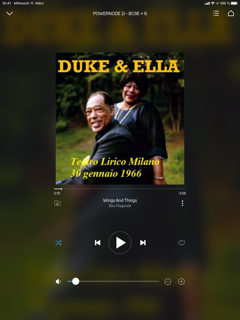
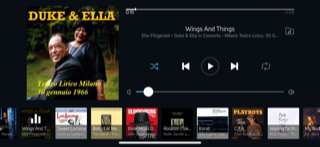
 0
0 -
This issue was resolved in The BluOS App 3.6.2. If you are still having issues, please uninstall the App and download the latest version from the Google Play Store. The current version is BluOS 3.8.1.
If the problem persists, please e-mail us at support@bluesound.com with the Make, Model and Android version of your phone. This information is available from the Phone's Settings Menu.
0 -
Thanks. Yes, I discovered that the screen on my tablet was scaled up - set to 'Larger'. Reducing it down to the 'normal' level resolved the problem.
0
Bitte melden Sie sich an, um einen Kommentar zu hinterlassen.

Kommentare
40 Kommentare