Controller app shows GUIDs instead of Artist names
BeantwortetI thought this was happening in my iPhone app only but I just installed the Windows App and same thing, some Artists are showing as GUIDs and not the actual artist name. I'm not sure how BluOS gets metadata but something is not working well (along many other things that don't work well with this app #burn).
Attached shows what I see in both iOS and WIndows and I have the latest versions of both.
Has anybody run into this and know how to fix? is there a fix available from BluOS?
Thanks,
Luis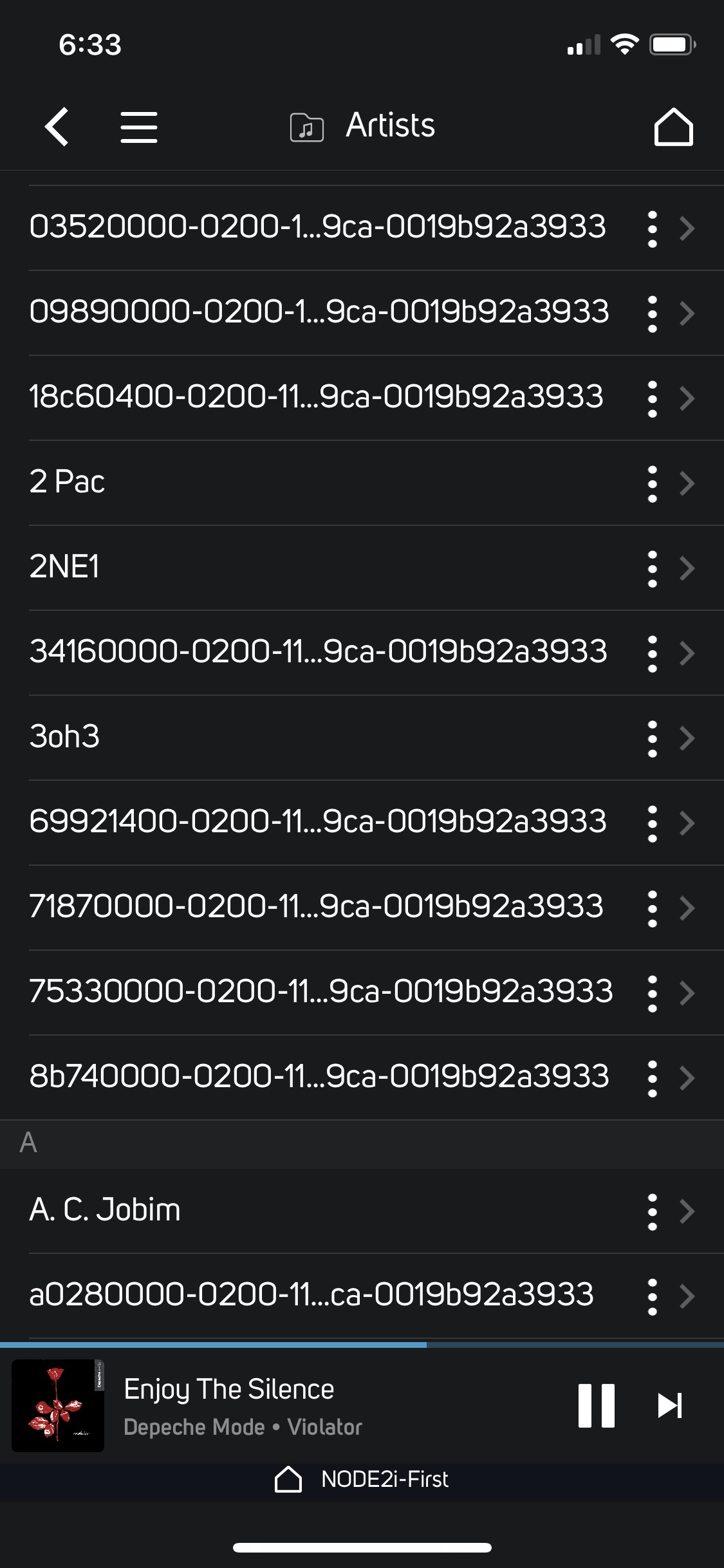
-
Offizieller Kommentar
Hi Luis
Some other 3rd party is using custom tags not meeting ID3 industry standards resulting in your Artist Tag and Album Artist Tag being misrepresented.
Please remove these custom non-compliant tags using a tag editor.
-
Can someone tell me where these tags are applied? I don't see them using File|properties or advanced view in MP3Tag. Artist and Album artist all appear OK and these GUIDs don't show up in any other products that I have used yet I have really a lot of them. Of the one's I've investigated, it doesn't seem to be consistent, not all songs in an album are affected.
For whatever its worth, they all seem to end in 0019b92a3933.
As someone asked in a different article [1] that was never answered, , where are you picking these up? If I look at the file, everything appears OK.
[1]https://support1.bluesound.com/hc/en-us/community/posts/115000737707-Cannot-find-library0 -
Hi Bob
You have Bad Tags somewhere. Locate the file in question and clean up the tags. Check out Kid3 Tag Editor for those really messy jobs.
0
Bitte melden Sie sich an, um einen Kommentar zu hinterlassen.

Kommentare
3 Kommentare