Amazon Music HD
BeantwortetHi, I am using the Windows desktop app and have just signed up for a free trial of Amazon Music HD. This service is visible in the BluOS menu but I cannot add or edit music. The only way around this is to open the Amazon music app and make changes there. These changes are then visible in BluOS. I have also tried the BluOS mobile app but it's the same story. I can add and edit music from Tidal with no problem. Am I missing something or is that how it is?
-
Hello Simon,
I understand the frustration. We are continuing to work to bring the best user experience we can with the API provided and the feedback we receive.
In the meantime -- it might be a good time to take advantage of Qobuz's and Tidal's free trials to see if those services meet your goals software-wise.
Regards,
Sam R.0 -
Following up on this thread. I have Amazon Music paid UHD subscription and a Node 2i. I also have a Sonos Port on the same system. Both the Node 2i and the Port are connected via digital coax to an outboard DAC, so both simply stream digital from Amazon Music to my system. The Node 2i is great, and supports full UHD (as opposed to the Port which is capped at 24bit/48k for now). Since I use the two side by side, it has highlighted the shortcomings in the BluOS controller software that has been discussed in this thread.
Years ago I used to exclusively stream my ripped CD library which is on a NAS drive, so integrating a streaming service like Amazon Music was not critical. I owned a few hi def files, but not many. Over the past few years I have cycled through Spotify, Tidal, Qobuz, Deezer, and now Amazon Music UHD. I have shifted most of my listening to streaming services, for both the wide selection and partial availability of UHD (with nearly full availability of 16/44 uncompressed).
The BluOS app has not done a good job of integrating Amazon Music. Sonos, on the other hand, has done it flawlessly. So I would urge the BluSound team to look at what Sonos has done, they do not seem to be limited in any way by the Amazon API which you have highlighted in this thread. Unlike some contributors to this thread, I am not particularly disappointed by the inability to edit my Amazon Music playlists from the BluOS controller. Rather, I am disappointed by the inability to save Amazon Music artists and albums as BluOS Favorites for easy scrolling and selection. This seems to be a much more modest request.
In the BluOS app I can save Artists to my Favorites from my Library, but not from Amazon. The BluOS app only allows me to save Amazon Radio Stations to my Presets. If I want to bring up ALL of the albums from an artist I need to type their name into the search box, which is cumbersome. The Sonos app handles this perfectly both from my library and from Amazon Music. From the Sonos app I select Amazon Music from my services, then in the search box I search for the Artist, and then click on "Add to Sonos Favorites."
From that moment forward in the iOS Sonos app the Artist now appears on a "line" that includes their most popular cuts, then their Radio Station, and then the first few of their albums. Clicking on the artist will display all of their albums. I have attached two screenshots of the Sonos app. If the BluOS controller could allow the saving of Artists to BluOS Favorites that would allow me and others to use the BluOS controller on its own, without flipping back and forth to the Sonos controller and saving me from typing into the search box to bring up Artists and Albums in the BluOS app. The order of the Artists can easily be moved around using drag and drop in Sonos, which is really important since with many artists you need to organize them in some logical way (e.g. alphabetical). Thanks.
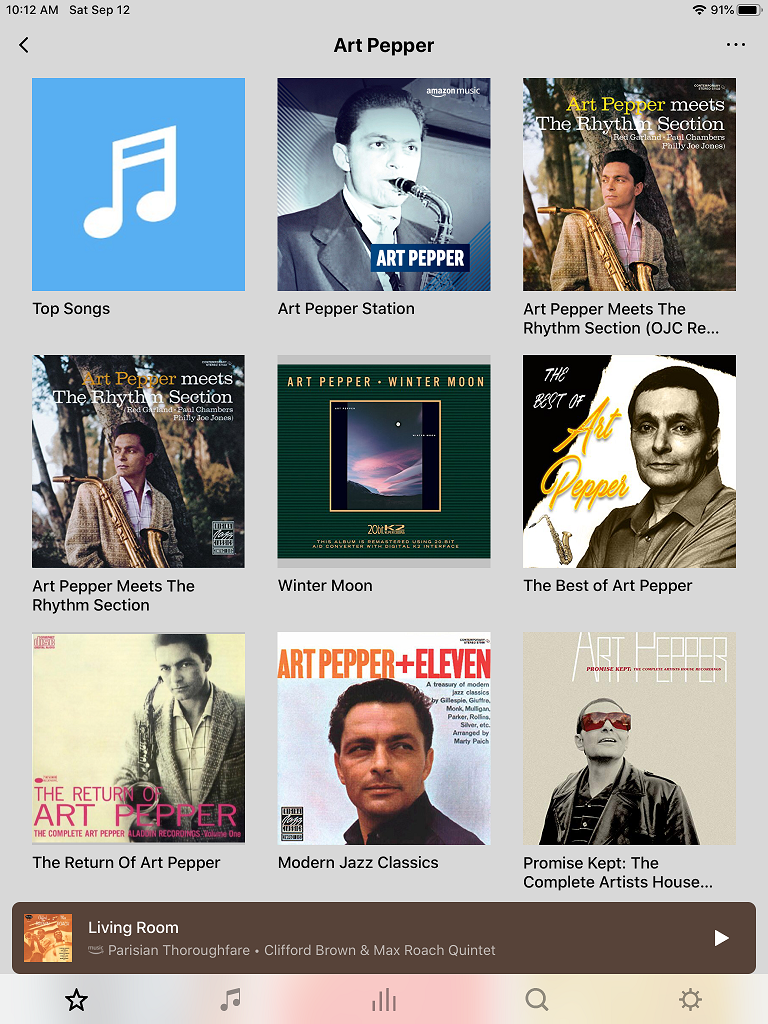
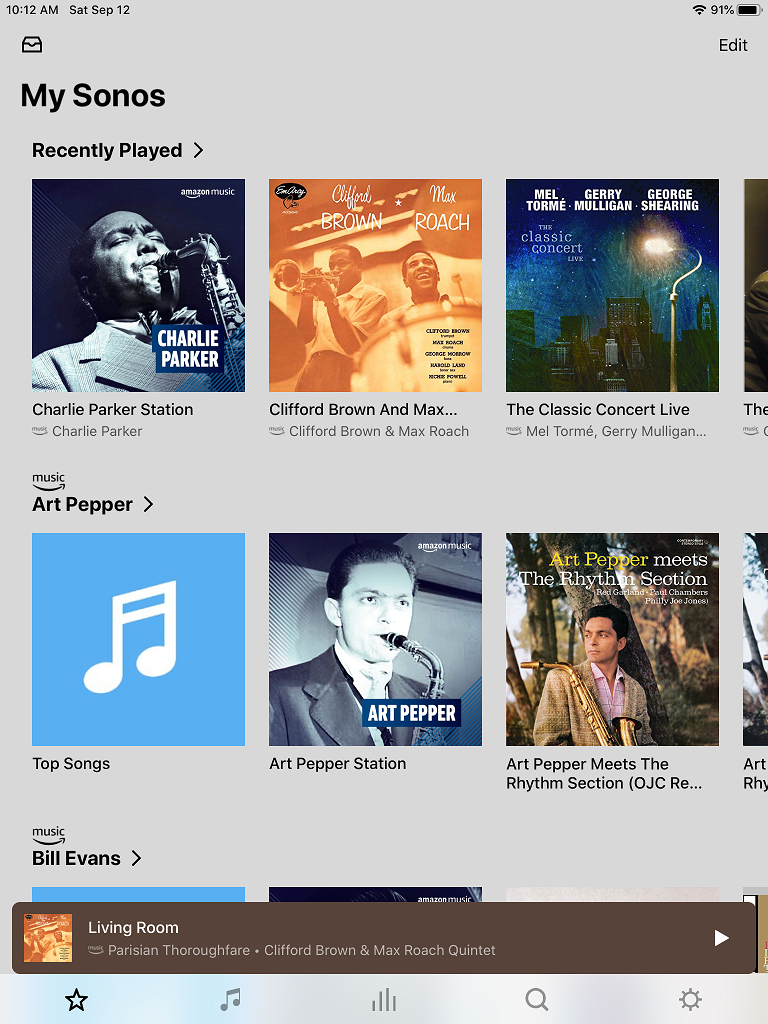 1
1 -
Has there been no update since Bud's post 1 month ago? Like Bud I don't need playlist editing but would like the more basic features he describes so well. I've yet to buy the product but do need decent Amazon Music support so this thread is of great interest and the outcome instrumental in my decision to purchase.
0 -
I also have the same request as Bud and David.
I already have an NAD C658, and am stuck with Qobuz, although I'm currently getting multiple "player not recognized" errors when I try to play playlists. Qobuz blames BluOs. BluOs says logoff and then login, which does nothing to fix the errors.
Spotify works wonderfully, but the sound quality is poor.
I'd love to use Amazon HD, but without access to my Amazon Favorites and Playlists, it's a non-starter.
1 -
David - thanks for your follow up. I too am disappointed by the silence from Bluesound, but I will share an ugly workaround for getting something like this functionality that I have kludged. The BluOS app does allow you to select Amazon Music then "My Music" within Amazon Music and then "Artists". I sat down one night with a scotch or two and opened the Amazon Music app. I then went through my list of favorite artists (c. 125 jazz artists), and added my favorite albums from those artists to "My Music" inside the Amazon Music app. (You can use the click/shift click to select multiple albums, and Amazon Music helpfully sorts the albums from most popular to least popular, which helps).
Good news: From BluOS I can now pull up my favorite artists and see all the albums by clicking "Amazon Music"/"My Music"/"Artists", then click on an album and hit play.
Bad news:
(1) If new recordings are added to Amazon Music they won't show up unless I manually add them
(2) It also shows all artists that I have ever added a track to any Amazon Music Playlist (eg. party music) or purchased a CD from Amazon, and separate entries for each collaboration or "featuring", so there are hundreds of artists to scroll through - not as convenient as the selected artists in Sonos
(3) It took me around 4 hours.
(4) From the Amazon Music app I can click on play all/shuffle to shuffle random tracks across all of the albums in the My Music for that artist. There is no such ability from the Windows version of BluOS as far as I can tell, and the iPad version of BluOS, which is what I use most of the time, has a bug. If you click on an artist's name the first entry for that artist is "All Artist Tracks" which is very promising. However, it actually only plays (or adds to the queue) the tracks in the first album on the list for that artist, not all tracks across all albums". To be fair, that feature isn't available in the Sonos Favorites either, but at least Sonos Favorites allows you to shuffle the "Top Songs" by that artist on Amazon.
I would hope that Bluesound could extend the Favorites functionality to Amazon Music (not just the Library) but this at least allows me to use my Node 2i instead of Sonos to graze.
Good luck with your decisions...
0 -
Thanks Bud. I do recognise the Amazon Music feature in your bad news #2, it does make the 'By artist' feature virtually useless to me. I usually listen by playlists but that does mean I don't hear anything new that way. I rely on radio, Twitter posts and my children to prompt me to find music new to me.
0 -
David - if all you want to do is listen to your Amazon Music playlists in HD and UHD on BluOS you are all set. Just click Amazon Music/My Music/Playlists and all of your Amazon Music Playlists will be right there. The issue is with saving Favorite Artists, Albums and Tracks. The only catch is that you need to create the playlists in the Amazon Music app, not BluOS.
0 -
Yes, thanks. I did realise that but I can also do that via an Echo device connected to the amplifier albeit at lower but acceptable quality. I can also request particular albums with varying degrees of success.
0 -
Hi Bud & David
Thanks for the feedback - we have shared it with our Product Development team who continue to speak with Amazon about the provided API to help our mutual consumers such as yourselves. We are making progress but nothing to share just yet.0 -
Thanks Tony.
0 -
Hello, I installed a new Node 2i yesterday, and have already run into and was very surprised by the "no library maintenance in the BluOS app" limitation with an Amazon Music HD free trial, coming from Google Play (now YouTube Music which is why I'm looking for something else). But the current implementation of Amazon Music HD inside the BluOS app really doesn't work for me either. This is a deal-breaker, in my opinion. The implementation is just too hodgepodge. But I can understand that Amazon might have an issue with the Bluesound folks updating Amazon's database of customer data. I suggest you ask Amazon to write an app to be plugged into the Bluesound BluOS shell... Alternatively, Amazon could allow us network access to the Node from their own app which could work quite well (just like Google Play and the Chromecast Audio). The sooner this problem is solved, the better for everyone!
*Update: As a work-around, a TOSLINK cable was installed between the desktop PC and the DAC. While working at the desktop, the Amazon app is used to maintain library, playlists, favorites, etc. The BluOS app is also used on the PC and everywhere else and in that case, the DAC is fed directly by the Node 2i. Frankly, after one month, I forgot that the limitation mentioned above exists, and it's not a problem for me. I give the Blu0S app a grade of A. And the Node 2i is an A+. A worthy, more modern, much more capable, much better sounding successor to the Squeezebox of old, FINALLY! The remote, however, will probably always remain labeled "Squeezebox."
0 -
Hi Tony
I'm still not sure that you have addressed Bud's point (and equally my concern) . He wrote:
The BluOS app has not done a good job of integrating Amazon Music. Sonos, on the other hand, has done it flawlessly. So I would urge the BluSound team to look at what Sonos has done, they do not seem to be limited in any way by the Amazon API which you have highlighted in this thread. <snip> Rather, I am disappointed by the inability to save Amazon Music artists and albums as BluOS Favorites for easy scrolling and selection. This seems to be a much more modest request.
Presumably you are using the same API that Sonos have to use?
Thanks
1 -
I just got my Vault 2i. The CD ripping is going great, and I can access streaming. I have been an Amazon Unlimited member for a few years now and have multiple playlists for myself, wife, kids, etc. It sounds like the integration is a real issue which is a bummer.
One issue I have is that when I try to connect to my Amazon Unlimited, it defaults to the .co.uk rather than the US. I can't seem to switch regions or accounts. Any ideas on how to fix this?
0 -
I just signed up for Amazon Music, as it would be cheaper as a Prime member. I, too, am shocked at its limitations. Honestly, it has been a year (according to the thread, anyway), and it does not seem that any progress has been made.
I would love to hear if there are any updates from the Bluesound team.
Thanks.
1 -
One other thing worth mentioning. There is a group of Amazon users that do seem happy and those are Roon users.
I don’t use it and don’t know what the Venn diagram of Roon + Bluesound + Amazon + Happy people looks like, but there is a free trial and it does a bunch of stuff.
It isn’t free, but there is a Bluesound integration for it and it fixes the bit perfect issues with Amazon on most platforms.
May be worth a try if you must have Amazon for some reason. You may just like it for an ask-around solution to managing music.
0 -
I just purchased a Bluesound Node (my first Bluesound product), and, like most on this thread, I am very disappointed by the functionality of BluOS with Amazon Music. I plan on spending a few days listening to the Node compared to the Sonos Connect, both with digital connections into my Peachtree Nova 300. While I suspect that the Node will sound better, unless the difference is substantial, the Node will be returned. I understand that Tidal and other services may work better with BluOS, but I can't bring myself to pay $20 a month for Tidal when Amazon HD is only $8 (for Prime members). Even if Bluesound could just figure out how to make the Node a speaker "device" recognizable by Alexa (as opposed being an Alexa "skill" which is useless), at least you could play to the Node through the Amazon app.
0 -
Phil, I have continued to use my Bluesound Node with Amazon Music since my original post a year ago in this thread. I also have a Sonos Port connected to the same DA converter and I find that despite my small complaints about the BlueOS architecture with Amazon Music, I use my Bluesound Node 90% of the time instead of Sonos. The few shortcomings are overcome by an otherwise solid platform that works well in high res.
BluOS continues to be "Library-centric" in that favorite lists, etc. are limited to my library (which sits on a file server in my house). Also when you open the controller it always defaults to Library, you can't set the default to Amazon Music.
But the ability to select from the huge range of music (much of which is higher res than CD quality) on Amazon Music vs. my (large but obviously not AS large) local library of 44.1K leads me in practice to use Amazon Music with BluOS, as opposed to Amazon Music with Sonos (44.1K only, full Amazon library) or BluOS with my local library (ability to build lists, etc. directly from BluOS but limits me to my smaller local library which is 99.9% 44.1K, as I only own a few hi-res tracks. I build and maintain my Amazon lists from the Amazon app, and then access my Amazon favorites
Perfect? No. Good enough? Absolutely. Stunning audio quality plus huge selection range = happy listening.
1 -
Bud,
Thank you for the comment and for explaining your experience. I haven't had the opportunity to do any substantial comparison between Sonos and the Node yet, but I hope to soon. I do not have what I would consider an "audiophile" system (and am using the Nova 300's internal DAC), so, while I like the idea of playing music at the highest bit depth and sample rate possible, I am wondering how much of a difference I will be able to hear between 16/44.1 on Sonos and hi-res through the Node. Also, some reviews I've read indicated that even for songs only available as "HD" (CD quality) passed digitally to an external DAC, the Node sounded better. Is this your experience as well?
Nonetheless, it is disappointing that Bluesound seemingly has not made improvements to the functionality of BluOS with Amazon Music despite users having complaints about the interface for at least 2 years (as evidenced by this thread). I understand the work-arounds by managing "My Music" and playlists in the Amazon app., but there is also some functionality that is lost completely by the lack of integration. For example, I commonly "cast" from the Amazon Music app. to the Sonos Connect -- which is, in essence, controlling the Connect with Alexa -- so I can use the "Play Similar Music" function on songs, artists, and even playlists (which I think is a cool feature in Amazon Music). Because the Node is not recognized as a "device" through the Alexa app., that option is not available when using the Node.
If I hear (or perceive) a significant difference in the sound quality of the Node over the Connect, or if I otherwise enjoy the sound of the Node over the Connect, then it is worth it to me to keep the Node despite the short-comings. Thanks again for your comment.
0 -
Phil, your points are well taken.
As you pointed out, if you do want to use the Amazon Music app directly, you can cast to the Sonos Node. But for me, the Amazon App is not any better of an interface than the Sonos App directly. Also, Sonos shows up multiple times on my cast list, and I am never sure which connection will be pure digital cast. When I access Amazon Music from the Sonos app I know I am getting a pure digital feed to my Sonos Node, and I have the Node connected via optical to my DA.
To answer your hi-def question, it depends on a lot of factors, and I think it is completely personal. Also, I am a jazz listener, and that has different criteria than, say, a rock listener. First and foremost, in my opinion, the quality of your DA converter and speakers drives the comparison. If they are not high enough quality the differences are not discernable. Second, your own ears. When I was younger I could hear the difference much more easily, but after a lifetime of being a musician (a drummer, no less) and a home studio engineer, my ears ain't what they used to be. My interest in hi-def is half art and half science. The very fact that any of us are spending the time to think about and write about these issues is evidence of a compulsion to figure this stuff out, not just pure listening.
After many, many hours of A/B testing I have come to my own personal conclusion (not trying to force this on anyone else) that with uncompressed/lossless audio (compressed lossy audio is an entirely different discussion and is hugely audible), the biggest difference is not the sample rate and bit depth, but rather the master quality, quality of A/D conversion (when the original was an analog recording) and the amount of care that the remastering or mastering engineer applies to the project. I have a few favorite cuts that have many, many different remasters (such as Bill Evans Sunday at the Vanguard) where some lower sample rate and bit depth versions sound better to my ear than higher res. This can be especially true with an older, live recording. In cases like that I select the version I want from either Amazon Music or my own server. But there are others (e.g. projects engineered by the Chesky Brothers) where the initial recording was done digitally with great care at very high rates and then downsampled. In those the hi-res versions are audibly better than the 44.1K to my ear. This is with blind A/B testing.
In other cases where a top engineer goes back to the original master tapes and applies top-end A/D and thoughtful mastering, I find that the quality of the process is what drives the quality of the end product. In cases like that I find that I can really tell the difference. But it isn't the simple fact that one file has a higher resolution than another, it is the integrity and quality of the end to end process that makes it better.
I think we should all think and type less, and listen more... Enjoy.
0 -
And kudos to the BluOS team - I just noticed that in a recent update they added the ability to save Amazon Playlists as Presets. That is terrific, and addresses one of the issues I originally raised at the top of this long running thread. So now with one click you can see BluOS presets that mix local library playlists and artists (was always there), Amazon Music Stations (was always there), and now Amazon Playlists. This is really helpful, as Presets appear on the home screen so with one click you can now get to both your favorite library presets and both Amazon personal playlists, public playlists, and stations. Thank you BluOS.
1 -
Thanks, Bud. Having the ability to add Amazon Playlists as a preset does help.
Is anyone else having trouble changing the order of the songs in the queue while listening to Amazon music through the BlueOS app on an iPhone? After tapping the edit queue icon, based on the three lines on the right (ie, the "hamburger" symbol), it seems that you should just be able to drag and drop songs where you want them. I can't seem to do that...
0 -
Disregard my last comment regarding reorganizing the queue. My Node just needed to be updated.
0 -
the amazon integration in 2023 is still not fit for purpose...
i've got the node n130, and you can't even search (windows 10) without the app crashing so i have to scroll through my 1300 albums to find what i want, and the icons are tiny - can they be enlarged somehow?
it's just a woeful experience as i have to keep alternating between then amazon app to find the one i want, then navigate via the Bluos and this takes minutes...and when an album is finished, it will continue to play music thatI've previously played - how can this option be turned off?
then sometimes when the album comes up you have to click on 'view all' to see all the songs...
anyone wanting to buy a bluesound to integrate it with amazon music then PLEASE DON'T - IT'S NOT FIT FOR PURPOSE...
0 -
Hi Alan
Thanks for your feedback - the issue you are describing is an issue with the BluOS App for Windows and macOS our Quality Assurance team is investigating. All should be good on Android and iOS. We do hope to publish an update for Windows and macOS as soon as possible for this.
Thanks for your patience and understanding.
0 -
great, how long we talking, weeks, months, years?
0
Bitte melden Sie sich an, um einen Kommentar zu hinterlassen.


Kommentare
55 Kommentare