Reindexing stops after 1 songs processed
BeantwortetAfter adding an album I wanted to reindex my library in order to play that album but reindexing stops immediately with "indexing - 1 songs processed. I added one directory in which one subdirectory with a number FLAC files and one jpg file. The library is on a Synology NAS.
-
Offizieller Kommentar
The problem is solved after doing the following: unplugged the node and plugged in after at least 10 seconds. This removed the status "indexing - 1 songs processed" in the controller app. After removing the new directory, re-indexing worked perfectly. I then added the new directory again, removed a pdf file and one of the 2 jpg files (the larger one) then I removed the two "," signs in the directory name. Re-indexing worked perfectly and the new album appears in the Library. I have done no further tests but my prime suspect is the "," signs in the directory name. To check that I will add the removed pdf and jpg files back and try again. If I was wrong I will let you know.
-
Remove the additional directory and see if you can reindex, if that does not work try a “rebuild index”
0 -
After removing the additional directory, the result remains the same. I also don't find the option "rebuild index" in the BluOS controller app.
0 -
In the iOS / Android BluOS App please select Settings, Help & Support, Diagnostics, Rebuild Index from the home page. This will purge and recreate a Music Library of your library.
0 -
It says now: (translated from Dutch):
Settings adapted
Index removed, re-indexing started
Please be patient ...
Nothing happens however and I see no indication of any activity on the NAS
0 -
Sound like something has changed on your network, a reboot of the Router, NAS and Bluesound device should be carried out.
If this does not help, in the BluOS App please select Settings, Send Support Request, so the Bluesound Support Crew can review the log file and take a closer look.
0 -
I think there was a Synology firmware update recently, check to make sure the SMB version has not changed. If in doubt turn all versions on.
0 -
I have plenty directory names containing a comma, all without issues.
0 -
Hi Seppi I am having the same problem. Posted this question.
https://support1.bluesound.com/hc/en-us/community/posts/31190425874583-indexing-stops-at-5000-songs
I can't find a possibility to select all versions.
Do you have any clue?
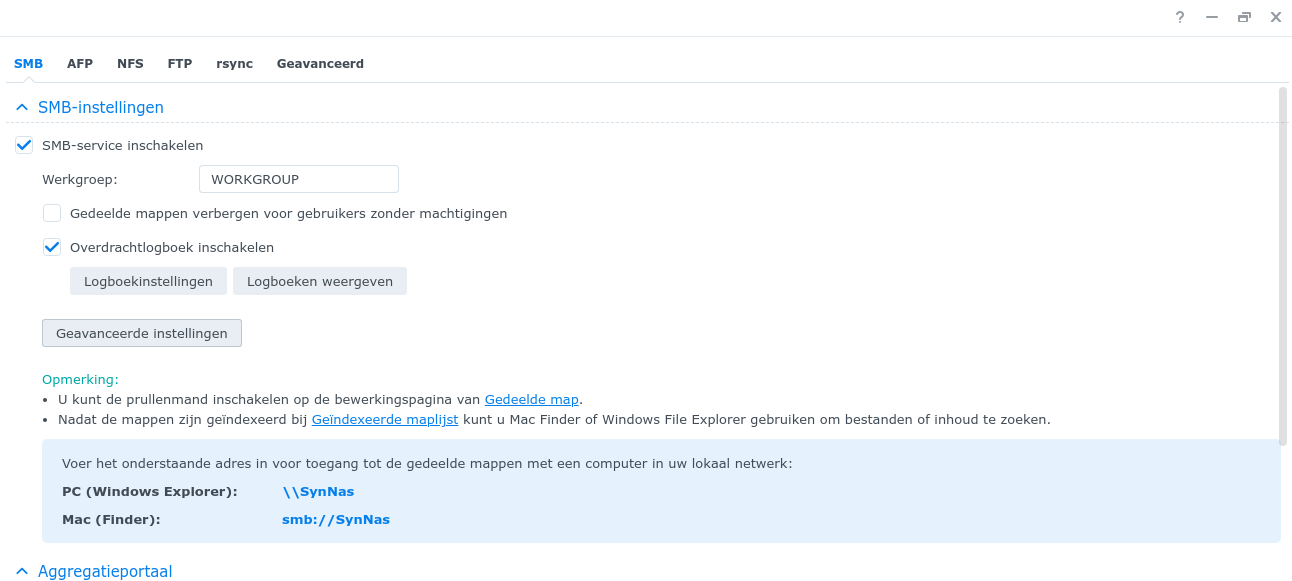 0
0 -
You will have to continue working with support, especially if you moved and no files were added to your music share. If you have added anything then remove them and try again.
A different router may have some effect but hard to know without access like support can.
0 -
Okay thank you very much Seppi. I am busy with support since one week now. I thought with many people on this fprum someone might have had a similar issue. Hope the persistence will pay off. Had this player for more then 10 years never had a problem with it.
Have a good weekend!
1
Bitte melden Sie sich an, um einen Kommentar zu hinterlassen.
Kommentare
11 Kommentare