Setup network share: Option to copy/past, edit existing share, edit failed connection, etc.
BeantwortetTrying to set up a local music library from a network share is a frustrating experience with the BluOS controller app.
After upgrading a NAS and changing the local routing tables via DHCP, so my new NAS got a new IP address, I needed to update my network share. Unfortunately, there was no option to edit an existing network share, and so I had to delete the existing configuration and enter a new. Then I realised I couldn't copy/paste the share name, user name, and password. And after trying to type in the details manually a few times, I got no useful error message nor an option to edit the wrong details, so I had to start over a few times.
It was painful to get it right. Please improve the user interface!
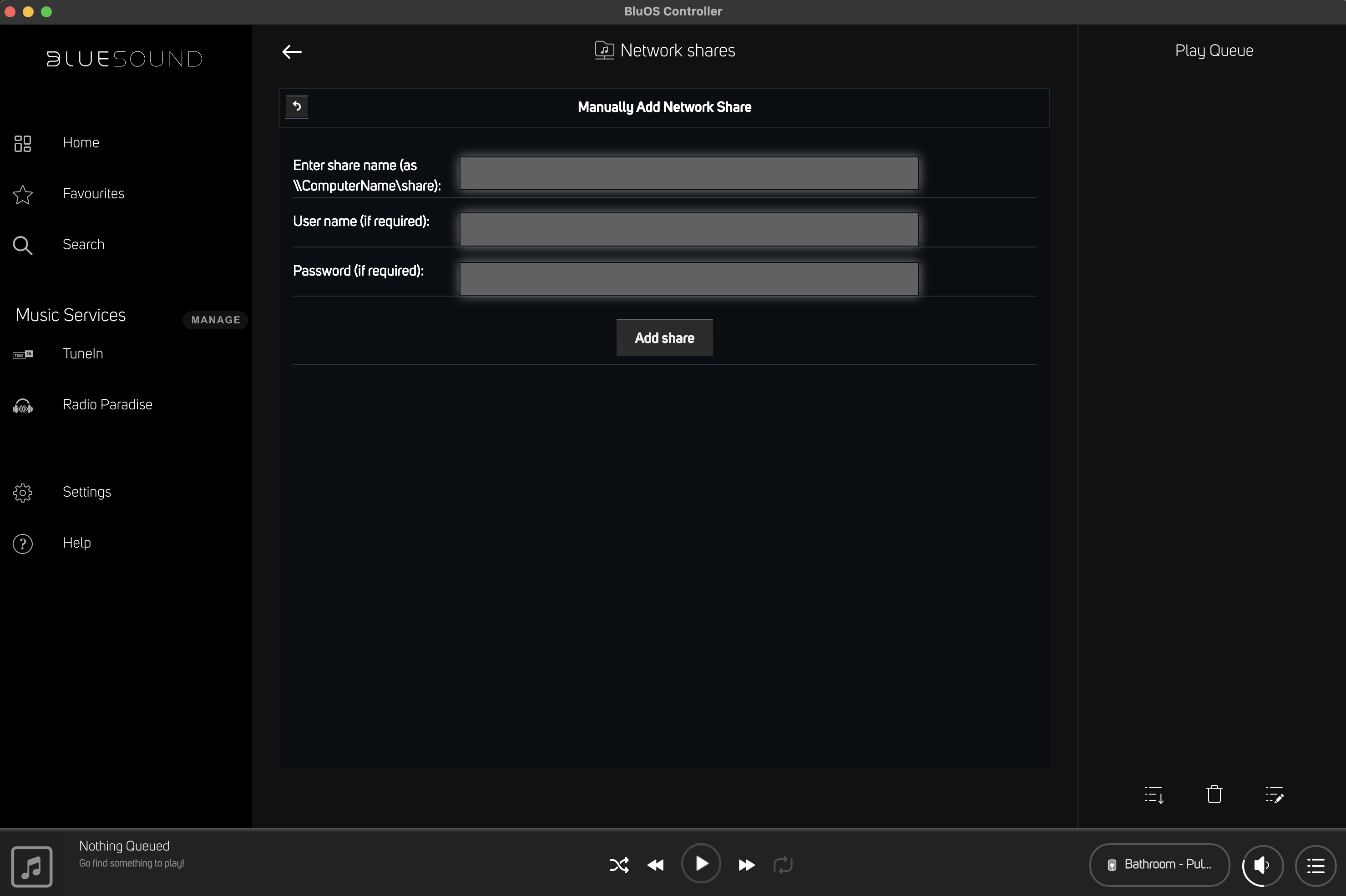
-
Offizieller Kommentar
Hi Jakob,
In this cases, we recommended reserving the IP address from your DHCP Server. This way, your NAS's IP address is fixed and do not change.
Thanks for #LivingHiFi -
Hi Mark,
Apologies if it wasn't clear: I already reserve IP addresses on my DHCP server. I just had to change the IP address for my NAS that hosts my music library. The painful user interface still remains, and I truly hope you can do something about it.
Regardless, I have my music library up and running now, so all good, but it took me 10-15 minutes to set up while it would be just 1-2 minutes with a user interface that accepts copy/paste of texts, etc.
1 -
Hi Jakob
I agree with you. There is also another issue with the interface...When you edited all fields and use the "open" key on the keyboard, insted the botton at the end of the fields, the share will also not connect...1
Bitte melden Sie sich an, um einen Kommentar zu hinterlassen.

Kommentare
3 Kommentare