Trying To Create A New Playlist On Windows
BeantwortetHi,
Just now, when on the Windows app, I tried to create a new playlist from files stored on my Vault2i and after selecting an album to add to a playlist I get the "Select Playlist" window but there are no previously created playlists visible. The window shows a blank "Local Music" selection. I just used Windows 5 days ago to create a new playlist with no unusual issues. This must be related to the recent update. I have no problems on an iPhone, so I'll use that device this time but using Windows is much more convenient. Any suggestions will be appreciated. I've already uninstalled/reinstalled the Windows app with no change in this issue.
-
Offizieller Kommentar
Hi Don
This is an issue we have noticed if you currently have no Playlists already stored, ie it is the very first playlist you are creating. We do hope to publish a release very soon. For now... Play the album then Save that playlist using the Save button in the Play Queue on the Now Playing Screen... here's a Help Centre Article if you are unfamiliar with how to do this; https://support.bluos.net/hc/en-us/articles/360000204487
Look for it t be resolved in a near future release of the BluOS App for Windows and macOS. Our next scheduled update for that App is early January.
-
I can confirm this bug. Trying to add a song from my NAS to an existing playlist results in an empty "local.." screen.
Funny thing, the old app 2.14.0 still allows adding a track but with an extra step.
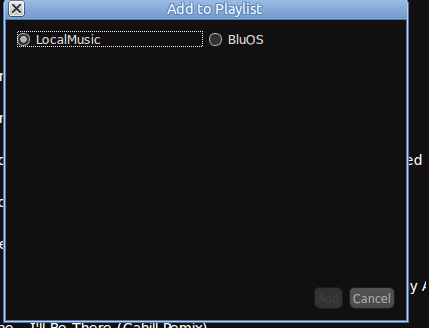
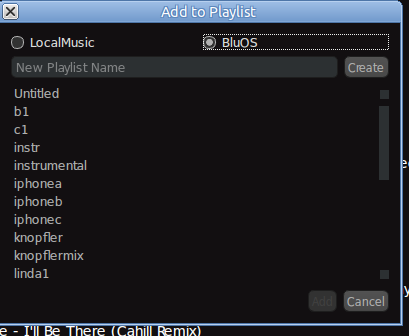
Who asked for this "localmusic" thing? Totally unwanted complication.
This is the result of another botched update. The usability of the app has reached another low.
If this is not turned back, I will have no other choice but to make my playlists outside the BluOS system.
At least I will be able to make them and, more importantly, save them as I like.
This is NOT how the app should work! Shame on you Bluesound.
0 -
Thank you Tony for getting back to me. I look forward to future updates to correct the issue. Yes, I can use the method of placing albums in a play queue and then saving the list. Or, continue using an iPad or iPhone. Thanks again.
1 -
Additional information:
I can not add a track to an existing playlist when the track is in the queue. The track can only be added to the playlist if called from the library.
I certainly hope Bluesound gets this sorted soon.
0 -
Another issue with the windows app: cannot delete a track from the playlist in playlist view.
Please add this to your todo list.
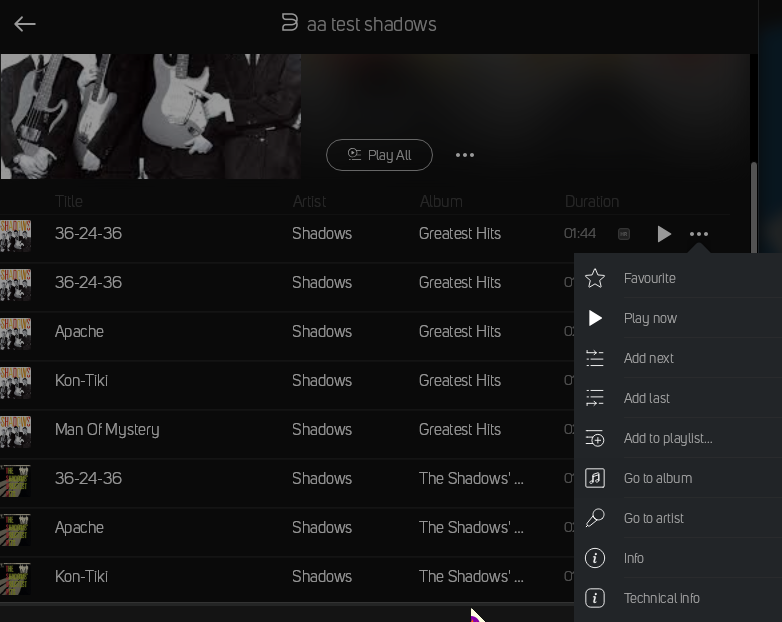 1
1
Bitte melden Sie sich an, um einen Kommentar zu hinterlassen.


Kommentare
5 Kommentare