Airplay through groups
BeantwortetHello! I’ve had a Powernode 2i with HDMI for a while and apart from the issue with it not showing up as available AirPlay player occasionally (that many people seem to have had), I believe I’ve sorted that out through a factory reset and update and otherwise it works well. I just recently bought a used Pulse 2 and have tried to read up on it. It states on the product page for the Pulse 2 that is is Airplay compatible but I’ve read elsewhere that it is not Airplay 2 compatible. Which seems strange as Airplay is supposed to be backwards compatible. But as it happens, it does in fact not appear as an available player for airplay on my iPhone. I tried to work around this via a method I found here: https://support1.bluesound.com/hc/en-us/community/posts/360036849433-Connecting-airplay-2-with-older-model Two support members point towards grouping of players as a way to get a non airplay device to play sound streamed to an airplay device. However, when I try grouping my devices the Powernode disappears as an airplay option on my phone. What am I doing wrong? Has this changed in the five years since the previous answer was provided? That the Pulse 2 is listed as airplay compatible, did that not carry over to Airplay 2? Grateful for any help! Regards Karl
-
Offizieller Kommentar
I think I may have found a solution. You can choose a primary player for the group apparently.
https://support1.bluesound.com/hc/en-us/articles/14553451784855-Grouping-Bluesound-Players
-
AirPlay is only available beginning with the 2i and later. The original Pulse 2 does not support AirPlay as it does not have the required hardware chipset.
0 -
Thanks, please refer to this site that states that the Pulse 2 does support Airplay. https://www.bluesound.com/products/pulse-2/
0 -
I just looked at the link you sent and I cannot find any reference to AirPlay.
The Pulse 2i link however does:
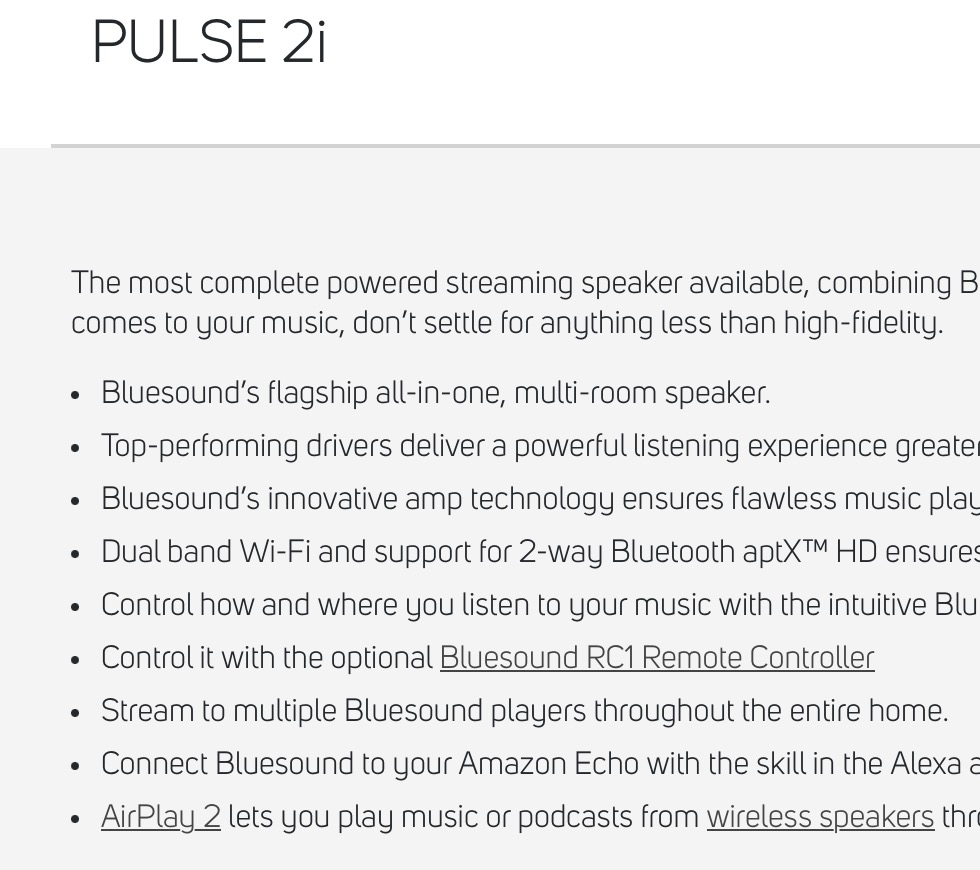 0
0 -
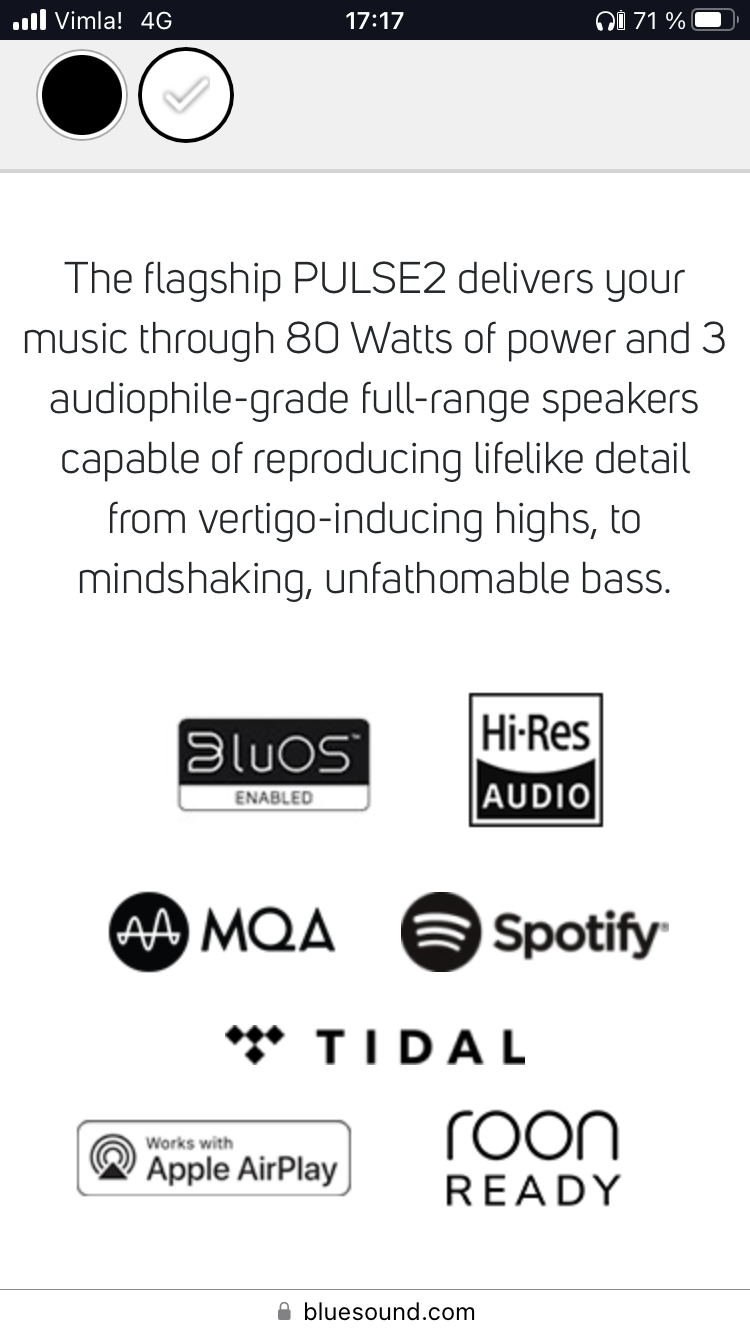
This still doesn’t explain the behavior of my Powernode when grouped with the Pulse though.
0 -
You are correct. The Pulse 2 will work with AirPlay if it is grouped with an AirPlay 2 compatible Bluesound unit. In the case of a PowerNode 2i, it would need to be the first in the group as it controls the signal to the non-AirPlay unit.
0 -
Okay, at least I can’t get it working. How do change the order within the group? Maybe that is the issue.
Did you see the Airplay logo on the Pulse 2 page?
0 -
I do see the logo but note it ambiguously states: “Works with AirPlay”.
When I group a Flex 2i with a Gen 1 Pulse I can use AirPlay.
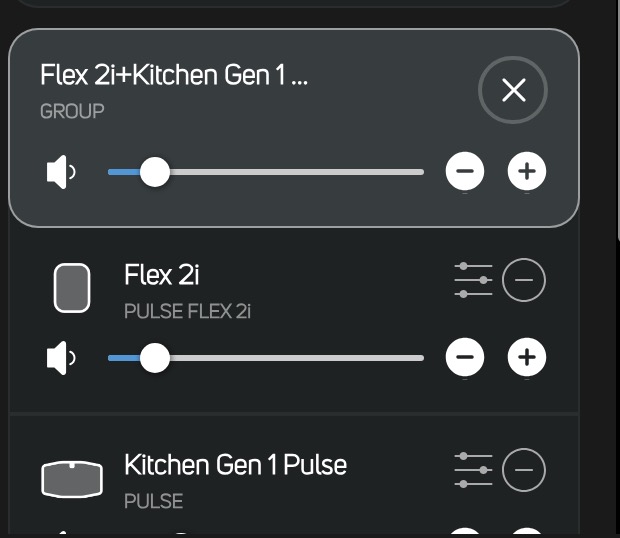 0
0 -
Okay. Well, I can’t. Hence my question. I don’t know what I’m doing wrong. Is there anyone that can point me in the right direction?
0 -
Are you unable to group them? I select the 2i first then click the group icon next to the Pulse Gen 1.
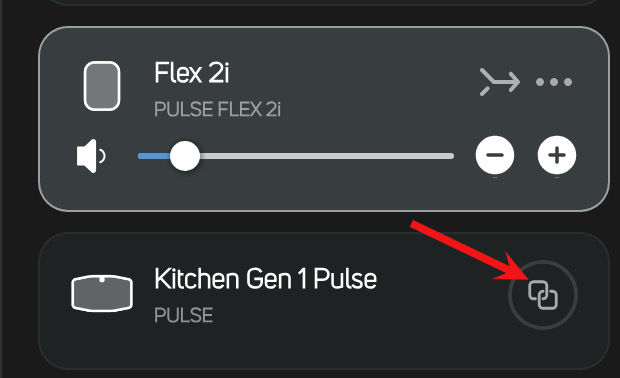 0
0 -
No, I feel like the is is going in circles. Please refer to my original question again.
I have grouped my devices but doing so removes my Powernode 2i from my list of available airplay devices.
0 -
I'm just another user like you, sorry if I've been unable to help.
This is what I see on my iPhone when the units are grouped:
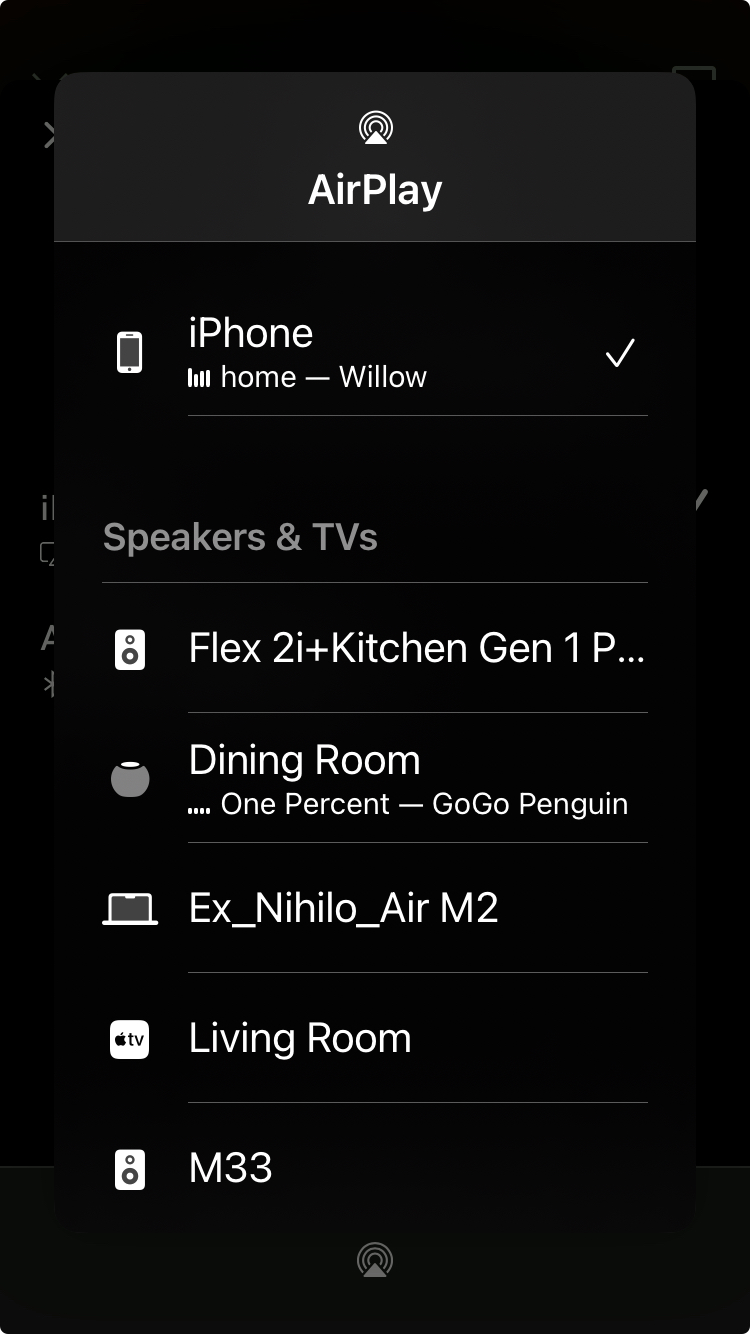 1
1 -
Thank you for trying. As I wrote in my original post, grouping my players makes the Powernode 2i disappear from the list on my phone.
1 -
Turns out having the Powernode selected and THEN grouping the Pulse to it solves the issue with the Airplay availability!
0
Bitte melden Sie sich an, um einen Kommentar zu hinterlassen.

Kommentare
14 Kommentare