Troubles with 2 pulse M connected on a piano, help regarding general configuration
BeantwortetI'm trying to connect two pulse M together in stereo on a piano (Clavinova CVP series).
I managed to group both players in stereo mode, to connect one of the puleM to the piano (throug a jack 6.35 to 3.5mm). Unfortunately when playing I can observe some sound distortion and even some cracks coming from the pulse M that is not directly connected. I also found the latency to be too high for me despite having a good wifi network.
I didn't find a way to wire directly these two pulse M together to try to reduce the latency. Is there a way to do so ?
Second part : I tried to reverse the configuration and connected the other pulse M directly to the piano with no success. I could never find a way for the second pulse M to detect the analog input. I even tried to factory reset both pulse M, re-create the group and its very clear that one pulse M can detect the analogic input (I can see it appeared in the application when I plug in, but the other one never seems to detect it.
The installation is brand new. Can you help me solve these problems
- 1/ Sound distortion and cracks
- 2/ latency,
- 3/ pulse M not detecting analogic input.
Thanks for your help.
-
To be a bit specific about what I'm trying to achieve :
1/ 5.1 Home cinema on my computer (gaming)
2/ 2.1 on my piano (music)
3/ 5.1 home cinema from my smart TV (cinema)
My questions above are related to point 2 but I haven't succeded in point 1 or 3 either. Can you help me in my configuration (what cables and group in blueOS, how to easily change between config) ? Here is a scheme of my actual setup :
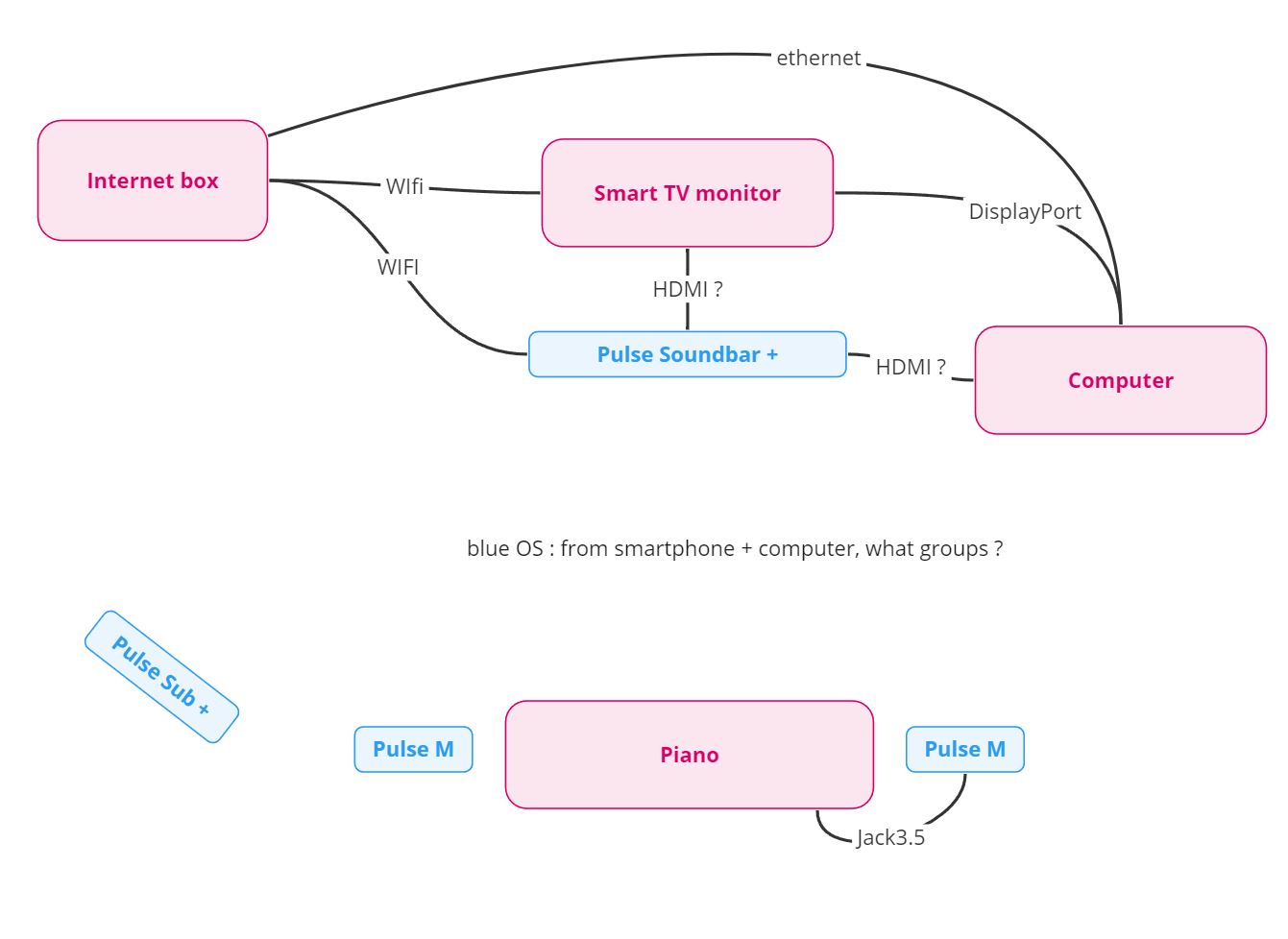 0
0 -
@Seppi Evans
Thank you for your answer. Though it is not what the reseller told me, I'm searching a solution by wiring together both pulse M.Any documents showing how to do so ? There's no way fo me to wire top and bottom part of the room (scheme above) but I can definitively connect the two pulse M.
Moreover, Id like to add the pulse sub but it seems to be paired with the soundbar+ and I don't find a way to pair it with a pulse M. How to do so ?
Last but not least, even when I managed to have a somewhat workable 2.0 setup (configuration is a bit random and does not alway work), the pulse M connected in wifi still have sound distortion and cracks while I'm playing, why ? These cracks doesn't appear in my 5.1 setup.
0 -
Hi Francois,
If you require further assistance or have any specific concerns, please don't hesitate to contact our support team. Simply send a support request to support@blueosund.com, and one of our dedicated support members will promptly attend to your needs.
Thanks for #LivingHiFi0 -
Thank you for your help.
I'd love to try to connect them to my router for test purposes, but tonight I can't manage to have the 2 pulse M being synced together. Everything looks fine on the app but the sound comes only from the connected pulse of the group. I'm not sure the input is correctly setup to go in the stereo group though I've selected this group in the player menu. I've sent a support request with my logs for this question.
Regarding sound distortion and cracks, I'm not sure how to describe this but it really sounded like a connectivity issues. In the parameters my wifi quality is 'good' for both pulse M.
Regarding the latency, I'll try to plug ethernet cables just for test as soons as I find a way to synced correctly the group. Unfortunately I can't have this configuration in my final setup, which is why I was searching for wireless speakers at the first place. Can't I just wire the two together and they kind of create their own network? (Sorry if this is a dumb question)
Have a nice day,
0
Bitte melden Sie sich an, um einen Kommentar zu hinterlassen.

Kommentare
4 Kommentare