Iphone app - device settings
Beantwortet-
Offizieller Kommentar
Hi Jan
The Settings Menu applies to the currently selected Player. You will have to switch Players then re-open the Settings Menu.
-
How do I "switch player" ? The players are grouped, I can not select individual players in the app as far as I know.
1 -
"Switch Players" was a hyper link in my response... to here; https://support.bluos.net/hc/en-us/articles/360044050794
-1 -
The link explains how to group players, i did not find any reference to switching players for adjusting things like maximum volume in a not-master device. Or are you suggesting that I break the group before doing the adjustments? This is however difficult as my audio source is connected on the optical input on the main device...
0 -
Hi Jan,
Using the image below, you can adjust both BluOS devices' volume using the master slider (orange box).
If you want to adjust each individual's volume level, you can do this by adjusting the volume slider (yellow box) under each BluOS player.
If you want to go to the audio settings of each player, you can click on the context menu (blue box), and then select audio settings. This will open up the selected audio settings. To learn more about audio settings, please click on this link.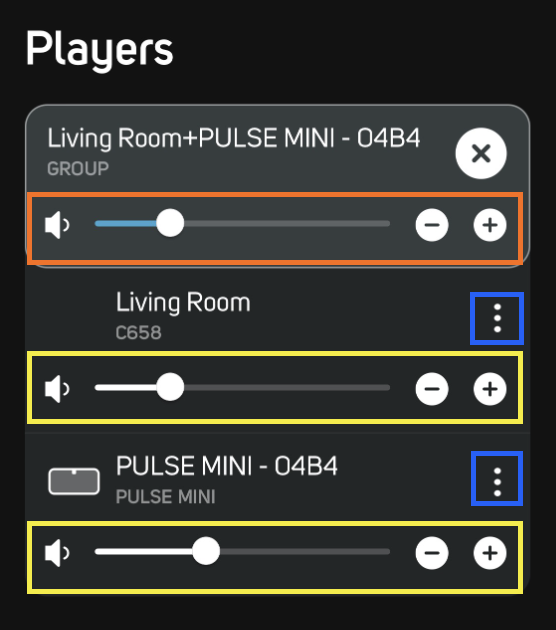
If you need more assistance, please don't hesitate to contact us via email at support@bluesound.com or by using the send support link within the BluOS app.1 -
Thanks Mark.
The blue box does the trick!
Jan
0
Bitte melden Sie sich an, um einen Kommentar zu hinterlassen.


Kommentare
6 Kommentare