problems with adding network to app
After rearranging my synology, I removed all network shares. After that I wanted to add the new network locations. But the controller app keeps saying: "network location already exists". Thats not possible because it's a new location on the same network. Also the network share is empty. It does reindex music however. I don't know from where, because there is no network share and no local share.
I already deleted the app mulitple times. But the problem stays. How can I make sure that the app loses al the network information so I can make a fresh start?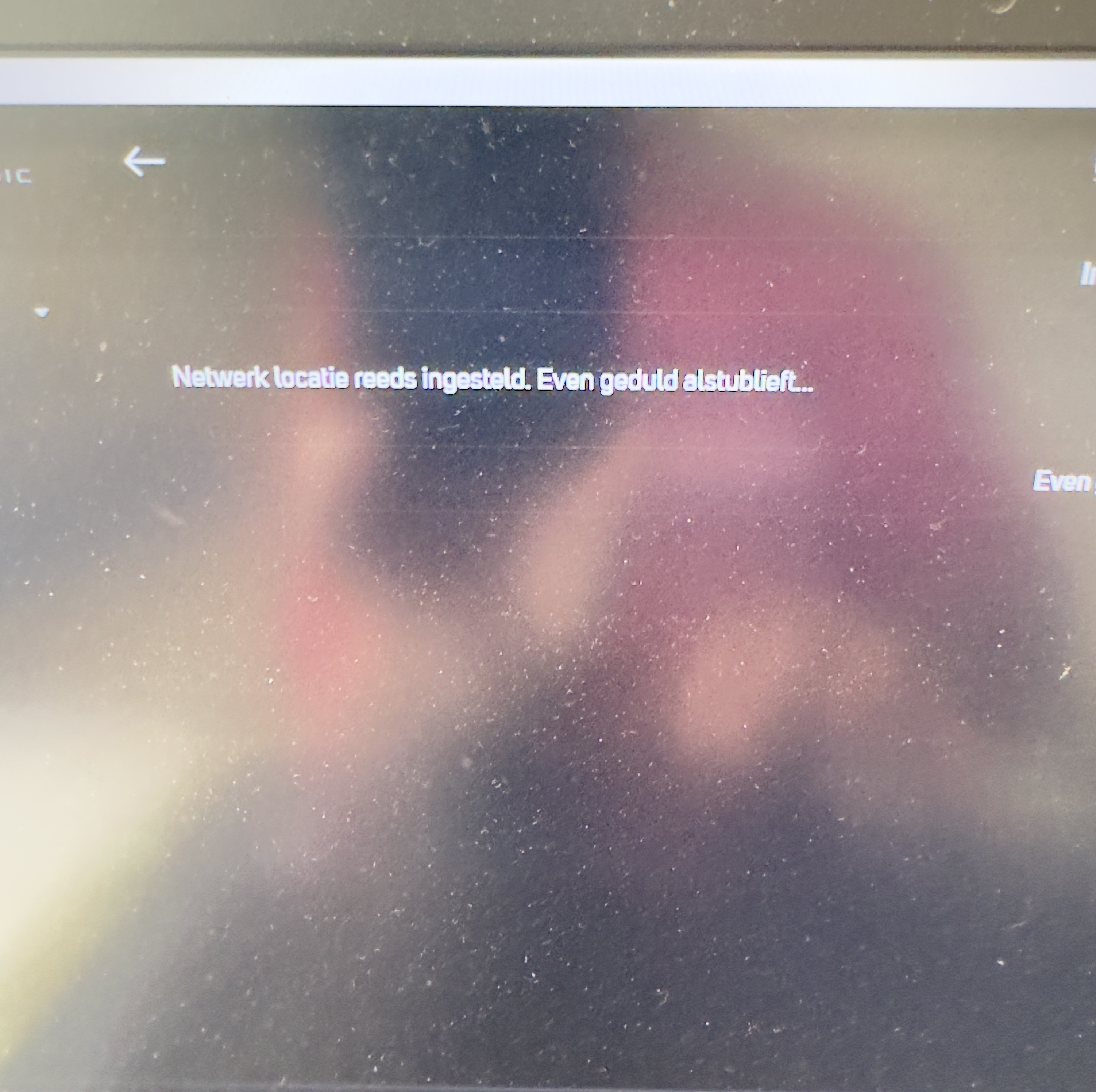
-
Offizieller Kommentar
If you are on windows;
Uninstall the software from your computer and remove the following folder:
C:\Users\your user name\AppData\Roaming\BluOS Controller.
Reboot your Bluesound player and try adding the share again. -
Thank you for your comment. I am on MacOS. What do I need to delete than?
0 -
I don't think the issue is with the app.
In the menu of the setup for the streamer, delete the old links, if not done yet.
Reboot the device.
Try to add the share again.
0 -
I stream from Synology. You mean deleting links on the Synology?
0 -
App Menu: "Settings">"Network Shares"> select old shares and delete.
Add new addresses.
0 -
Yes I know. But there are not any shares to delete. It seems the shares keep running in the background.
0 -
I “solved” the problem by making a new map on my Synology and move the Music to that new map. Now it works again. But it’s a very difficult way of solving a bug in the app.
Thanks everybody for your comments.0
Bitte melden Sie sich an, um einen Kommentar zu hinterlassen.

Kommentare
7 Kommentare