Problem with TuneIn Favorites
BeantwortetHello, I have this screen on the favorites section in itunes :
Thanks for your help.
Jérôme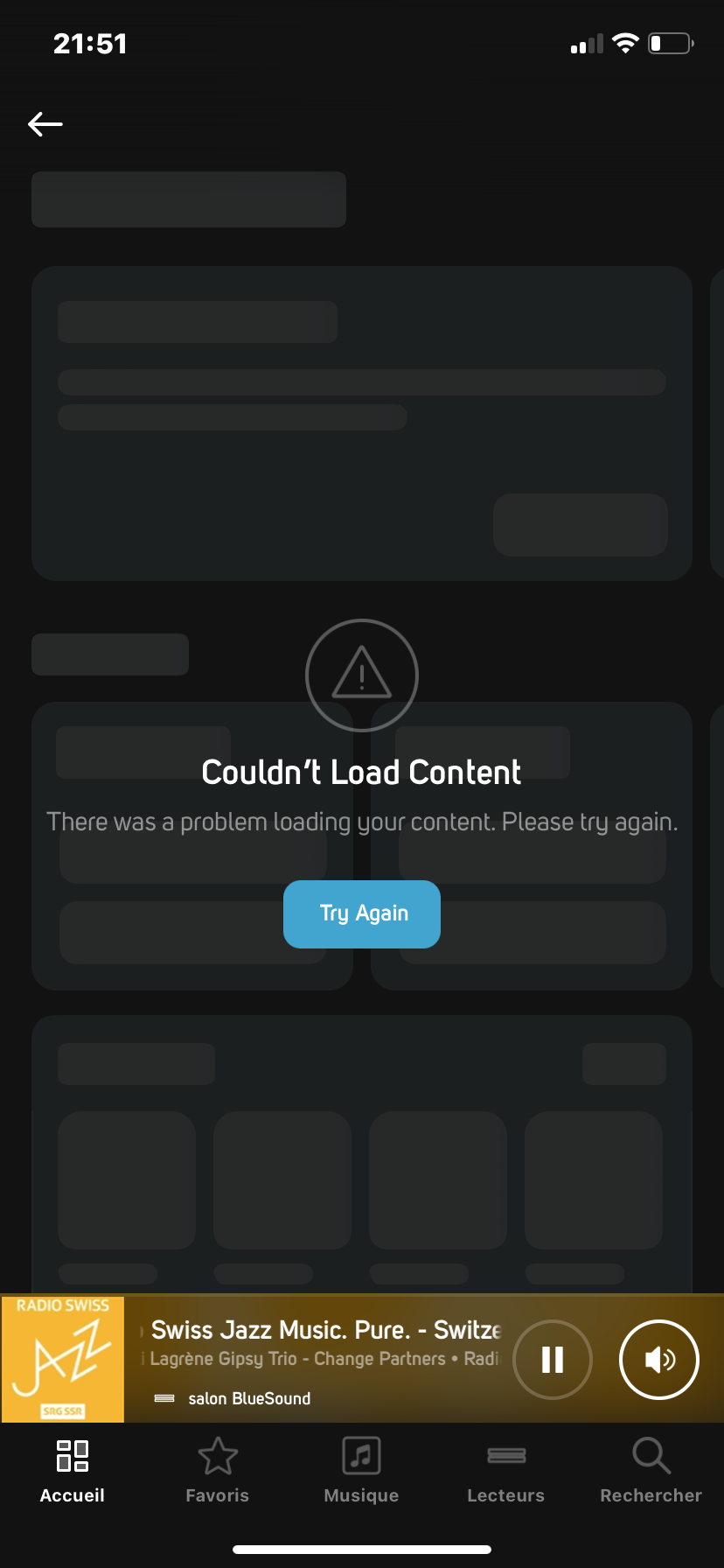
-
Offizieller Kommentar
Most likely a communication error. I would first try rebooting your streamer. If this doen't help, reboot the router.
Also relaunch the app.
As a last resort, send a support request using the app: "help">"send support request"
-
I had that happen as well, but rebooted and then it didn't seem to occur anymore. Then later I noticed that there weren't any signs of my TuneIn jazz favorites like I had a few weeks ago. Not sure if there's any correlation here, probably not, but I noticed this after the last firmware update. Now when I select Tunein, no favorites were showing any longer (I originally had about 10). So, when I go to the "Music" tab to select some jazz stations, some of them don't appear to be available any longer. But if you poke around and do a search by name, you can find a few. Okay, I figured it out I think, re-added most of my favorites, and everything seems good again. But is there a way to re-order my selected stations in my favorites list?
0 -
Hi Michael
There was a temporary service disruption with TuneIn Radio on December 19th of this year causing favourites not resolving due to a possible outage on TuneIn Servers. It has since been resolved. Restarting your player resets your connection with the TuneIn Server and all should be good. Sorry for the hiccup.
0 -
Thank you for the info! How about in the future being able to re-order my favorites in the BlueOS app?
0
Bitte melden Sie sich an, um einen Kommentar zu hinterlassen.



Kommentare
4 Kommentare