BluOS / Bluesound Node buffering and lagging
BeantwortetI have aNighthawk AC2600 R7450 Router. The Node and BluOS connect to the router just fine, but there is significant sluggishness in the BluOS ... really slow response when performing any action that involves searching for, selecting, and playing audio. Also, when I select a track to play or when I switch from a track that is playing to another track there is a consistent 12-second buffer. The Bluesound people have not been able to resolve this for me yet, and I'm hoping someone here can. I have a strong signal (-40 dBm). I've rebooted the router. Uninstalled and reinstalled the app. Rebooted the streamer. Enabled IGMP. Pretty much all the obvious things. Also, I do not have Nighthawk Armor security (the Bluesound tech people suggested I turn that off if I have it). Is there some setting on the router that I can adjust to get this running more seamlessly? I'm pretty ignorant of router technology, so try to keep things simple for me, if you can. Thanks!
-
Offizieller Kommentar
Feel free to contact support@bluesound.com and our Support Crew will be able to make some recommendations. Please let them know the make and model of your router. If it is provided by your Internet Service Provider, be sure to let them know your region and who that provider is. If you are using wireless extenders or other networking devices, please include those.
Our experienced experts will be happy to provide more 1:1 troubleshooting and will be in contact via e-mail once they have the above info.
-
Yeah, sorry. I'm using an iPhone, and I have the latest upgrade installed. I don't have an old router, but I was thinking of borrowing a friend's or taking the node to a friend's to test things out. I have IGMP turned on. I'll have to do a little research to figure out how to deal with the VPN config issue and to see whether the Node and controller are on the same VLAN. But thanks! I hope one of these solves the problem.
0 -
Ok, so "Private Wi-Fi Address" was enabled. I disabled it. Local access was enabled. I deleted and reinstalled the app. Still having the same issue. I really appreciate your helping me with this. Do you have any other suggestions while I figure out how to test with another router? Although I do have one device using the 5ghz SSID (a roku stick), my phone and the node are both using the 2.4 SSID. IPv6 is disabled (something I read on the forums suggested this be disabled, but it was already). And, right, there are no VLAN / Bridges on the router.
0 -
Is the slowdown for streaming service files or local files?
0 -
Streaming service. Another bit of info that could be of some help: When I use Tidal Connect natively (on the Tidal app), I get the same 12-second buffer that I get when using the BluOs controller with either Amazon Music or Tidal.
0 -
It may be the DNS setting. See: https://developers.google.com/speed/public-dns/
0 -
As part of this whole process, I did a factory reboot and firmware update on my router, and just confirmed that I have the latest firmware. I'm a little reluctant to change IP addresses on the router, mainly because I don't really know what I'm doing or what other issues that might cause. I did follow the link Brian included and looked at the instructions. My DNS Server on the router is already using 8.8.8.8 and 8.8.4.4 (there's a third ISP listed there, too). Plus, I'm a little reluctant to fiddle with these kinds of settings, since I really have no idea what I'm doing and what issues this might create that I wouldn't know how to resolve. I can't find ANY Armor setting (disabled or no) on the iOS app or in the web user IF. I definitely do not have an Armor subscription. I read a couple of posts saying that there's no way to get rid of Armor since it's built into the firmware. If that's causing the issue, then I'm not sure what to do. As I said, I did a complete reset on my router just last week. Finally, I ran the nPerf test (results below) in the room where the Node is, rather than right next to my router.
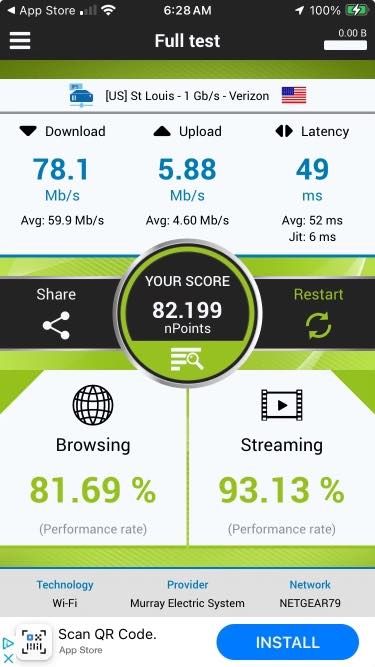 0
0 -
Thanks for the help so far. I'll report back once I do that.
0 -
Hello,
I have the exact same issue, although probably not the same router.
What was the fix? That would be so great to have this work smoothless, that lag just makes it impossible to use.Regards from Luxembourg
0 -
Just to add that my router is also a Netgear (Orbi 10).
0 -
Please see offical comment; https://support1.bluesound.com/hc/en-us/community/posts/22482308130711/comments/22501646764055
0
Bitte melden Sie sich an, um einen Kommentar zu hinterlassen.



Kommentare
11 Kommentare