Is it just me?
I am very disappointed with both the OSX Desktop and iOs apps. Compared to Sonos which I 'upgraded' from for supposedly superior sound quality. Buggy updates, features either missing or counter intuitively implemented. Simple thing, you search for an artist, find them, select 'songs', then 'show all' but no simple way to just play them all. If you click the top song it usually just plays that then stops. Every time I use it I find little instances like this. I would love to control my Bluos hardware with the Sonos apps.
-
Offizieller Kommentar
Hi Craig
Here is how Search works; https://support.bluos.net/hc/en-us/articles/360000469128
Yes selecting a song should play that song and follow it with what is next when AutoFill is enabled. That being said, AutoFill is on by default and needs to disabled if you do not want it...
Here is a full primer on how the PlayQueue works; https://support.bluos.net/hc/en-us/articles/360000204487
-
If you set "autofill", all tracks in the list will be loaded in a playqueue and played.
1 -
Thanks Alain, that is good to know. However it's hardly an elegant nor intuitive solution.
0 -
That doesn't work for me either. 'Select all' doesn't select anything and auto fill has no option to fill songs. Maybe its the Deezer implementations.
Certainly jaded with the program...
0 -
Autofill only works for the songs in your "Library". Bluesound has little or no control over the applications of third parties.
Some reading of the knowledge base goes a long way.
0 -
Craig, I'm feeling just like you. The Bluesound Node is a great piece of hardware, but the controller app just can't compete. It has so many design flaws, that you could cry.
The easiest way to solve this dilemma would be a DLNA server built into the Node. Then we could use the player software we like. Bluesound, are you listening?
0 -
Hi Higli
Not sure how DLNA would solve what you are asking for. DLNA also requires quite a bit of overhead and cannot create perfect multiroom synchronisation. If however you are not a fan of the BluOS App, you can use AirPlay, Bluetooth, Spotify Connect, TIDAL Connect or even ROON as alternatives to the BluOS App.
0 -
@Craig
It's not just you. I've been a user and customer for 9+ years now and I'm very disappointed with the current release of the BluOS controller. I have switched to Roon primarily to manage my music library, streaming and multi-zone Bluesound devices. It does come at a cost, the subscription fee and setting up a server (which can be an inexpensive used PC), but for me it's worth it.
0 -
@ Tony W.
I switched to the Bluesound Node from the infamous Aries Mini. That bad little box had all kinds of problems and rarely worked for me. But it had the DLNA server and I liked that I could try various music players.The sole purpose the Node serves here is playback from my flac collection on my 20 year old stereo system. No multiroom, no Roon, Tidal or anything.
I was so annoyed with the Bluesound controller that I created a playback/search tool in Excel (!). It's not pretty but it works. Any other Excel nerds here? I'm willing to share my strange tool.
0 -
@Craig, does ROON offer native album shuffle? I checked last year and I didn't see it. I did notice now that there's an extension, Random Radio, that provides that feature.
0 -
Shuffle can be done to anything in a playlist or in the play queue in Roon.
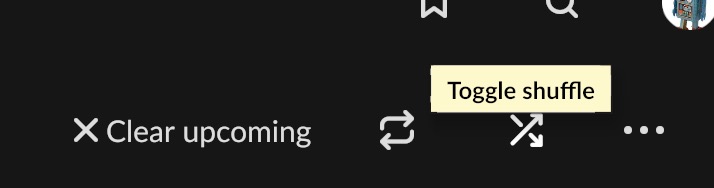 0
0 -
Sorry, my previous question was addressed to the wrong person.
@Brian, is that a native album shuffle in ROON (without the aforementioned extension)?
The behavior I want: when the last track in the current playlist completes, ROON clears the playlist, load tracks from my flac library from a randomly selected album, and resumes playback without my intervention.
Is this how it works?
0 -
@ Jo
It does not work as you describe. There are many options for loading local albums but none currently as you want. Roon Radio can be limited to your local files as can the Discover tab which reveals your own library. Perhaps you should be asking these questions on the Roon forum rather than here.
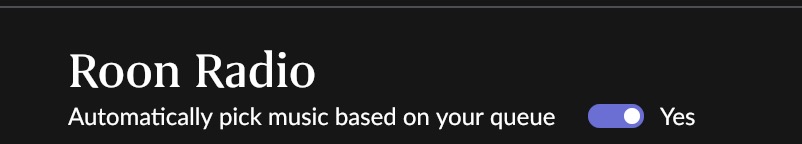 0
0 -
Thanks to the helpful replies, seems I am not alone in finding the program sucks. I am learning to find ways to work with it but basically it's frustrating. Alains 'helpful' comment "Some reading of the knowledge base goes a long way." Thats my point, good software should be intuitive and not require so much effort.
0 -
There's something of a learning curve, but I just use Apple Music for playback. The various speakers and groups are all available via airplay, so I mainly use that. Bluesound app is for back end settings and so on.
0 -
I agree with the OP. The UX on the latest version (and the several prior) is just subpar. I make a lot of playlists, and the editing process to modify a playlist is just so bad. Underwhelming.
0
Bitte melden Sie sich an, um einen Kommentar zu hinterlassen.



Kommentare
16 Kommentare