Edit metadata of ripped CDs from Linux
BeantwortetI have ripped a number of privately created audio CDs onto my Vault 2i, and of course the CD names come out as "Ripped <date>" and the tracks are "Track 1" etc. I want to edit these on the Vault server. We are a Linux family, and so need to be able to (1) mount the Vault drive as a NAS on Linux; and (2) edit the metadata with some appropriate tool. I found instructions in the online support for how to do these things on Windows and MacOS, but I'm not sure how to get started on Linux. The Vault does not appear to advertise itself on the network as a NAS in a way that my Linux environment (Mint 21) can see.
-
Offizieller Kommentar
Linux Mint user here, but no vault to try the connection.
However, the procedure described in the article about the Mac should work for you too:
Get the ip address of the vault, in the mint menu "connect with server" and fill in the address of the vault.
Choose "shared windows" and connect. This should get you in the root of the vault storage.
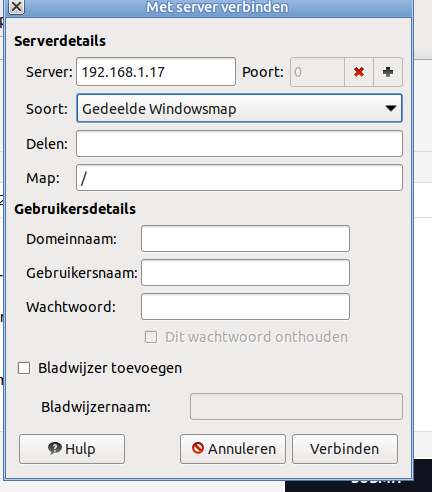
-
Hi, not a linux user but have a couple of thoughts:
1) Is the IP address of the Vault visible in the router address table?
2) Is SMB installed on the Linux Mint client?
0 -
I was able to access the Vault's shared folder by IP address, as suggested above. I got the IP address from Help -> Diagnostics in the BlueSound Controller app. I found a folder called "Unknown CDs" which contained all the homemade CDs I had ripped over the years. They were all in folders with names like "Ripped 2024-12-29 8:11 PM". I also took a look at how the commercial CDs are saved under "Shared". I then created a folder called "Rabbit Ears Radio", moved one of the ripped CD folders to "Rabbit Ears Radio" from "Unknown CDs", and renamed the "Ripped <date>" folder to "The Fool and the Flying Ship". Then I re-indexed the music library with Settings -> Music Library -> Reindex Music Collection.
Unfortunately, the ripped album did not show up in the music library with its title, even after re-indexing. I even rebuilt the music index from scratch with "Help -> Diagnostics ->Rebuild Index".
So it takes something more than renaming folders and re-indexing to cause a ripped CD to show up in the music library with a useful title. Any suggestions?0 -
So it takes something more than renaming folders and re-indexing to cause a ripped CD to show up in the music library with a useful title.
Metadata is how the file is identified and sorted. Now that you have access to the file on your network, use a metadata editor to correct the tags associated with the file. There are several free and commercial apps depending on the platform you use. I'm on a Mac and use Yate, others will suggest alternatives.
0 -
You will need to edit the metadata. I use Quod Libet (in Linux, free) or Ex Falso (Linux, also free) available in the repositories of your flavor of Linux, but I prefer to use Mp3Tag (free) which is in Windows but runs very well in WINE.
0 -
Thanks, I just installed Quod Libet and am about to start the adventure of operating on the files I ripped.
It occurs to me that I probably could have set the metadata up properly in these homemade CDs before I burned them in the first place, in which case BluOS would have recognized the metadata and cataloged them correctly. I used Brasero on Linux to burn the CDs. Could I have set everything up from in there? That would be good to know for future reference.
0 -
Quod Libet is fine to edit metadata on your Library and especially to make playlists to export as .m3u. Ex Falso is mainly used for it's replaygain plugin which normalizes volume levels between different tracks/ albums. Make sure to first mount the share before opening QL or EF.
On the other hand Mp3Tag is much more powerful and is my first responder in case of trouble.
You can install it using WINE, you will find very good instructions on the install of pre compiled versions for your OS. After that download the latest free Mp3Tag as .exe and proceed to install it with WINE (right click on the exe in your Download folder and choose "open with wine installer".
Before launching Mp3Tag don't forget to mount the share. The learning curve is not very steep.
This should provide you with all the tools needed (under Linux) for a solid maintenance of your metadata.
Why would you first burn the files to a CD? Why not send the curated files/folders directly to the share?
All that is needed is copy/paste.
0 -
I was able to use Quod Libet to edit the metadata on previously ripped CDs that I had burned with Brasero on Linux Mint. To use Quod Libet, I had to copy the files in question off the BlueSound Vault to a local directory on my hard drive. Then, after editing the metadata, I copied the files back to BlueSound so they overwrote the ones that were there. Then I made the BlueSound Controller re-index the music library.
This caused most of the CDs I had ripped to now show up as albums with proper names. There was one exception: I burned a CD that had three tracks (.WAV files). This CD plays fine when I put it in my CD player, which is also able to read its metadata and display it. I inserted the CD in the BlueSound Vault, which appeared to rip the CD normally (took ten-ish minutes, and then spat the CD out). BUT, the contents of the CD are nowhere to be found in the music library. I'm not sure why having multiple tracks on the CD would have caused this behavior. All tracks have their own metadata. Curiouser and curiouser said Alice!0 -
H Rand, the CD with three tracks is not an audio CD but a data one that your CD player can read but the VAULT cannot. If you create CDs they need to be Music or Audio CDs (CDA).
As you already have the WAV files just copy them to the VAULT, making a directory prior as necessary.
0 -
Hi Rand,
I have no vault to try but I think that Quod Libet should be able to access the storage of the vault directly and perform required changes to metadata. In Linux Mint make sure the vault is mounted before opening QL. ( if you are a little experienced in Linux you could make an entry in your fstab to mount the vault address) As far as I understand, the vault acts as another server or NAS.
Then point QL to the address of the files on the vault. Works perfectly on a regular RPi4 homemade NAS.
0
Bitte melden Sie sich an, um einen Kommentar zu hinterlassen.

Kommentare
10 Kommentare