Nad m33 struggles to connect to ipad bluos app. Sometimes doesnt.
Beantwortet-
Offizieller Kommentar
Hi Dave
Based on your second comment, there is a possibility that your ISP router may be blocking multicast traffic. If Alain's suggestions of a reservation do not work and your signal strength is good to the M33 (see www.bluesound.com/network101) - email support@bluos.net and let our Support Crew know the make and model of your router along with who your ISP is so we can make some recommendations.
-
Update: it will connect first time if i pull the power chord out for 15 sec then put the power back on. Does that give anyone a clue as to what is happening?
0 -
Thanks for that Rays, but there are folks out there that don’t have this problem of ours. I am hoping that someone can recommend a little bit of trickery that will solve it for us both. It has been a problem for my NAD for three years since I bought it, so I dont think an update is a likely solution.
0 -
I made ip address reservations for every BluOS device on my network. Connections over wifi are stable now.
0 -
Yes Dave but people are using different devices and wifi, internet, routers etc. Tracking down the cause maybe difficult. Your problem sounds different from mine and others who are only just reporting problems. I don't use wifi on the Node, only on iPad for control. I have looked at various things but it is still happening. I have not had any problems for 18 months and then problems start a few weeks ago. BluOs are working on some fix, not sure if it will fix our problem or not. Rebooting the Node and powering off the iPad usually works. Rebooting the router and Node, sometimes works. Why did it work for many years without this problem? Could be your wifi set up or router? Are you using wifi or ethernet cable?
0 -
Alain, how do you make reservations on the network? I don't use Wifi to the player.
0 -
In your router you should find a menu where you can assign a fixed ip address to a certain device on the network.
Check the manual of your router for the correct procedure.
If the player is connected by wire, make a reservation for your controller(s) (iPad, iPhone, Pc, Android, whatever). Of course, make sure your controller is present on the network when you make the reservation.
0 -
I only have a BT router, don't think is possible on that. Reading on BT forum, there seems to be some problems, doing this. Don't have a manual.
0 -
There are manuals for every type of bt smart hub on the bt website.
I would be very surprised if they didn't offer that feature because the gear is rather expensive.
0 -
Expensive? Not sure but they don't have a great reputation and seem rather limited.
0 -
It's confusing, I see smart hub 2 from 170 - 200 £ and on Amazon about 40 £.
200 £ is expensive in my book ;)
But I think it might be well worth the effort to see if ip reservation is possible.
0 -
OK I have saved the iPad address. Do I need to save the Node as well?
0 -
Yes.
0 -
OK, thanks. Both saved. Will see if that fixes it. But this is only a recent problem for me, so don't understand why I need to set addresses now.
0 -
How about security on fixed ip addresses. Just read "Because a dynamic IP address changes regularly, it presents a moving target. This makes life harder for potential attackers,"
0 -
This relates to the addresses your ISP sets for your router, your "external" address on the internet.
Once behind the firewall of your router, you can fix the different "internal" addresses as you like.
Nothing to do with risk of being hacked.
Oh, and I forgot... your ISP makes you pay for a "static" address.
0 -
I thought static IP address maybe have fixed this issue but it has not, back again today.
0 -
I don't understand.
0 -
Try this trick (courtesy of Bjorn Ulvik): open a browser and go to your player's ip/staticip
fill in the form
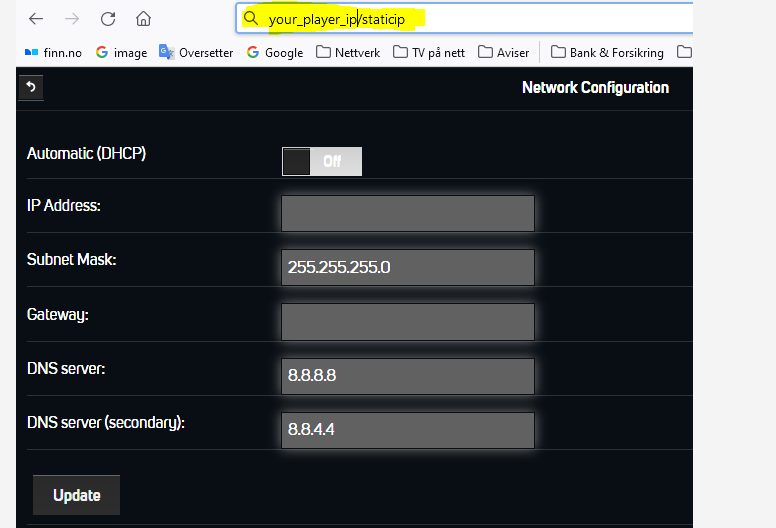 0
0 -
I have already saved the IP address. Is this different from that?
I'm not using wifi but ethernet to the Node, if that makes any difference.
0 -
Trial and error, best way to learn if something works better or not. I have positive experience.
0 -
That is what I did.
0 -
We do not recommend Static IPs. Please use a DHCP reservation. That being be said this will not help if your router is preventing Multicast traffic. Please check your router documentation to allow multicast or prevebt IGMP proxying.
If you are unsure, please email our Support Crew at support@bluesound.com and let them know the make and model of your router.
0 -
This is confusing because you call it a static IP address: https://support.bluesoundprofessional.com/hc/en-us/articles/360052825254-How-Do-I-set-a-Static-IP-Address-on-my-Player
0 -
The information you are referencing is for our Commercial Solutions line. They have different needs. Thanks for understanding.
0 -
Why has this just started in the last few weeks, not had this problem in 3 years, until recently. Same router.
0 -
Seems my router does have multicast but not on wifi.
I only have Bluesound Node connected to router by ethernet cable.
0 -
OK this says static IP address: https://support.bluos.net/hc/en-us/articles/360000443067-How-can-I-configure-a-Static-IP-address-for-my-BluOS-Player-#:~:text=Toggle%20to%20disable%20(Off)%20the,The%20browser%20refreshes.
Is that the right one?
0
Bitte melden Sie sich an, um einen Kommentar zu hinterlassen.


Kommentare
29 Kommentare