Mac App: Remove Favorite button issues
BeantwortetIn the Mac app, clicking on the button labeled Favorite in the album view results in the button being re-labeled Remove Favorite, with a star centered right on the first "e". Clicking the button again seemingly does nothing, but on exiting the album view and going back, the button returns to its default label, and you can see that the star is now just to the right of the word "Favorite" (which apparently is what is intended). So there seems to be two issues here, the formatting of the button in its Remove Favorite status, and the responsiveness of the button itself.
-
Offizieller Kommentar
Just another user here.
While attempting to replicate this behaviour I "Favorited" an album and cannot find a way to remove it from my Favorites.
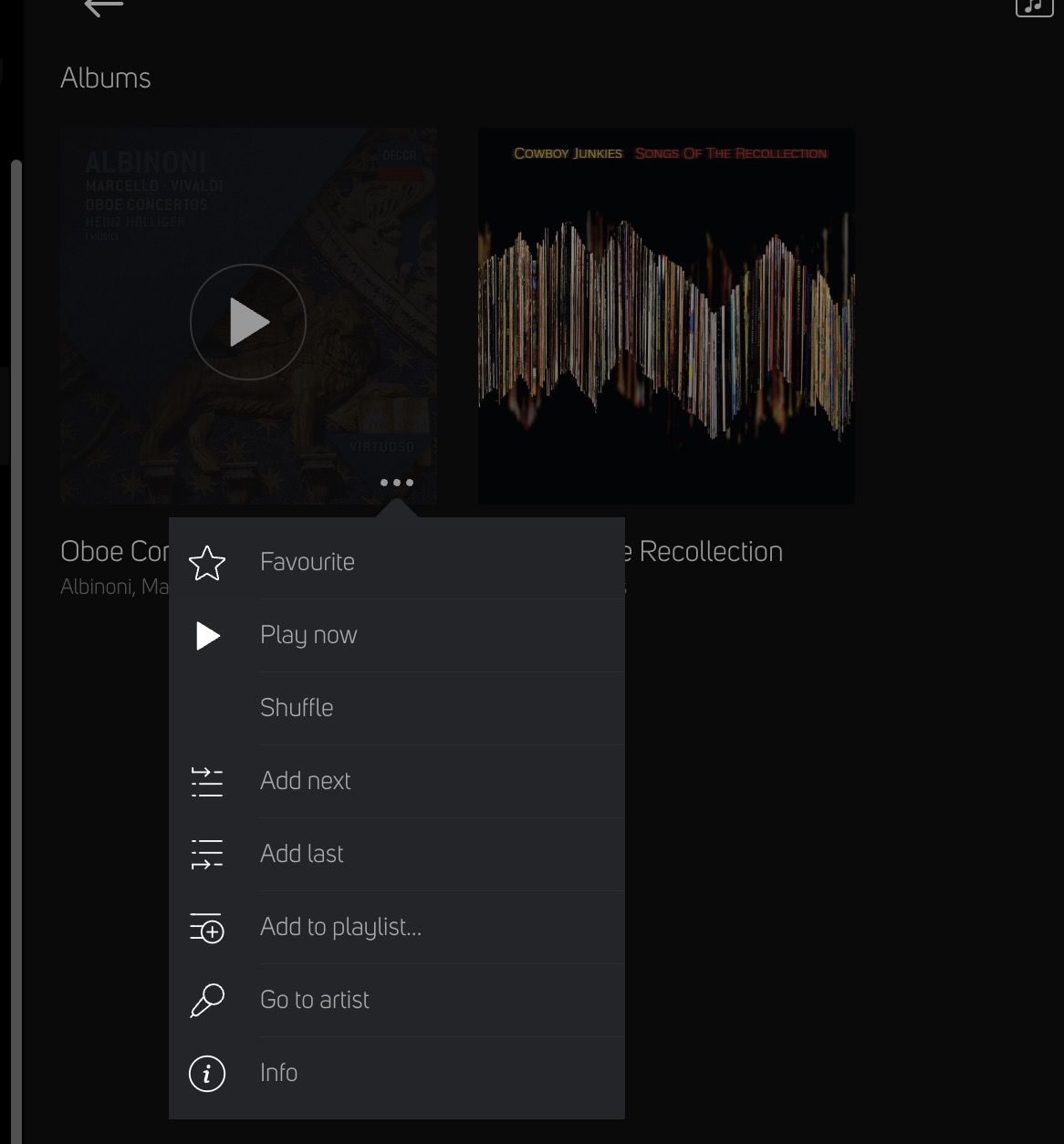
Edit: I see, one has to change the view to a list view to access "Remove Favorite".
While I'm here the list view of favorites is more difficult to navigate than a grid. My list if favorites is too long. Huge waste of space.
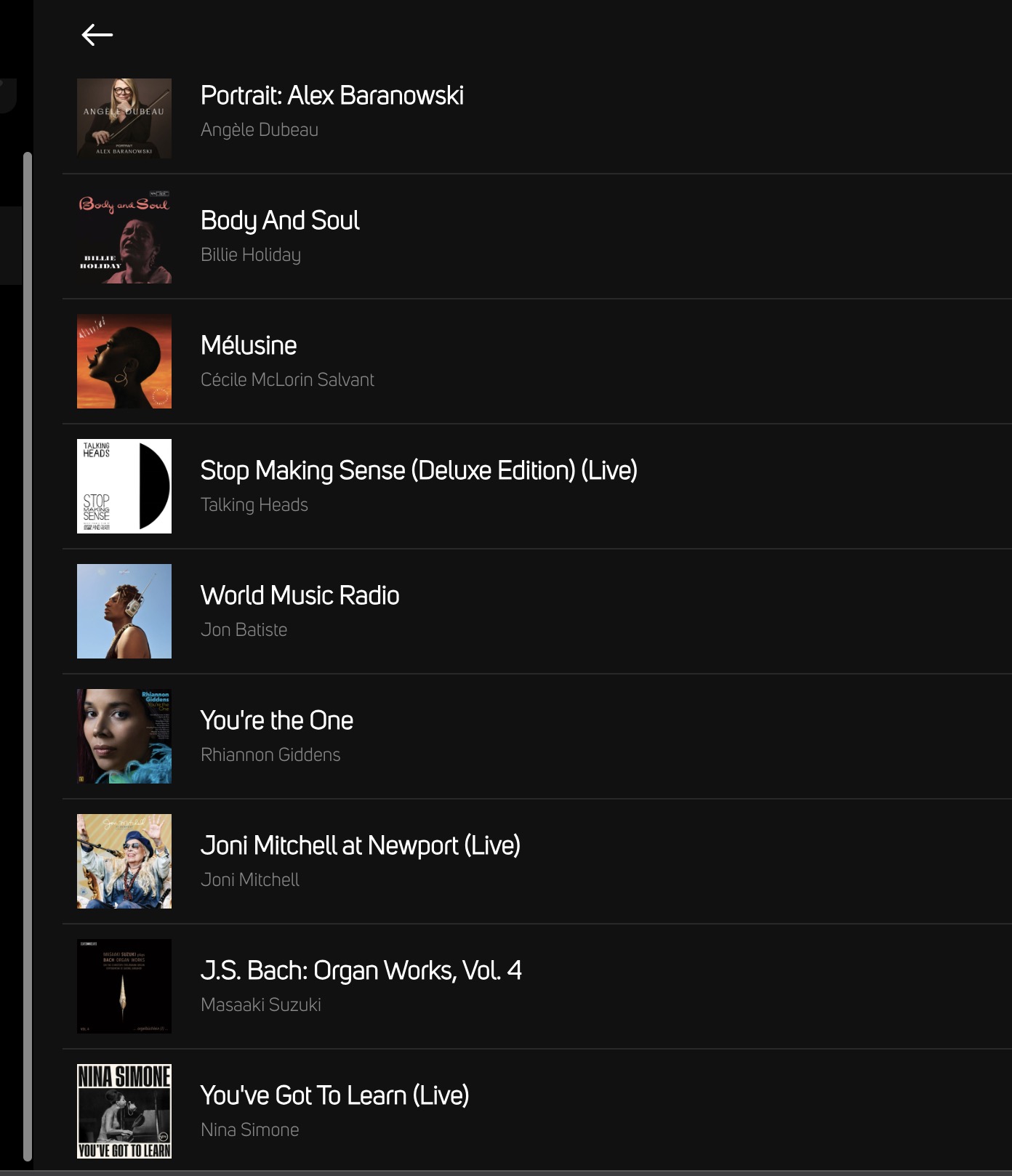
-
I’m talking about the view of a single album that you get when you click on the cover art while something is playing.
0 -
This is fixed in 4.2.0
0
Post ist für Kommentare geschlossen.
Kommentare
3 Kommentare