Mac Controller issues with Sort Order (v4)
Don't know if this also happens with the Windows controller, but I seem to recall a few of us complaining over the years that the Win/Mac controllers never remembered the sort order when entering the Artist -> Albums screen, and we always had to re-select our required sort order every time.
At first glance, v4 seems to resolve this, but unfortunately the list of albums initially shows as Alphabetical, despite the Sort Order showing Release Date. Re-selecting Release Date does work... it's just when first entering the screen:
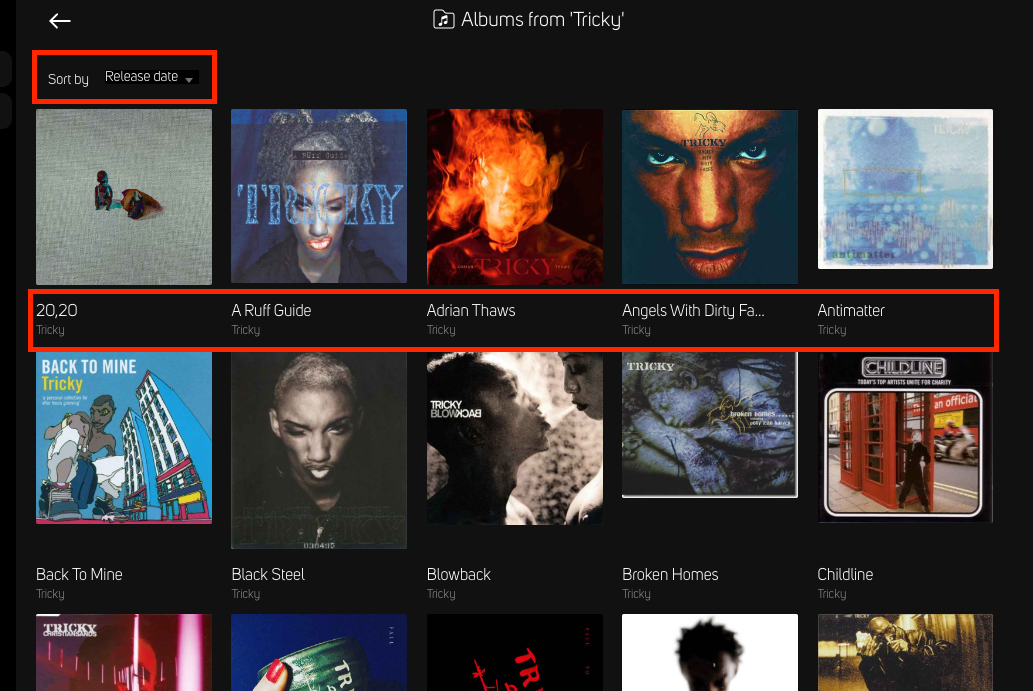
Edit: After some experimentation, this only seems to happen when clicking the 3 dots on an album cover within the "New" section of the library, then choosing "Go to artist"
-
Offizieller Kommentar
Windows controller remember sort order, but have a new bug; "Library - Artists - Artist" is missing the back arrow.
-
Funnily enough I've just noticed the back arrow issue too! It's also showing the Albums section twice!
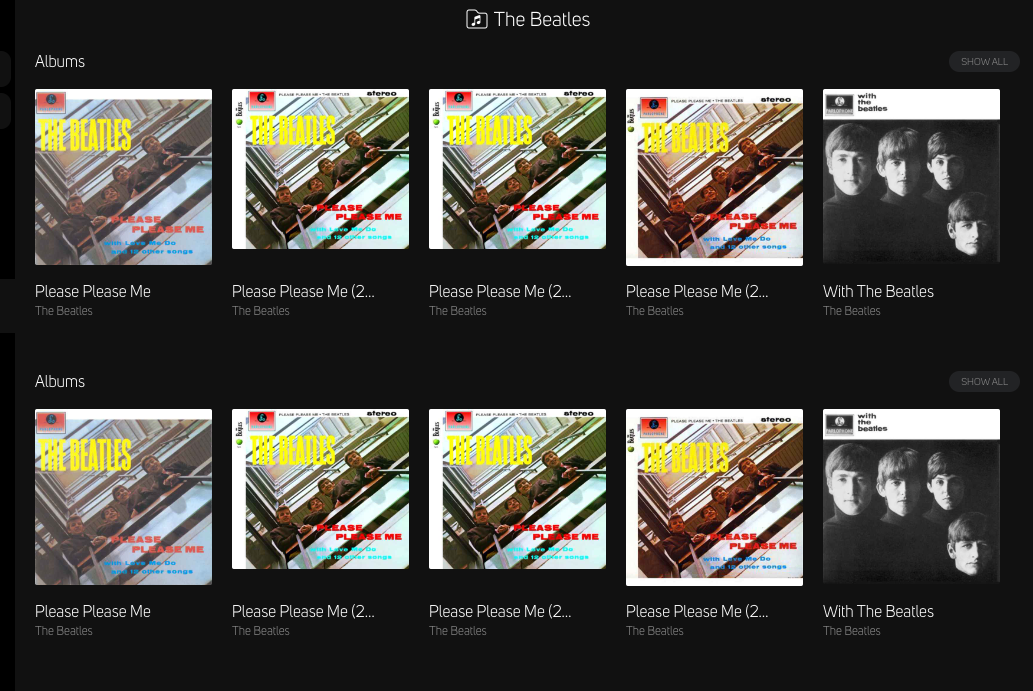
And strangely enough, the sort order issue I originally complained about above works in this instance.
After some experimenting, the sort order only seems borked if I click on the 3 dots on an album cover under "New" in my library then choose "Go to artist".
0 -
I spoke to soon, sort order is not always remembered. Also seeing Albums twice.
1 -
Thank you gentlemen - I have notified our QA Team
0 -
....and the "playback slider" is not behaving as expected, it's going faster than it should, and sometimes backwards.
Edit: Now playing is also affected.1 -
Thanks Bjorn - our team is investigating
0 -
I'm seeing the same behaviour in the playback bar, backwards and forwards. Looks like a slide whistle.
0 -
Here's another (iOS this time). When on the Now Playing screen, choosing "Technical Info" from the 3 dots menu doesn't seem to do anything at first. So you press it again. And again. Eventually you realise that every time you've clicked it, the information has popped up behind the Now Playing screen, once for every time you clicked it. Wouldn't it make sense to pop up the information at the front when clicking it?! After all, I clicked it because I wanted to see it!
0 -
3 dots work on my iPad, info pops in front. Do you have split screens enabled?
Clicked on 3 dots then technical info and cannot return to previous screen. No back button, swiping does not work. Had to close app and reboot. No problem on iPhone but iPad has no back button.
Rebooted iPad and now it seems to work.
0 -
No, this was originally noticed on my iPhone. The MacOS controller displays it in front as expected.
Just dug out my iPad Gen 9 and that also shows it behind the Now Playing screen (no split screen enabled)
0 -
Thank you Pete - it has been recorded
1
Bitte melden Sie sich an, um einen Kommentar zu hinterlassen.

Kommentare
11 Kommentare