MP3 Tag
BeantwortetI have previously had great success using MP3 Tag on an old Windows 7 computer. I now have a Windows 10 computer and the software won't open. It gives me a "Runtime Error" message, whatever that is. It also tells me to send a log file to MP3 Tag so that they can investigate. However the file path that they give for finding that file doesn't exist or I can't find it. I know this isn't a Bluesound or BluOS problem but do you have any suggestions for solving this issue? Any help will be appreciated.
-
First ting to try; delete (or rename) mp3tag.cfg residing in: C:\Users\your usename\AppData\Roaming\Mp3tag
"AppData" is a hidden folder so you have to make it visible:
In File Explorer: "View" - "Options" - "Change folder and search options"
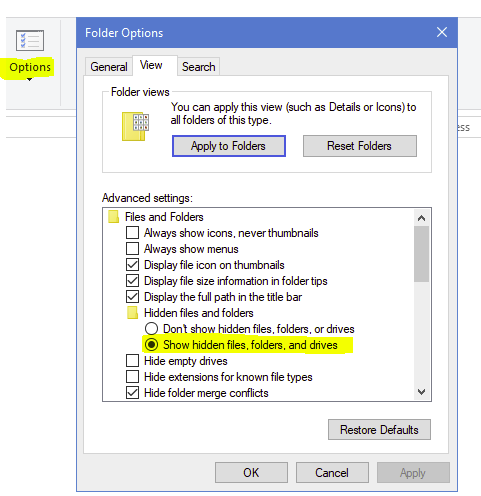 0
0 -
Thank you for explaining the process for revealing that file path. I sent that log file off to MP3 Tag support. I also tried renaming first and then deleting that file but the same "Runtime Error" message is received.
0
Bitte melden Sie sich an, um einen Kommentar zu hinterlassen.
Kommentare
2 Kommentare