NAD M10 screen error white stripes and burn in
BeantwortetI found some posts regarding this error, so i guess this is not new.
This is when it started. I'm glad i took a picture of that.
-
Offizieller Kommentar
Please upgrade to BluOS 3.12.15 on your NAD M10 by selecting Help, Check for Upgrade. The BluOS 3.12.15 release will resolve this issue. It may take a few days to fully fade, but it will fade in a short time.
-
There are still several white / grey stripes burn in of the VU-Meter-Display.
If you look closely you can see the burn-in of the NAD-Logo of the VU-Meter-Display (last picture m10 boot up).
I tried rebooting, vacation mode and pulling the power cable.
While the error on the picture in my initial post doesn't occur anymore it now looks like this:
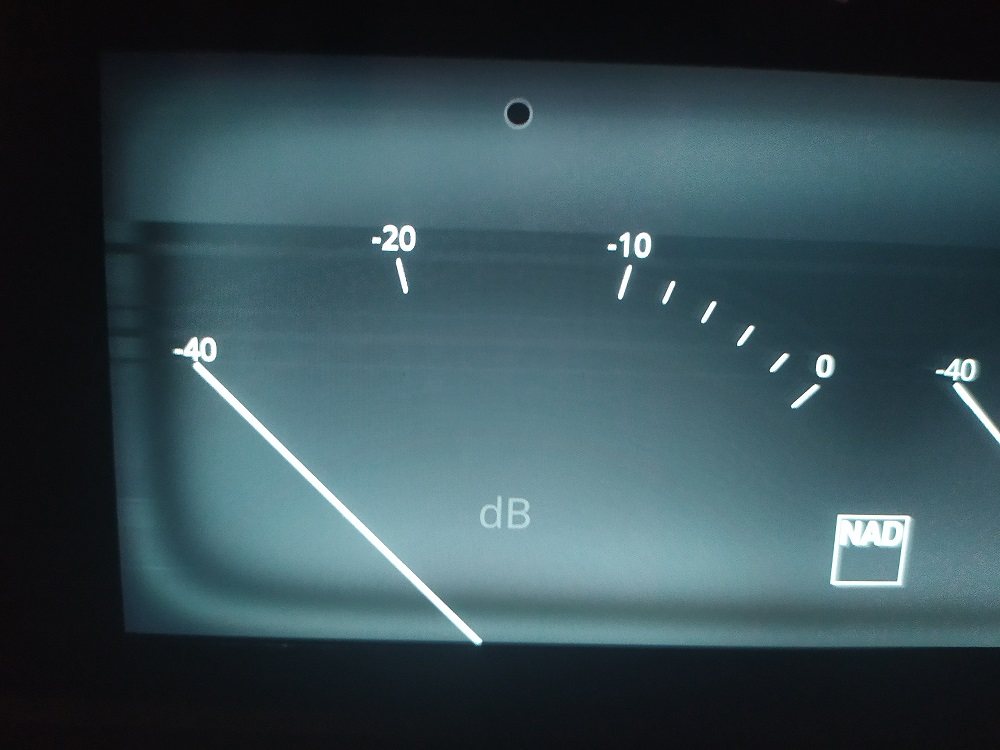
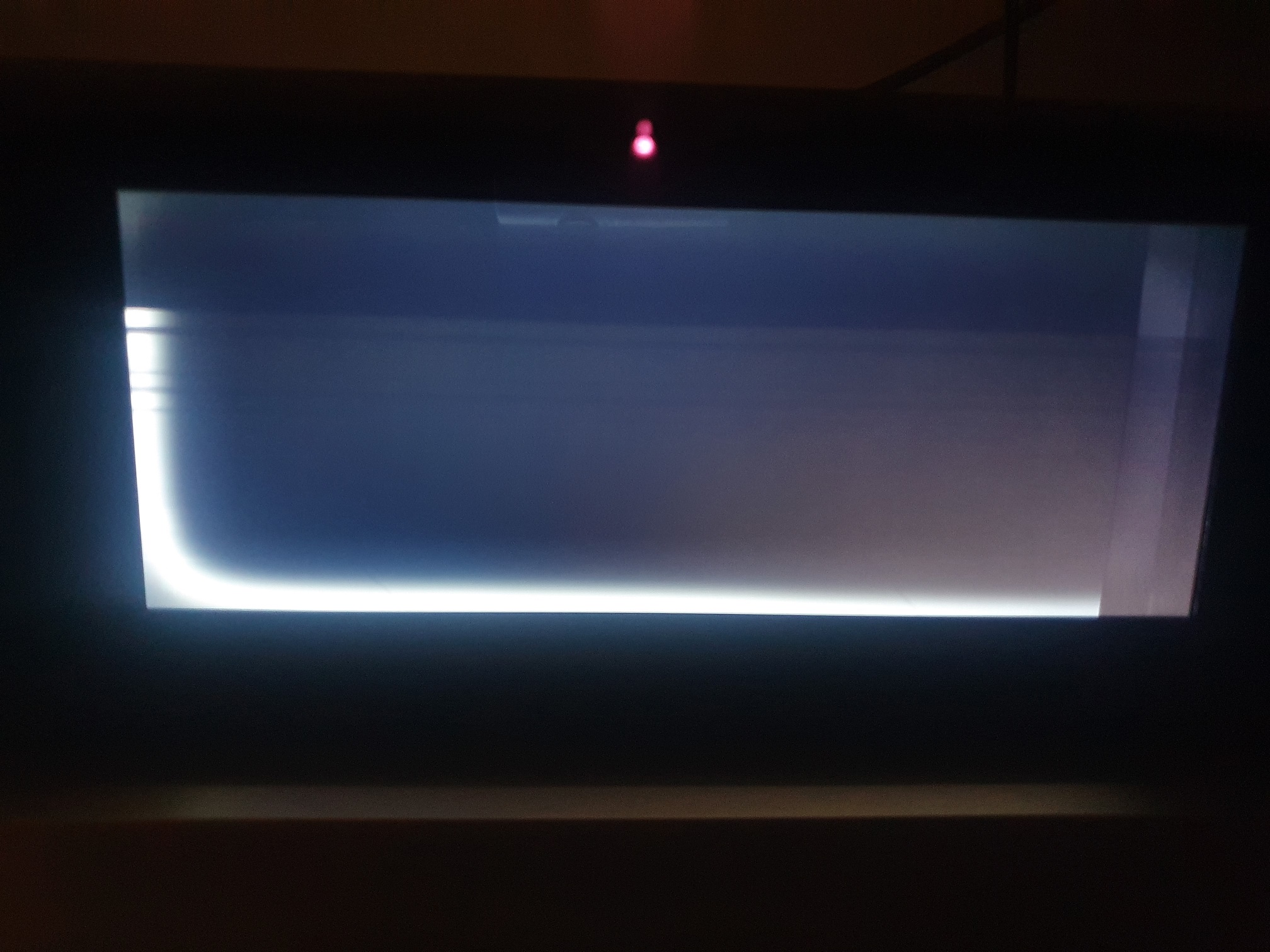
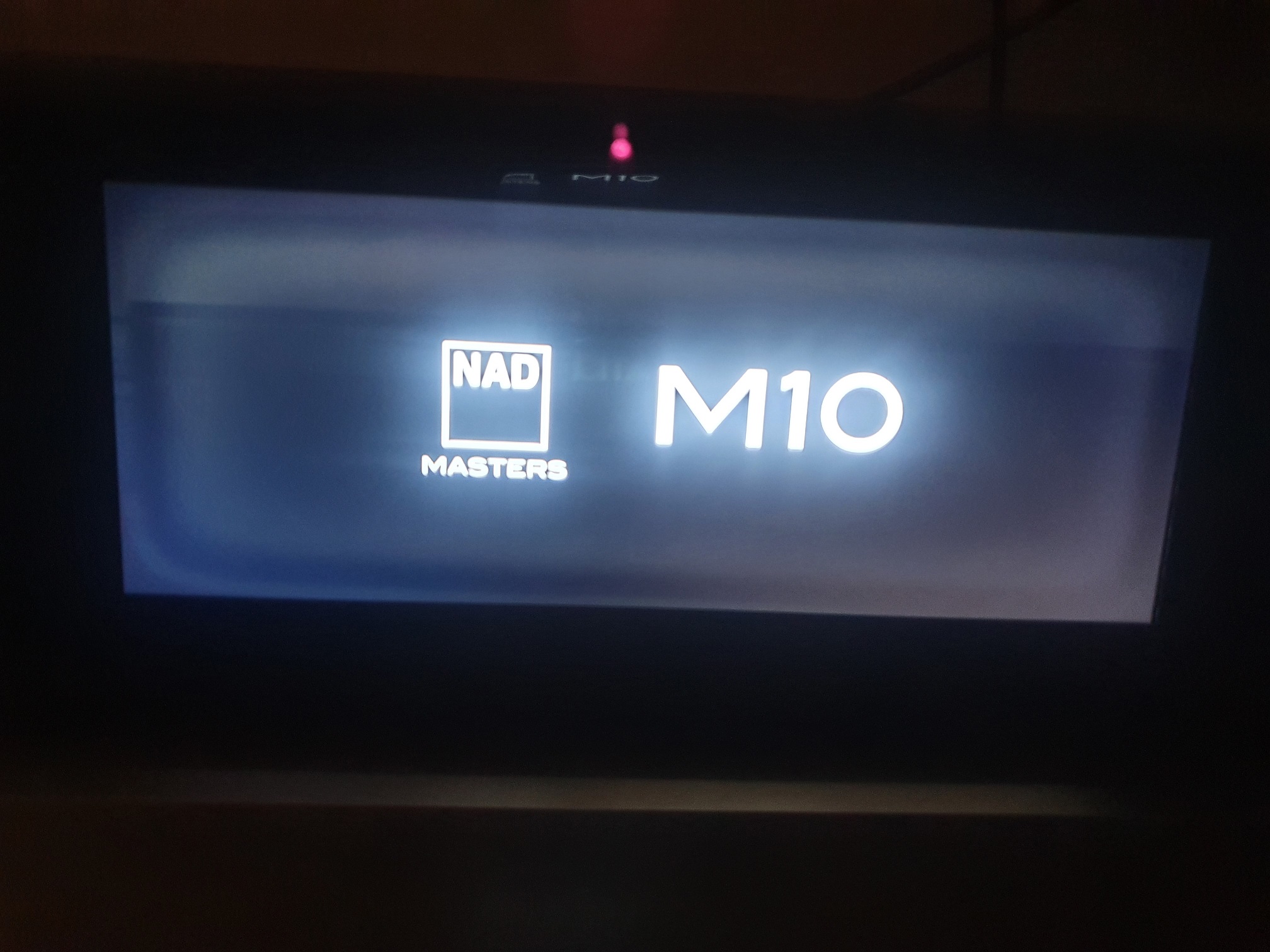 0
0 -
BluOS 3.12.15 was already installed when it occured.
So that can't be it i guess..
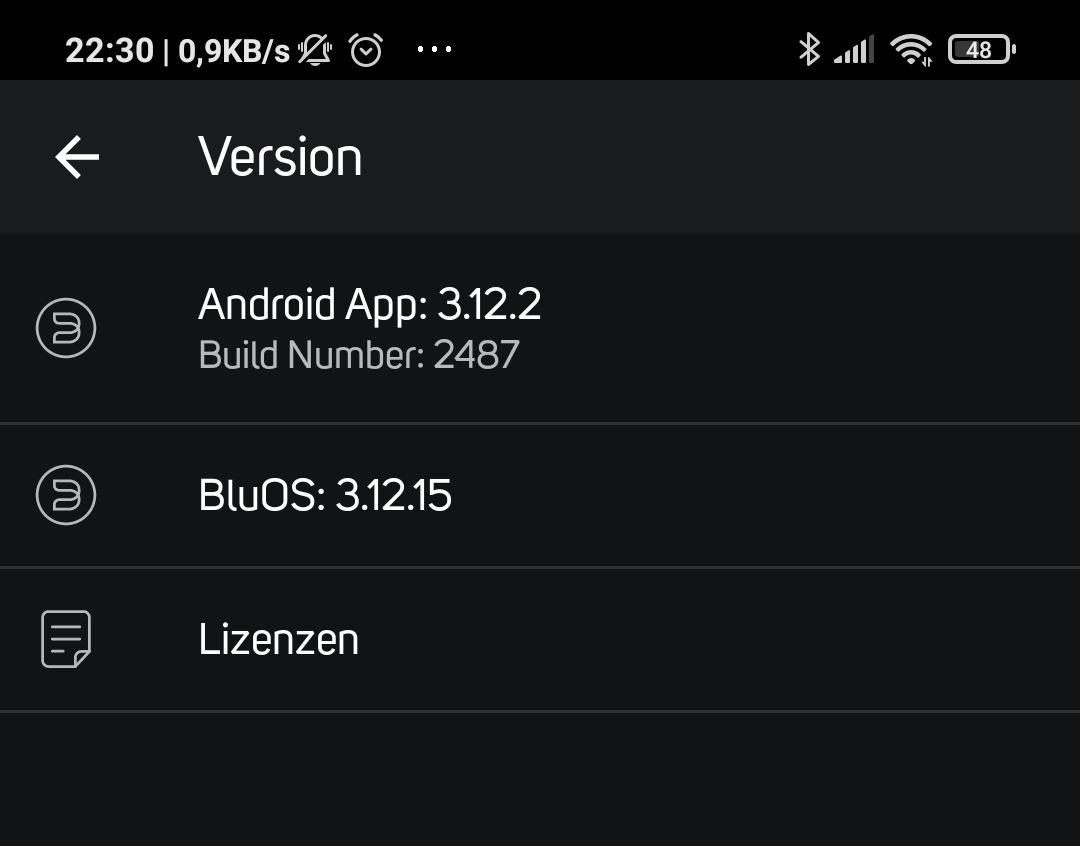 0
0 -
Also, not getting better. :(
Let me know if you need any dumps or so...
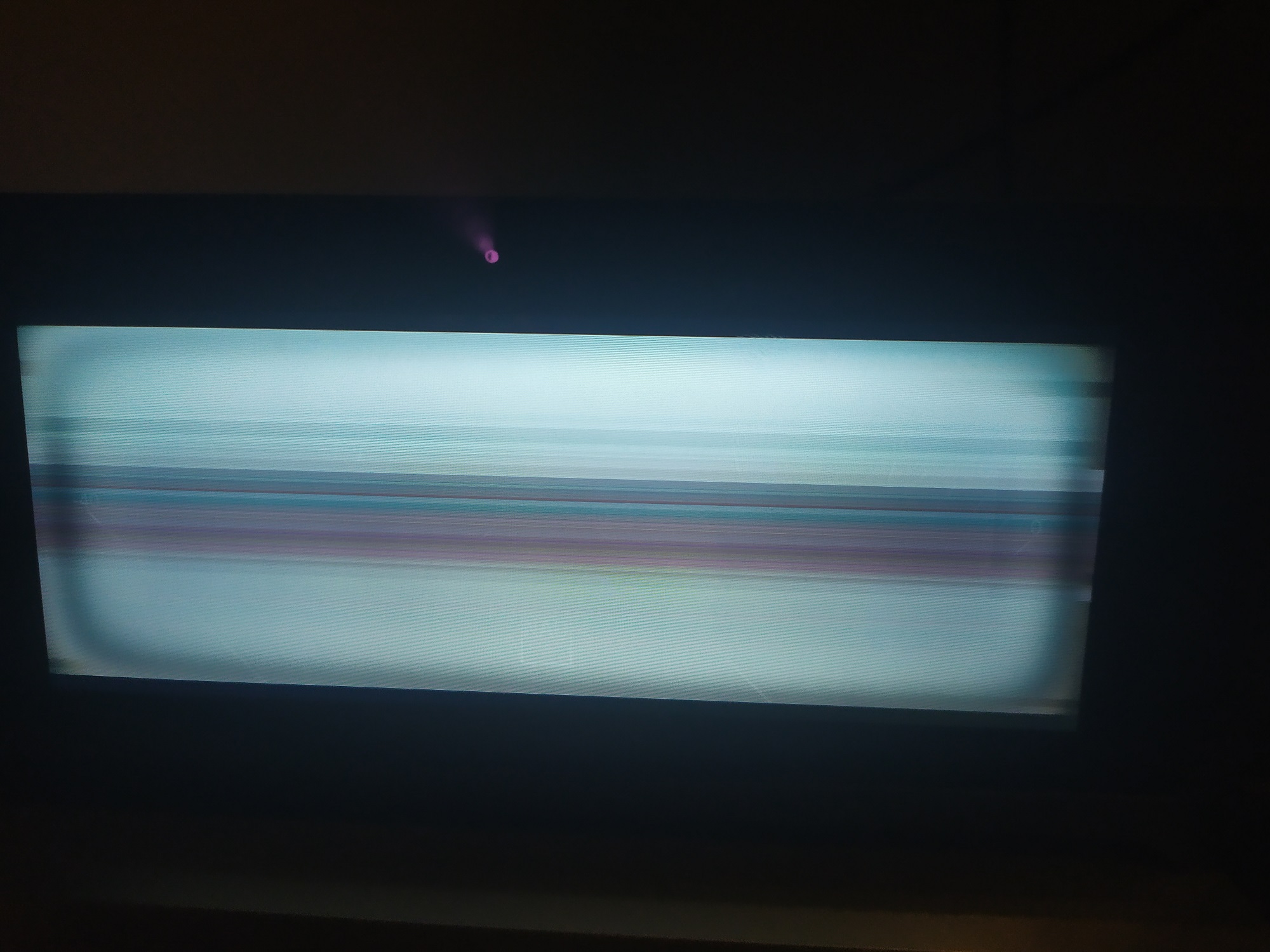 0
0 -
You are not alone ... Search this (or others f.i Steve Hoffmann) forum for other posts (or "greyed out" "greyish" screen etc). I'm on my third M10 because the others had same problem. Last one is on its way to Tech labs for further invest. M10 is plagued by this since introduction. I hope my third M10 is symptom free.
0 -
After your next listening session, Please power OFF your NAD M10 from the wall and leave it unplugged overnight.
Plug it back in the next day and power it up. If the problem returns, please select Help, Send Support Request in the App so we may view the event log and take a closer look. When you submit the event log, please include the serial number on the back of the M10. It will start with the letter 'H'.
0 -
Hi Tony W.,
i sent you the logs. (#222444) The serial number was not an "H" tho and I'm not sure it sent all the data you need.
I turned it on and it looked like in my initial post. I restarted once, then sent you the logs.
So to circle back, the error was completely gone. I'm not sure when or how, but the screen and its wake-up from standby was fine again. I think it was after i unplugged it, waited a few hours, then did 1 or 2 more restarts and the screen was nice and black again.
But it came back. I noticed that - in both times - it occured after the NAD went into standby while in use of HDMI Arc. It's just a hunch, but maybe the HDMI is the problem. So i switched to Optical, restarted several times, plugged it off and on again. So far i didn't get back to "normal" and am stuck with the faulty screen. It's either just a slight burn in of the VU-Meter (i have set on HDMI arc) or completely broken after each restart.
I'd like to try and downgrade the FW. I just recently purchased the device, but afaik I didn't have the problem before 3.12.15.
Please take a look at the logs. I don't need a fix right away. But what I DO need to know is if its an issue with software, hardware or both.
I hope this helps and appreciate your effort in finding a solution!
0 -
@...,
do you use HDMI? Did you upgrade to 3.12.15? For the faulty devices, did the serial number start with K2XXXX.. by any chance?
0 -
Hello Fabian,
My serials were #1 : K95M1002032 #2 : K209M1006192
Never used HDMI, only optical for TV, but it also happened while streaming via LAN. Firmware was always upgraded and latest.I also saw a relation with standby. Imho its the OS.
0 -
Hi @...,
Interesting. Yes, it does look like a problem with the Standby. I'm confident they will figure it out.
Since when do you have your newest device? No problems so far?
0 -
Latest device is here for about 2 weeks now. So far so good, no problems yet.
1 -
That took 2 weeks. Today the same problem again (besides the other "greyish screen" problem : sound stopped on all inputs. Again reboot necessary. Problem occurs since introduction of the M10, 1,5 years ago. BluOS has not been able to solve this. This is my third machine, and all have the same problems. Solve this !! Posted #223262. My final judgement : 3000 euro for a piece of rubbish, sorry, but I have no other words for this.
1 -
Sorry to hear that! What do you mean "other "greyish screen" problem"?
For me, I am always able to control and play audio signal via BlueOS-App, even when the screen is all grey/stripes.
What I really don't understand is: If this software related, why aren't there more posts about it!?
I was thinking that it must be hardware defect on some devices at least to a degree.
But with this in mind your experience with three (!!) devices doesn't make any sense. (if they were all brand new)I really hope it works out for you nonetheless!
0 -
I have always had 2 separate problems, both needing reboots for the machine to recover.
Problem 1 : the screen problems as also described by you
Problem 2 : sound suddenly stops on al inputs
Both problems occured separately on all 3 machines, and already right from the start when I bought the first one (which was replaced by a second by my supplier, which was then again replaced by tech support all during the last 1,5 year). Neither was ever solved.
0 -
Hi Ron and rest so I experienced the same problems and some more, it looks like the screen is tripping and switches between inputs as well as pausing the input without any touch, also adjusting the volume and playing music in the middle of the night or set the volume to 97% when watching TV.
Eventually it ends up in a white screen, and only reboot solves it for about 1 min and then back to the same problem.....
Gonna call the dealer and see what they thing next Tuesday
0 -
Hi Joep.
Problems were not really solved imho, but occur less in these cases :
1: Screen problems : never ever switch unit to standby, always let it go into standby on timeout. Dont use a bluesound remote (if you bought one).
2: Sound does suddenly stop sometimes, but certainly in combination with Tidal. Some tracks are handled wrong (no error handling in code on that apperently) and unit hangs on them. Reboot helps.
I learned to live with it, with one important lesson : no more NAD nor BluOS/Bluesound for me anymore. Never. Good luck with your dealer (mine only wished me good luck)
0
Bitte melden Sie sich an, um einen Kommentar zu hinterlassen.

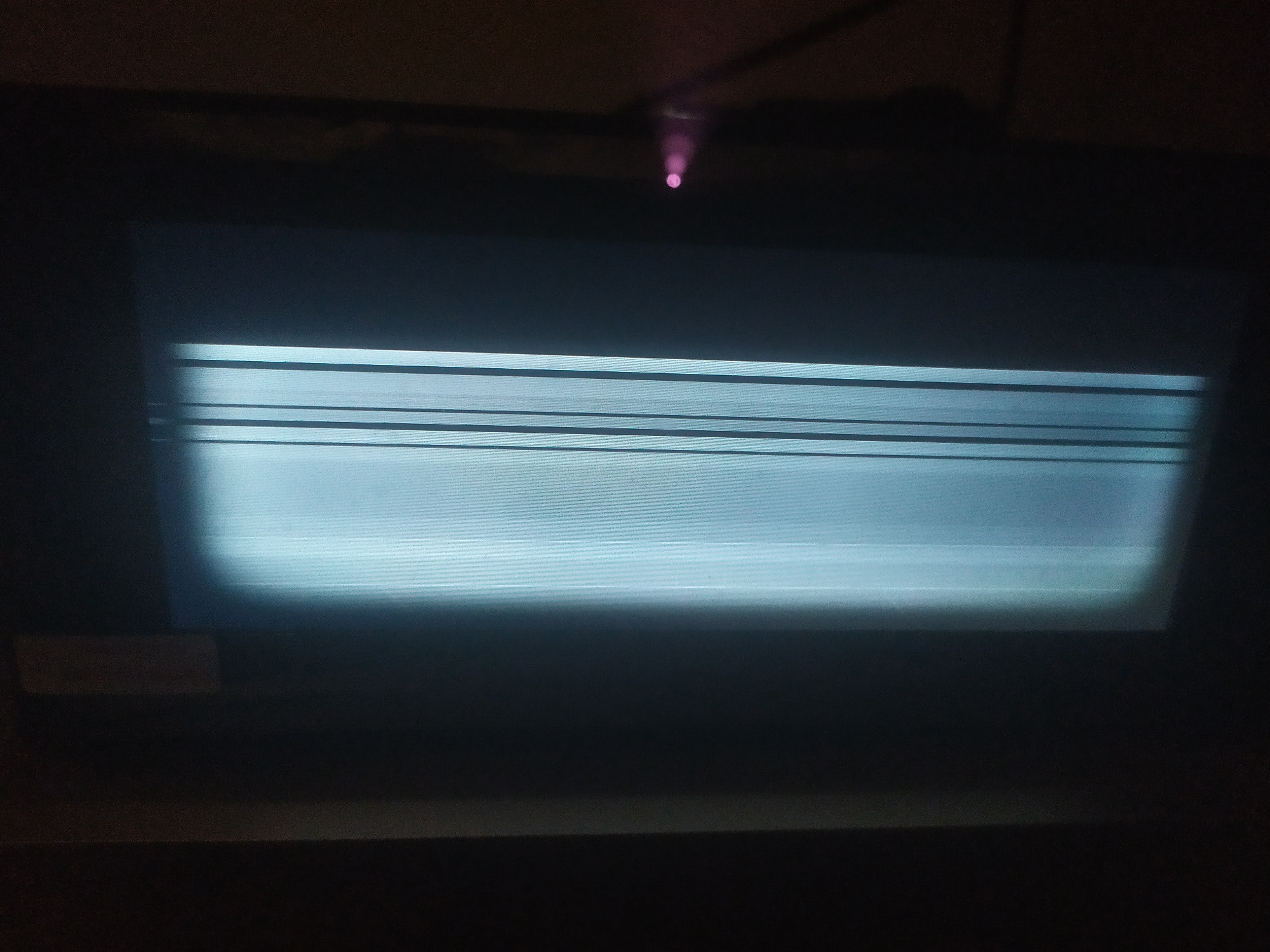

Kommentare
16 Kommentare