Not able to create a playlist on Bluesound App
BeantwortetOn my Bluesound app I have on several occasions attempted to create a playlist. As soon as I choose the 3 dots next to a particular song I wish to add, I get the following options: "play now", "add next", "add last", "add to playlist" or "go to artist" (see below).
When I then choose "add to playlist", a new page opens and I have the option of either "Cancel" or Select Playlist". The problem is the page is blank and there is no playlist to select (see below).
Am I doing something completely wrong? Thanks in advance.
Trae
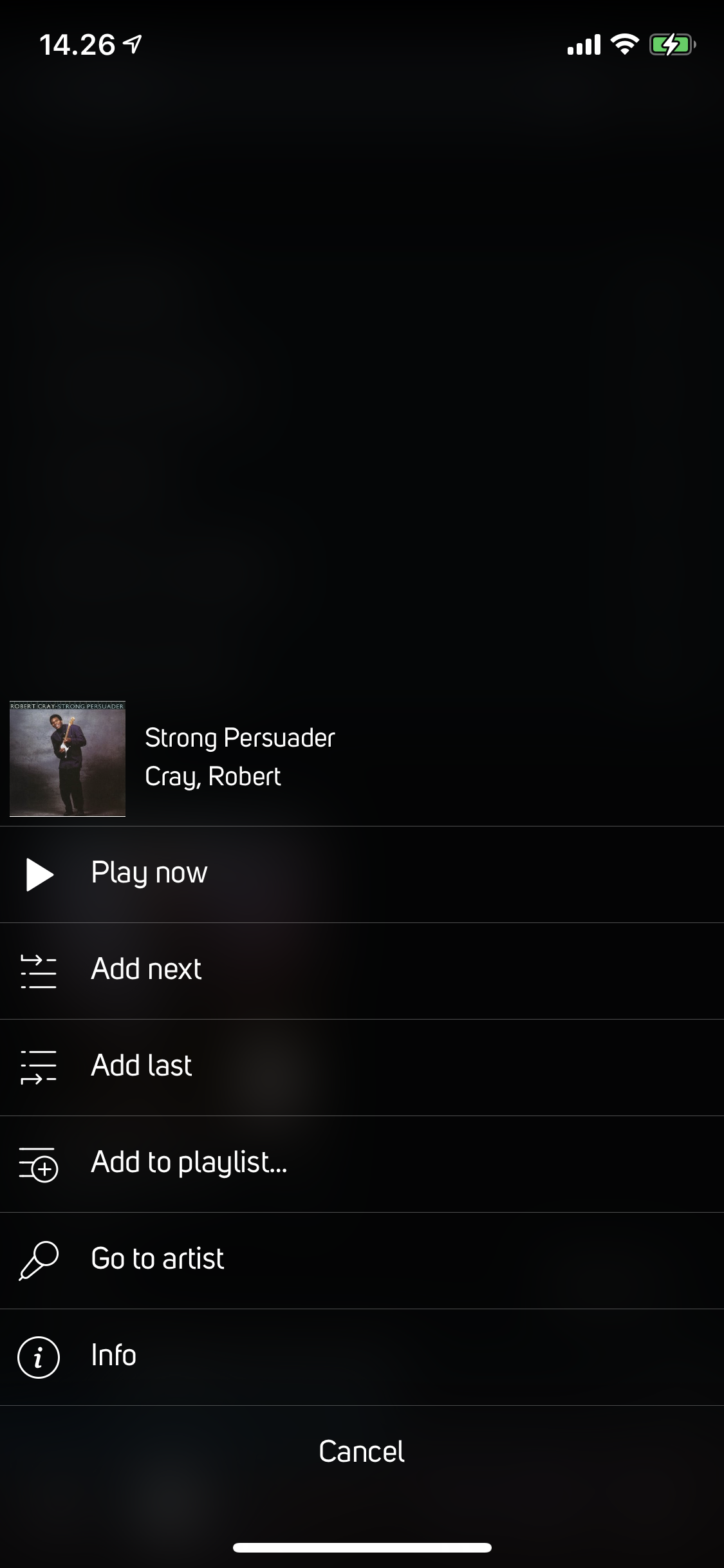
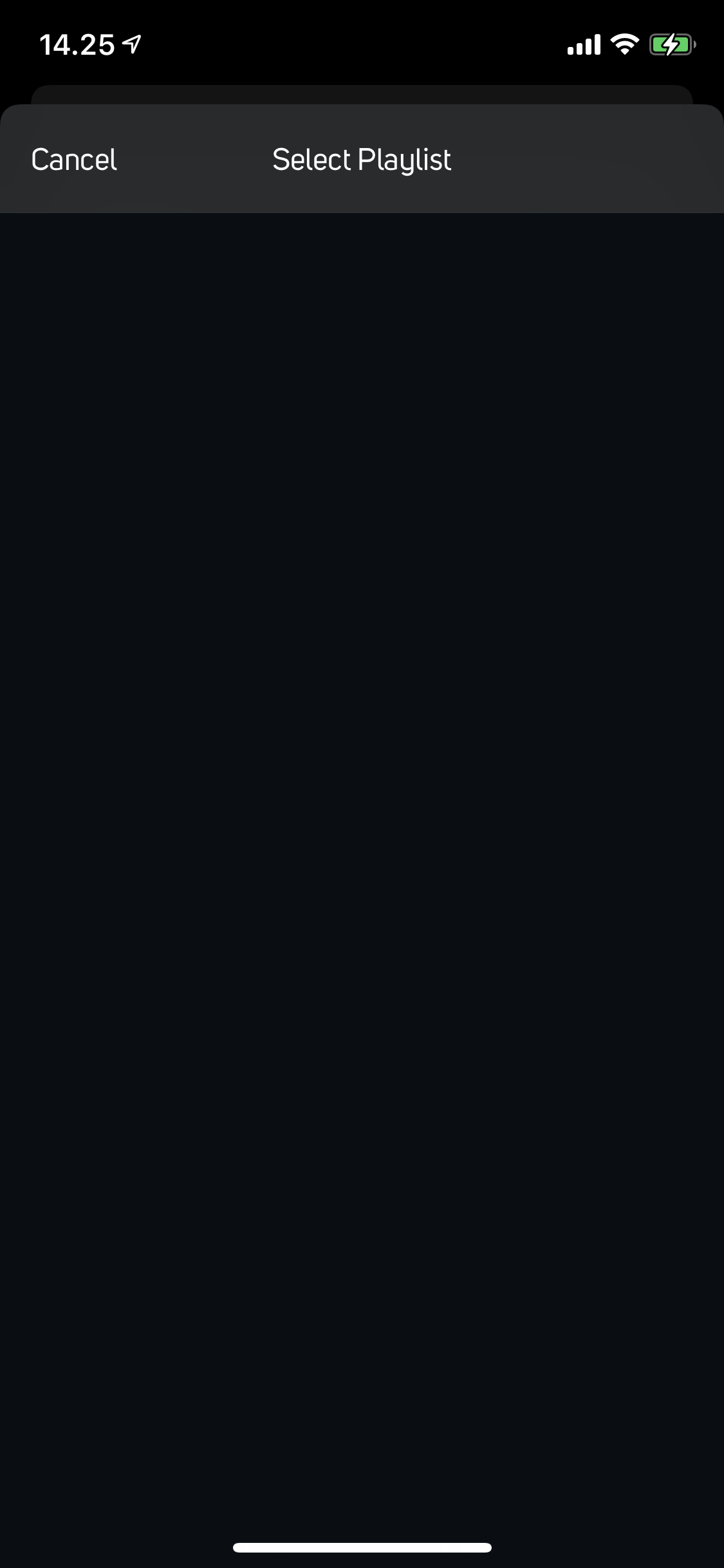
-
Offizieller Kommentar
You should be presented with a list of all saved playlists. Try uninstalling/reinstalling the app. Here is what it looks like when I select Add To Playlist on my iPhone:
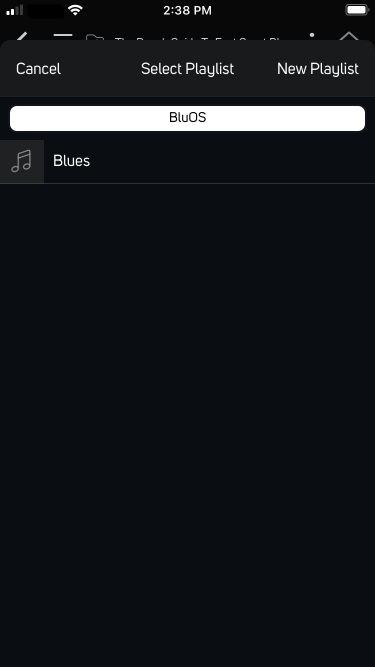
-
A playlist must exist before you can add tracks to it. To create a playlist from tracks in the Play Queue click this icon:
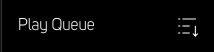
You will then be prompted to name the playlist.
0 -
Great! Thanks. I will have a look at it later. I appreciate your guidance...
Trae
0 -
still doesn't work. Must be doing something wrong. I can save Play Queue and enter a name for the playlist and save (see below) it but once that is done I still cannot add any songs to that playlist as there is no playlist to choose from when I go to select a playlist. Can you please explain it a bit more in detail? Thank you.
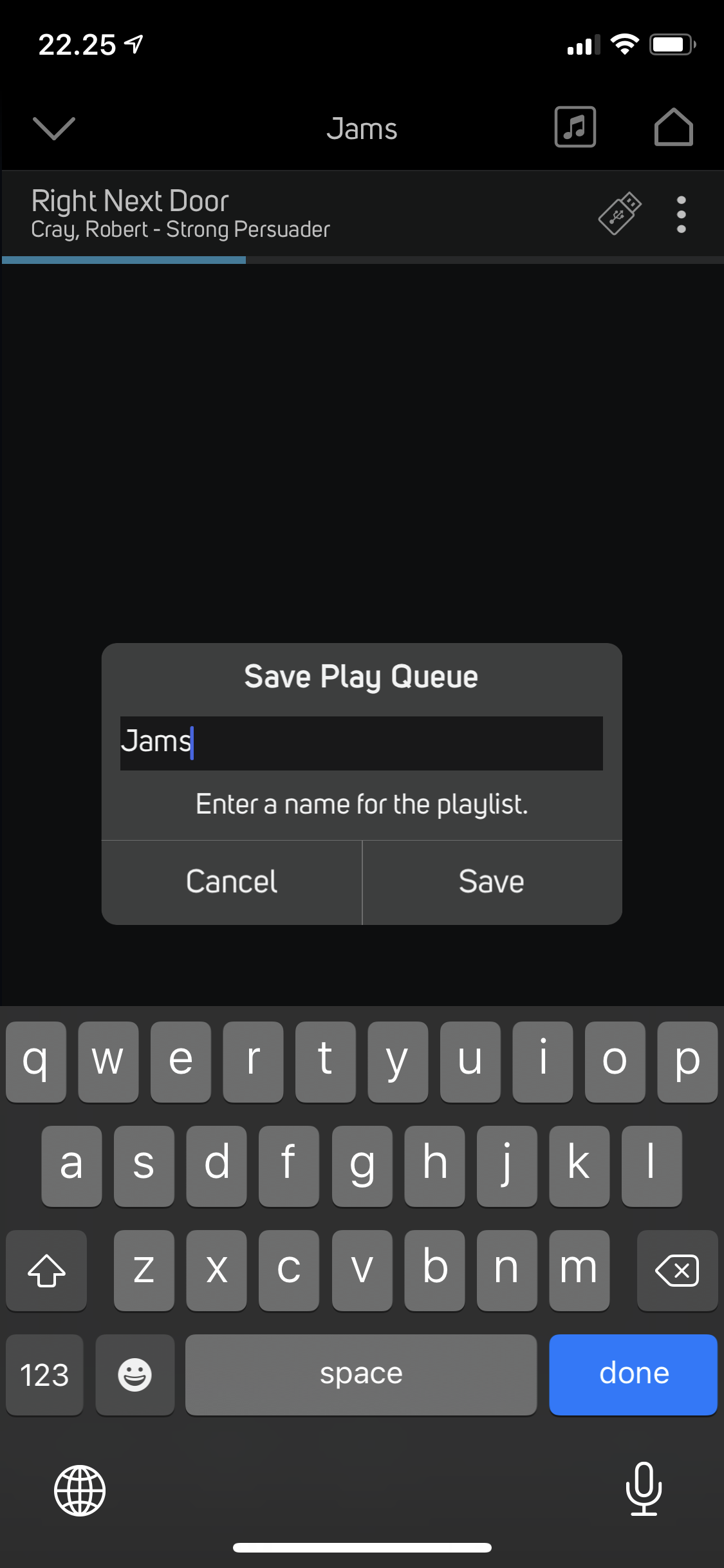
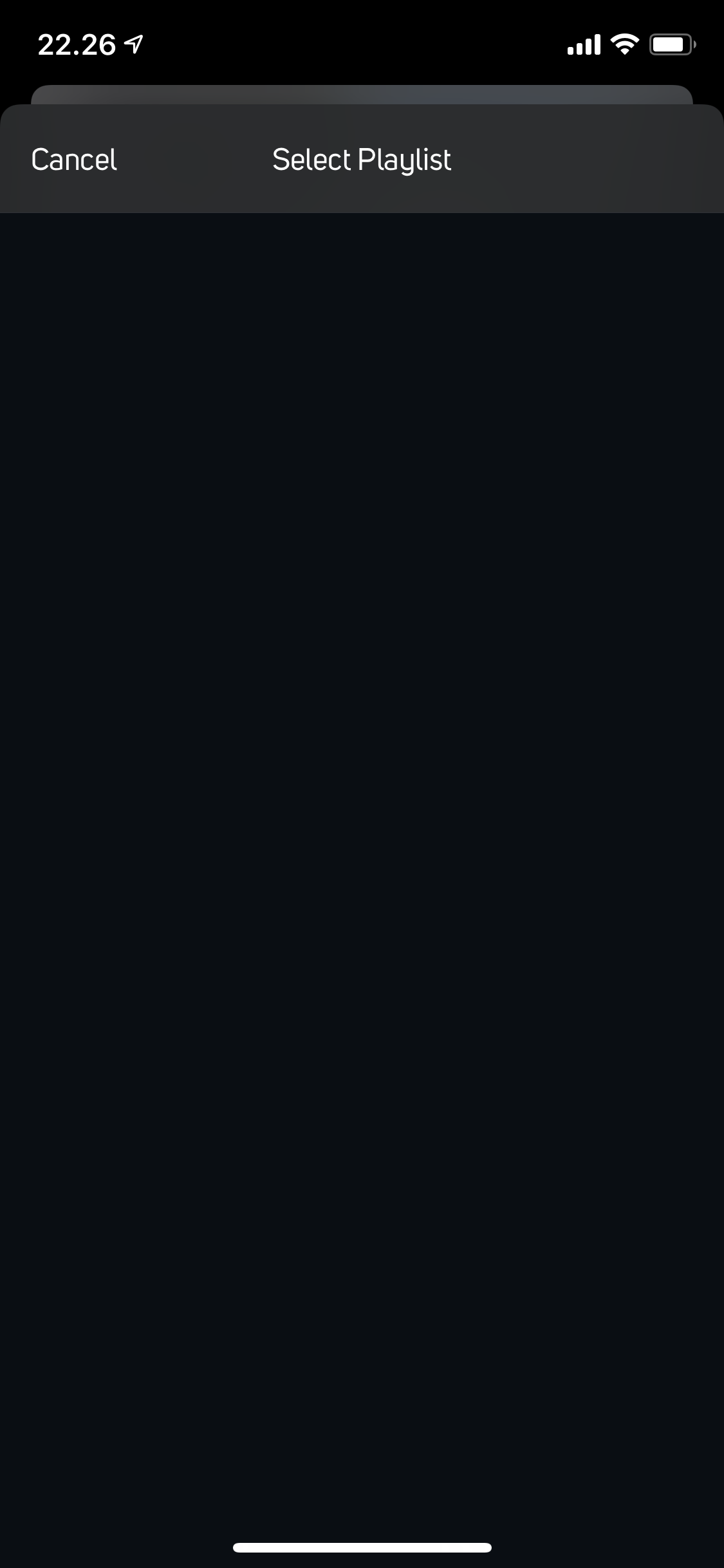 0
0 -
Consider "network sharing" of your USB device.
1 -
Hi Charles,
only way to add to BluOS playlists is to have a network share. Which is very odd, considering the ability to both save BluOS playlists and load BluOS playlists and delete BluOS playlists works without a network share.
As a work around, although very cumbersome, you can load a BluOS playlist, add songs to the queue, and then save the queue with the same name, overwriting your previous BluOS playlist with the added songs included.
I'm still hoping that add to BluOS playlists will be possible one day.
Best, KriHad
0 -
Thanks Bjørn and KriHad,
I will look at this as soon as I am finished with another project I have going with the BluOS app!
Trae
1
Bitte melden Sie sich an, um einen Kommentar zu hinterlassen.
Kommentare
7 Kommentare