MQA Playback - Node 2i with Gustard X16 External DAC
BeantwortetHello,
I've just purchased a Node 2i and am curious about using the new Gustard X16 to allow for full MQA playback with an external DAC.
Per the ShenzhenAudio website the "UBS port supports MQA full expansion decoding" and the "COAX/AES/OPT/IIS supports hardware rendering".
I understand I would need to use the COAX or Optical. I am unclear on the difference b/t full decoding and hardware rendering?
If I leave External MAQ DAC off would the Node 2i do the first unfold and pass it to the X16 for further rendering resulting in full MAQ?
Or do I need to turn MAQ External DAC on? In this case is the app doing the first unfold, the signal then bypasses the Node 2i DAC and is being rendered in the X16 resulting in full MQA?
Is this further complicated if I use Tidal Connect vs. the Bluesound app?
Thank you!
-
Offizieller Kommentar
Hi Daniel
If you have an MQA certified external DAC, enable it in the settings for full MQA Unfold. Please see www.mqa.co.uk for details on why you should.
-
Thank you, Tony.
The crux of my question is that I'm trying to understand the implications of an external DAC that does hardware rendering only. The X16 is certified for full expansion decoding with USB. Since the Node 2i does not have a USB out I need to use a port that only allows for hardware rendering on the DAC.
I am trying to understand if with the Node 2i + a DAC that does MQA hardware rendering only I will have the full MQA experience?
Thanks again,
Dan
0 -
In one word... Yes!
0 -
Thank you!
1 -
So should MQA external DAC setting of Node 2i be enabled or disabled when sending the signal via the Coax output to the Gustard X16 for MQA rendering???
0 -
If your 3rd party DAC supports MQA - please enable MQA External DAC in the NODE or VAULT for the full MQA experience
1 -
Are you sure about that Tony, isn't leaving MQA setting to (off) allowing Bluesound node to unfold the first layer, sending a 96k signal to external DAC, X16 will then unfold the next two layers using ESS chips hardware encode ?
-1 -
Hello,
Much like Daniel, there is some confusion here as to how to setup the Node 2i with the Gustard X16. Currently I am using coaxial out from Bluesound to the Gustard, which I have tried with 'External MQA DAC' turned on. However, I am only seeing 48k signal with no indication of MQA. I then tried this with External MQA DAC turned to 'Off' and received the same results.
If in fact the X16 is capable of hardware unfold via coaxial, it is not being illustrated on the screen.If anyone has any idea as to what options we have to get this to work, thanks in advance!
0 -
SOLVED: Found the following in a review by Randy for the Gustard X16 at Apos.Audio where I purchased my unit. Here's the specific section:
While this DAC is capable of fully decoding and rendering MQA, it can do so via USB. If this is fed with signal via coax or optical, in order to enjoy the hires quality of MQA, the first unfolding must be done by the source. In my case, it is a BS Node 2i which has an option to send raw signal (without any unfolding) to the DAC by enabling "MQA External DAC" option in the BluOS. However, when this option was on and transmitting the raw data to this DAC, the DAC wasn't able to fully process the data and incorrectly display the format as well as the sample rates of ALL songs that I was testing. Only when I turned off "MQA External DAC" option, the DAC was then able to pickup the signal and process it properly and display the format/sample rate correctly
I have confirmed this by turning off "MQA External DAC" in the settings of BluOS and while playing a MQA album showing the MQA logo with the green dot in BluOS, the Gustard X16 displayed the higher bit rate of the MQA recording that did not appear when I had "MQA External DAC" turned on. Now I am confident that a true MQA signal is being output to my amp.
0 -
Another benefit of being able to run with "MQA External DAC" off in BluOS is that "Output level fixed" can be disabled, leaving the X16's at -0db and control the volume in BluOS instead of using the X16's remote.
-1 -
Hi Johnny,
So here is an interesting thing. I too turned off 'MQA External DAC'; however I am not seeing MQA in the Gustard X16 Screen.
What is shows instead of MQA or PCM or whatever is 'OFS'. After doing a bunch of searching, I found this from Ifi.
OFS - This behaviour is mandated by MQA, a DSP processed stream is called “MQB” by MQA LTD and the display must show OFS instead of MQA.
0 -
I see PCM and a higher than 44.1 CD resolution on the X16 depending on the MQA recording. Had only seen OFS once during a specific track that I don't recall. Do you see OFS with all MQA tracks? In my case, the MQA icon with the green dot appears in BluOS instead of HiFi or CD when playing MQA tracks from Tidal and it definitely sounds better than the MQA output directly from the Node 2i into my amp.
0 -
Hi Johnny,
Going to include some screenshots for reference.
To begin, you indicated that you saw the MQA label with a green dot. Under which interface do you see a green dot? I only see the MQA logo next to a song or album, but no green dot. (see attached)
Also, in order to test and see if I could find a song or album that does not result in an 'OFS' indicator in the X16 display, I started by going into the Masters section. (for reference, I am using the latest Bluesound Controller for IOS). I am currently at album #20 in there and it has consistently been OFS each time.
Further to this, I did a complete factory reset and started from scratch. I turned off both 'MQA external DAC' and Audio Clock Trim. Only thing on is 'Output Level Fixed'. (see attached)
The only caveat here is that I am seeing that some of the Masters albums are 96khz, however that would indicate that this only performed the first unfold?
Is there any difference in configuration between your setup and mine that pops out at you?
Thanks in advance!
Erik
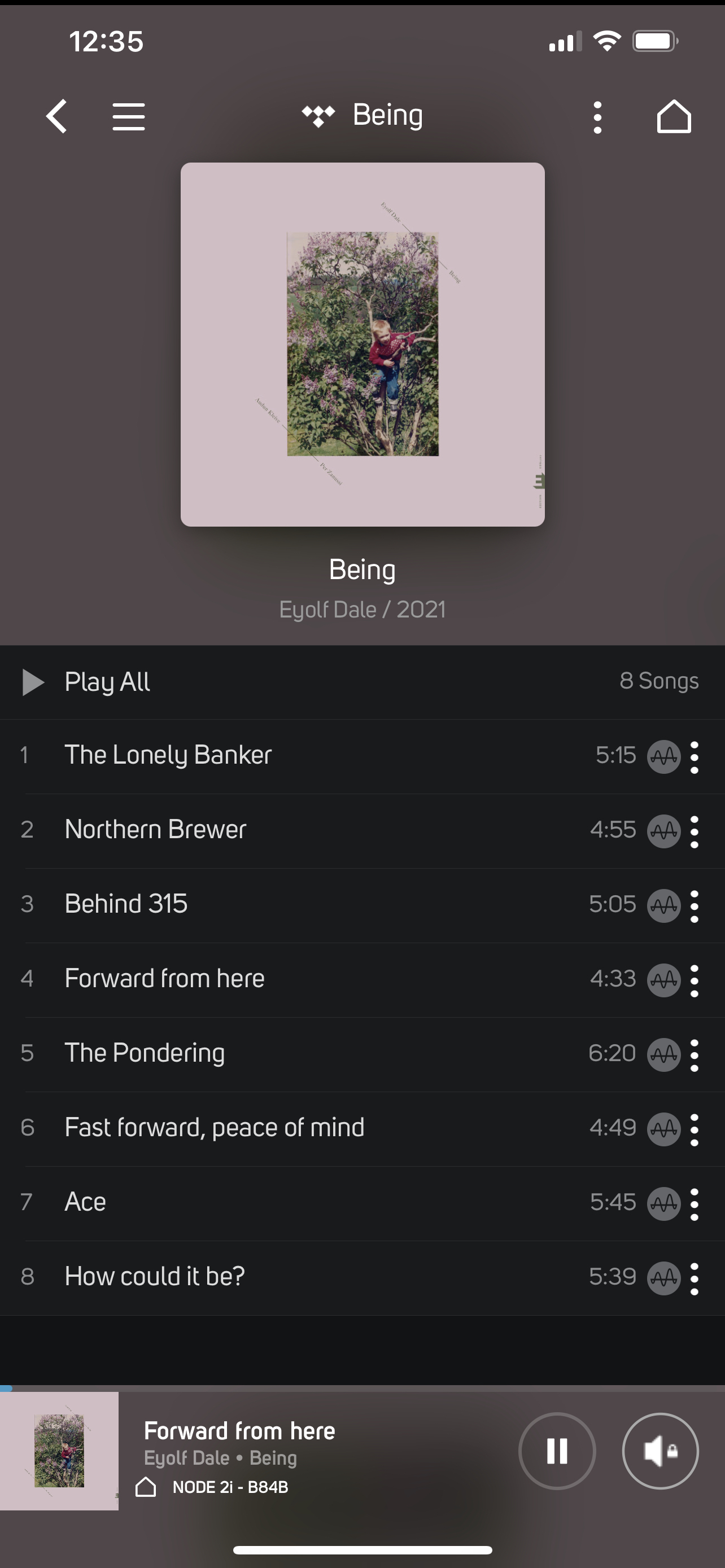
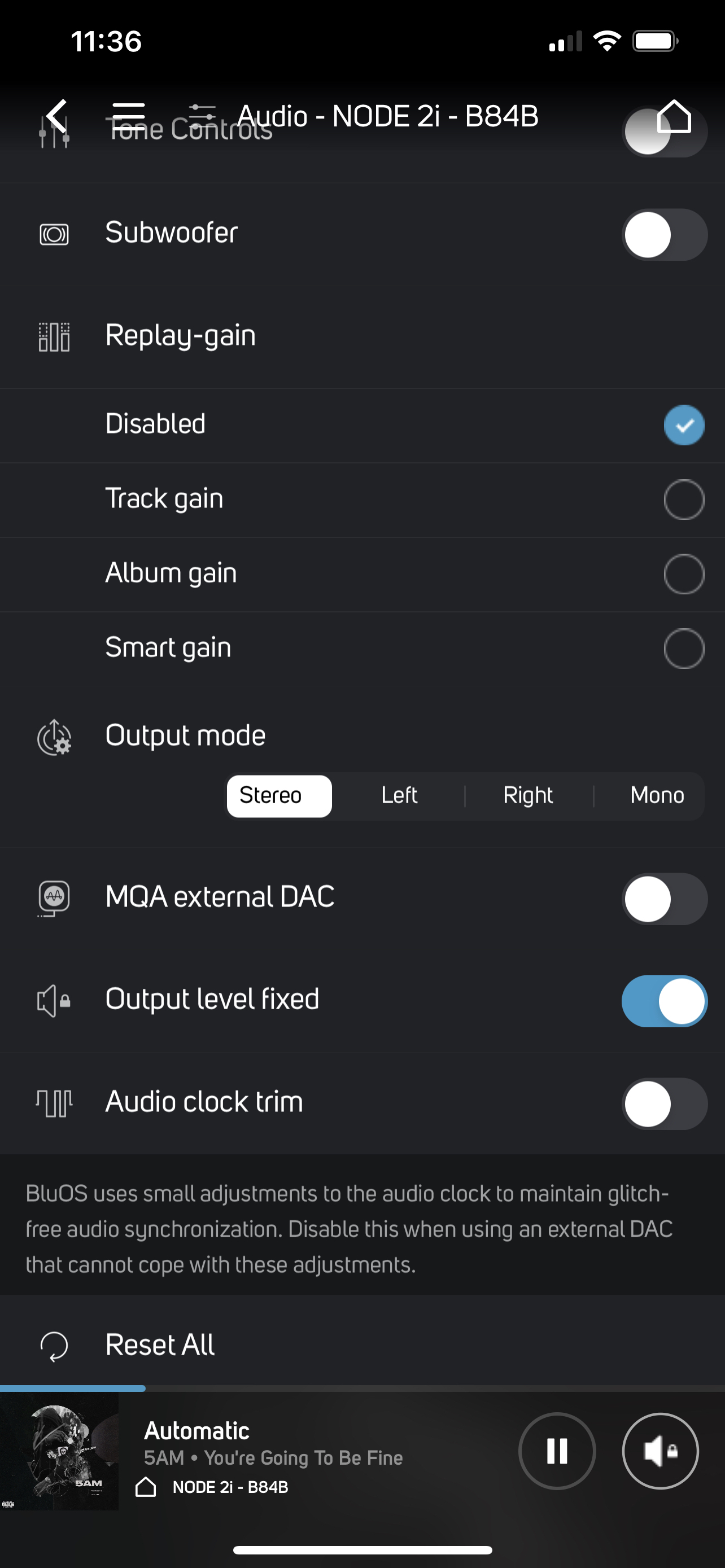
 0
0 -
Hey Erik, thanks for sending me over here. Just because a song is MQA doesn't mean they have it in 192khz. Try the song Magic Man by Heart. That's one that I know is definitely 192 and then tell us what you get
0 -
OK Erik, I found a manufacturer's post by Gustard in Audiio Science Review that says "OFS means that the X16 has received the MQA signal that has been expanded by one level. OFS represents the original frequency sampling meaning that's the original sample rate before unfolding into the MQA format."
I have confirmed this with the Node 2i in "MQA External DAC" disabled mode like I see in your photo above, I consistently see OFS 88.2, 96 or 192 KHz, though some are only 44.1, in the X16's display when playing MQA tracks from TIDAL.
Based on what I hear compared to the built in DAC of the Node 2i, whether it's a full MQA unfold or not, I'm satisfied that the MQA rendering through the ES9068S chips using the coaxial input of the X16 sounds better. However, based on MQA standards, we're only going to see MQA displayed on the X16 via a USB cable from a computer or higher end DAC from everything I've read.
0 -
Hi Johnny, Hunter and everyone else,
I read through much of the thread on the Audio Science forums. As Johnny mentioned, Gustard themselves posted that 'OFS means that the X16 has received the MQA signal that has been expanded by one level. OFS represents the original frequency sampling meaning that's the original sample rate before unfolding into the MQA format."
I am not sure this is accurate on Gustard's part as Ifi Audio indicates the following at this link:
https://ifi-audio.com/faqs/ofs-shows-instead-of-mqa/
'This behaviour is mandated by MQA, a DSP processed stream is called “MQB” by MQA LTD and the display must show OFS instead of MQA.'
This of course counters Gustard's claim.
In order to determine if OFS is providing full MQA unfolds, I did as follows:
I added the following playlists to my own (these are tracks that are in MQA (24/352.8Khz)
https://tidal.com/browse/playlist/ed8350de-a7db-4b02-b17b-edeeeeb98b32
MQA (24/192Khz) - https://tidal.com/browse/playlist/1cbce60c-2412-451e-a1e1-39faf87b617b
These files, when coming through the Gustard, in fact show either OSF 192Khz and 352Khz respectively, indicating that the MQA files were fully unfolded by Gustard after the initial unfold by Node 2i. By ear, the tracks sound amazing, so I have to say thay the are in fact fully unfolding.
This brings us back to the OSF and whether Gustard or IFI Audio is correct in their explanations. This also leads to someone asking 'Well Erik, if it sounds amazing, why do you care?' My answer to that is probably the same answer as to why I am constantly upgrading components every six months. I have a problem without a 12 step program to attend.
As such, here is my theory. I think Ifi Audio is correct in their explanation that some form of DSP is involved on the Node 2i side, or at the very least MQA is is detecting a filter on the DAC chip, and associating that with some DSP filter. Either way, even though the initial unfold is performed by the Node 2i, prior to being sent to the X16, there is some alteration that is happening which causes the MQA not to fully certify it.
Thoughts?
1 -
Great explanation Erik, I'm glad I'm not the only one with a problem! If you happen to come across said audiophile 12-step program my wallet and my girlfriend would certainly be happier for it.
I think I've gotten to the very bottom of it, as I have been chatting with MQA directly over email. See the below response, it was enough to allow me to finally relax and feel certain that the stream is being processed to the fullest extent, authenticated by MQA.
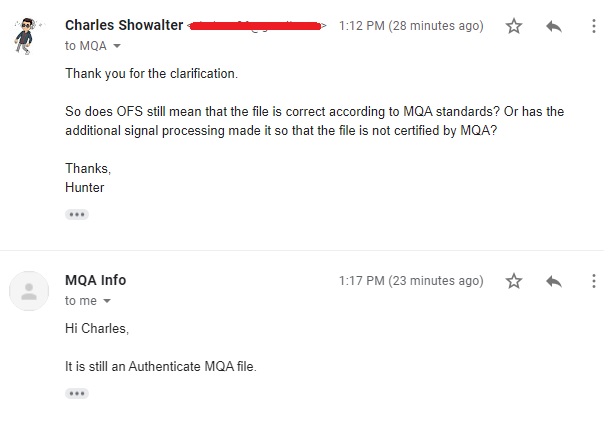 0
0 -
Hunter/Charles, this is fantastic! Thanks for following up with them!
Of course, this leads to the question of what special sauce the Node 2i sends along with the initial MQA unfold, but for the purposes of this thread, I think we can all breathe easier!
Erik0 -
Thank you Hunter and Eric! This thread has summarized the validated information from the best sources. Those who discover this will be able to go forward from the Node 2i & X16 dilemma knowing that they are truly listening to full MQA and move on to ponder their next upgrade until they qualify for "the 12 step program". For me personally, this "audiophiliac" obsession has been one of the best forms of therapy and relaxation that has sustained me through the pandemic.
1 -
Has anyone been able to use the BluOS volume control without losing the MQA unfolding? Mine only seems to work if the volume is at max. It really makes using the Node2i to listen to MQA very inconvenient if it has to have full volume all the time.
-1 -
Hi Mark
When using an external DAC for MQA, you must have your NODE set to fixed output; https://support1.bluesound.com/hc/en-us/articles/115006191908
1 -
Hi guys.
I have some strange situation with combination Gustard X16 and BS Node 2i. In some MQA songs, I see PCM 88.2kHz till I press play, then it changes to OFS 44.1kHz. After pause, PCM 88.2kHz shows and again. Besides that, I can play songs up to full 352.8kHz ... What is going on?
Thank you.
0 -
Here's my experience when I owned that DAC. MQA is sometimes seen by the DAC as 88. For example, Radio Paradise's MQA stream is read as 88. Also non-MQA DAC it will play MQA as 88. When you click play it does all the unfolding and it is then playing the Original Frequency Sampling of 44. I'm not sure exactly how MQA explains this process works but thats what I noticed. You can try disabling the external MQA DAC setting to see if it changes
0 -
I have External DAC options OFF (without that it wont play full MQA). Strange is, that I can reach full 353kHz in some songs...
0 -
There's quite a few "strange" things going on with MQA. It might be how each track is encoded. But I don't really know for sure.
0 -
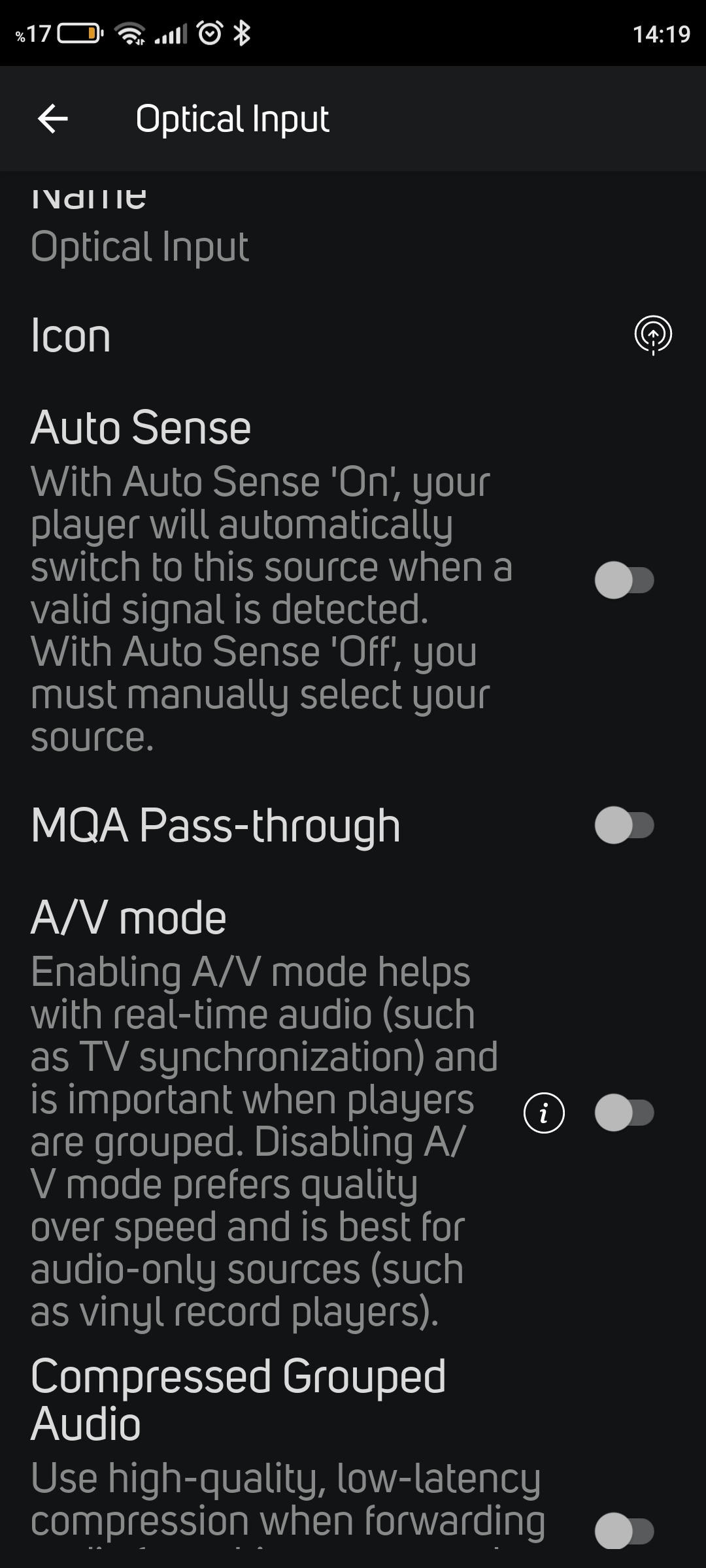
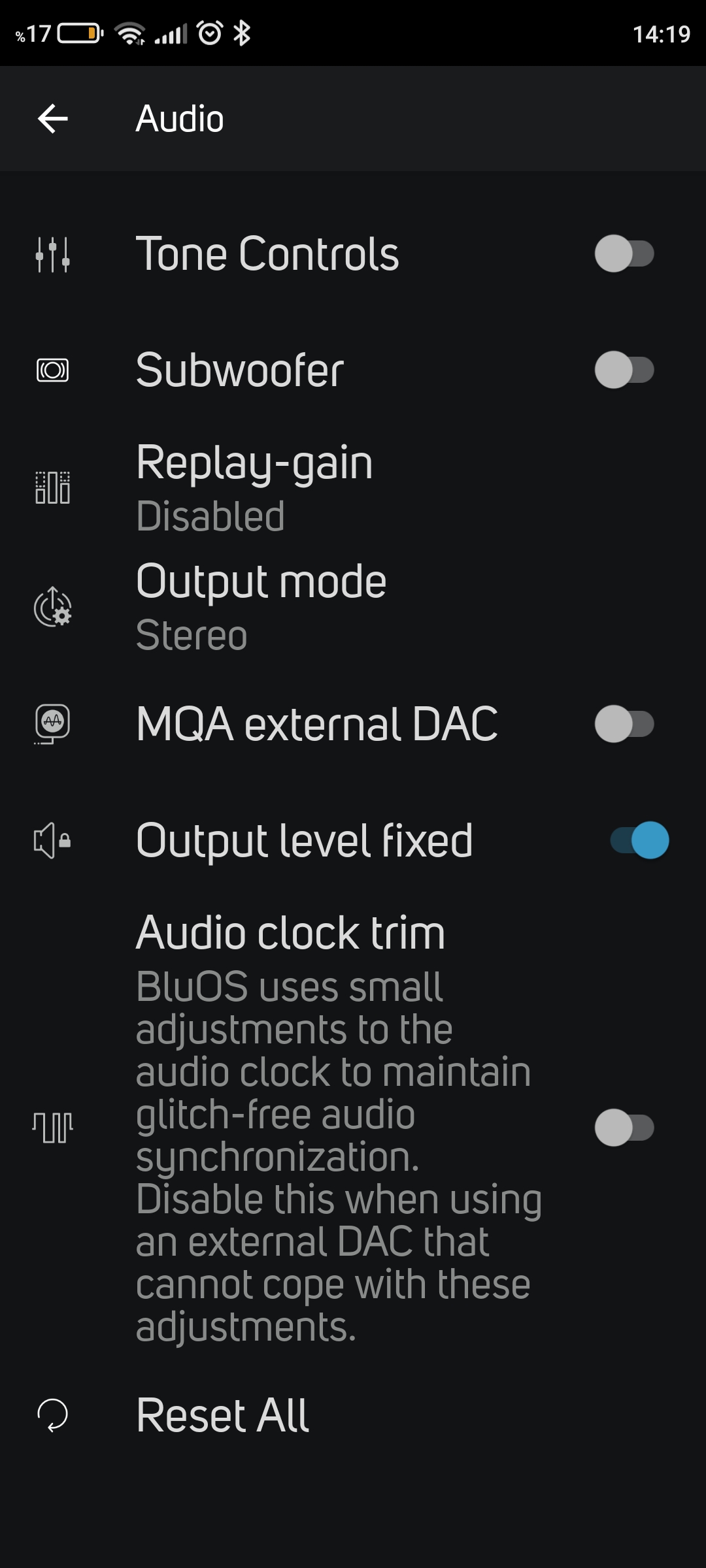 0
0 -
To turn off both option of mqa ?
0 -
Maybe Bluesound should relabel the “MQA external DAC” on/off switch to: “MQA output as raw”. On would mean that the external DAC is expected to do all of the MQA decoding and rendering. Off would mean just the rendering. Less confusion.
0 -
Guys, you have to understand that MQA marked song doesn't in any way mean that this song is higher than 44.1kHz
The MQA logo means nothing, and this is why it is such a damn crap and people hate it!
There are only a few songs which are marked as MQA and are actually high sample rate, so that is not a problem of any of your devices!
https://tidal.com/browse/track/86301058 - MQA Studio 352.8kHz
-1 -
Not quite true Svetlin but;
Guys, you have to understand that MQA marked song doesn't in any way mean that this song is higher than 44.1kHz
this part IS true - the M in MQA stands for Masters. This means you are getting whatever the Master recording was. It is NOT upsampled but is at what the original board recording was. FOr example, Adele's 21 and 25 were both recorded at 16/44.1 so the MQA recording is 16/44.1 so any 24/96 or 24/192 is upsampled, therefore by definition distorted.
2
Bitte melden Sie sich an, um einen Kommentar zu hinterlassen.



Kommentare
32 Kommentare