Compilation listed as two albums depending on view
BeantwortetHi together,
in my library there are many albums consisting of two or more CDs.
All but two of them are correctly shown as one album in BluOS, no matter what view i have chosen in the BluOS-App.
To achieve this, i tagged the CDs among others with the same 'Album Artist', 'Total Discs' and 'Discnumber'.
Nevertheless there are these two exceptions. One of them looks like this:
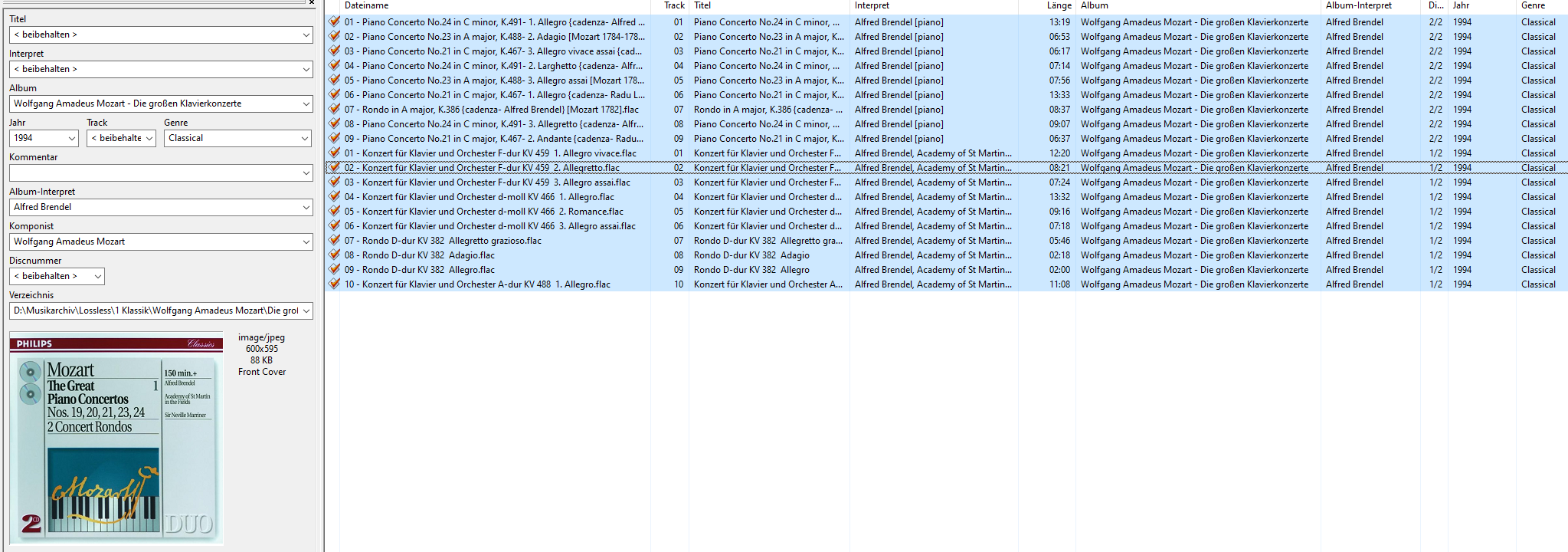
I recognized that this album is correctly shown in the BluOS App as one album with the album artist same as tagged under Albums->A-Z
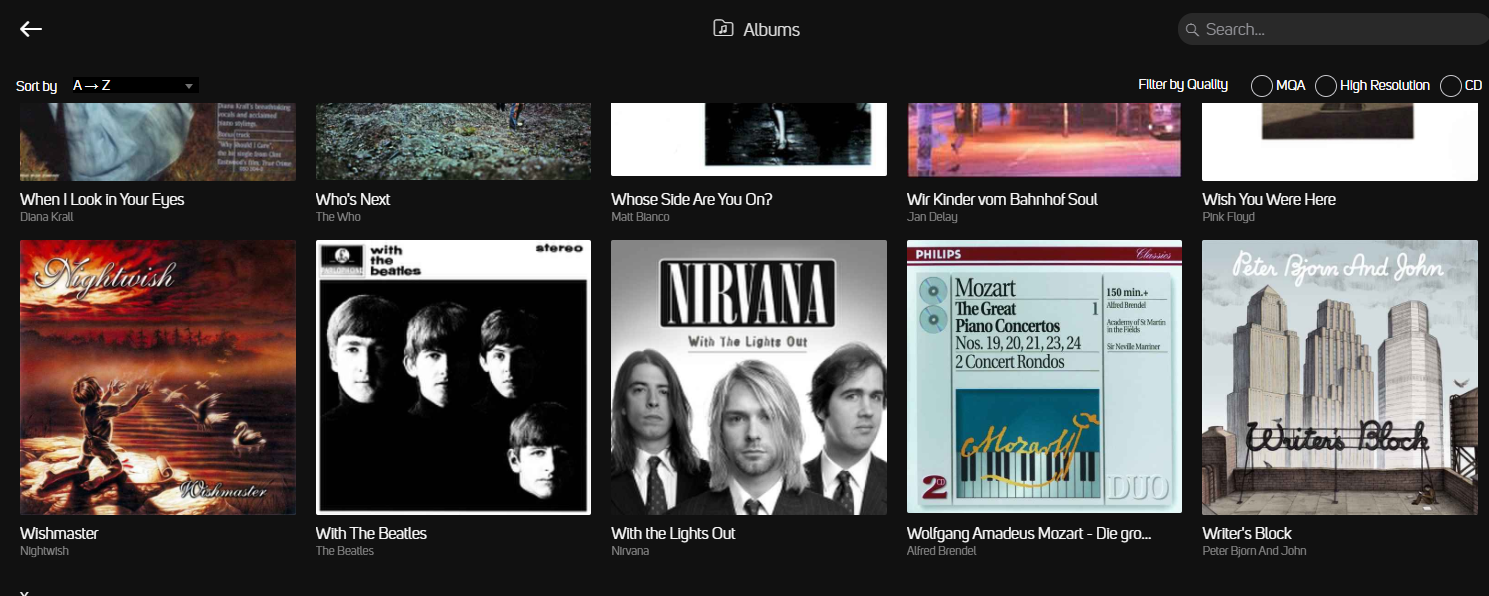
But if I searched for composers it is listed as two albums with different album artists:
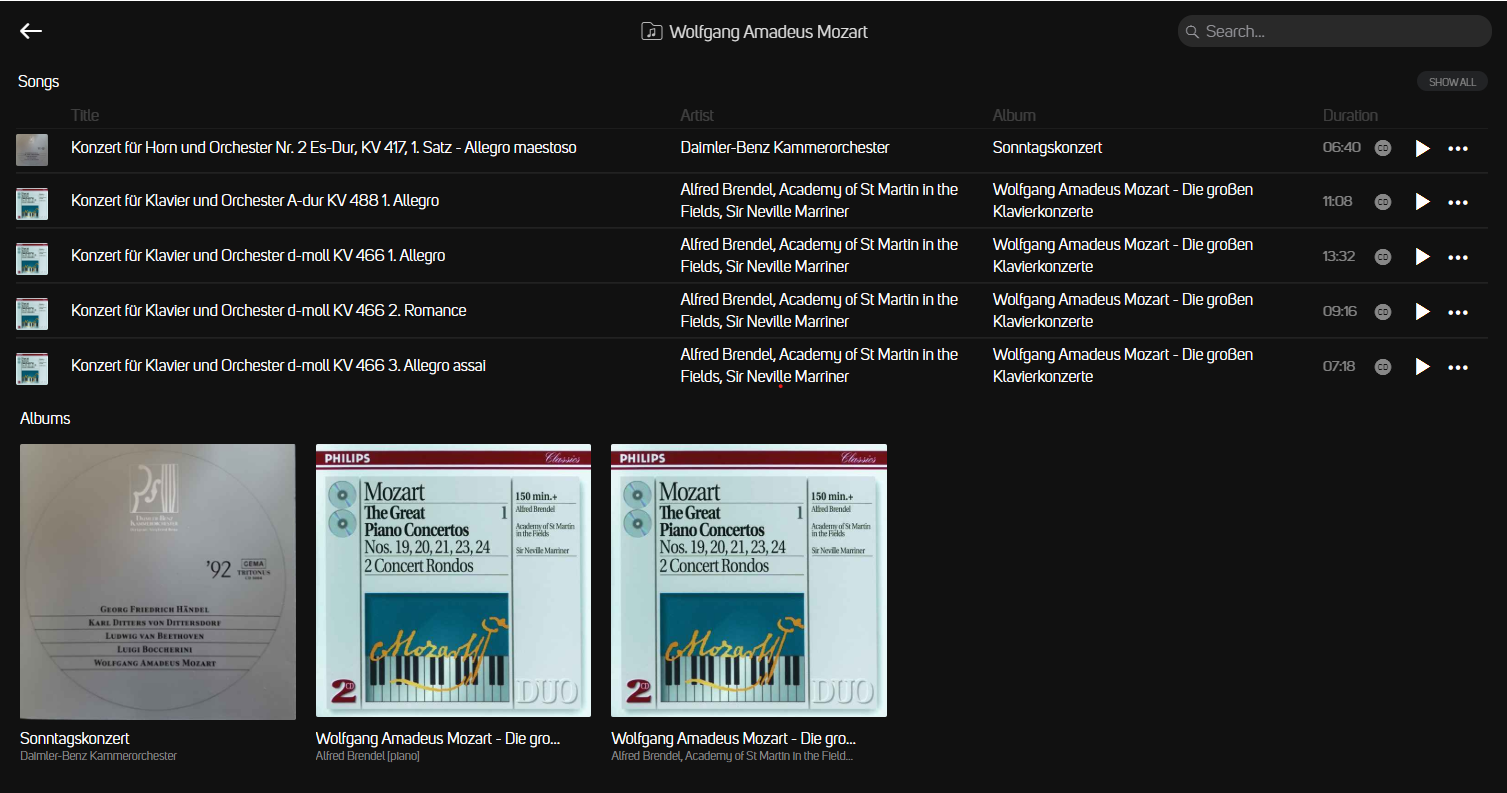
I have already built my index from scratch again by removing the local share - indexing - restarting the pc - adding the local share - indexing.
I currently guess that the showing of the data in different views is based on different metadata, what i find would be somehow inconsistent.
Best regards,
Felix
-
Offizieller Kommentar
Your Album Artist Tag is wrong for one of the tracks - Correct it then in the BluOS App, select Help, Diagnostics, Rebuild Index to purge the Local Libray Database.
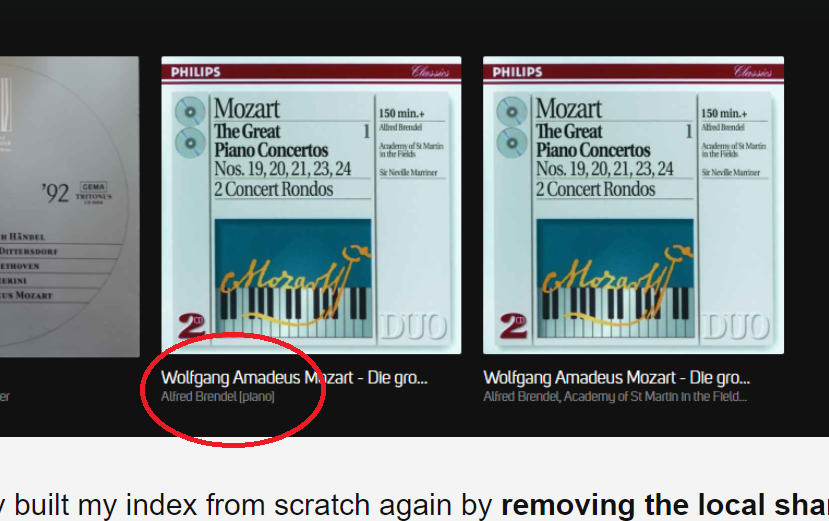
-
Hi and thanks for your reply,
what you have marked is exactly what i am confused about.
As you can see in my first screenshot (which shows mp3tag - a ID3 tag editor), the album artist is the same for all tracks.
And this results in one album as expected for the Album A-Z View but not for the composer view.
I dont know why the composer view shows the track artist as ablum artist (Alfred Brendel [piano] is only contained as track artist, never as album artist).
0 -
Check again - select all the tracks on the Album and change them - then purge your database. The above screenshot of your tagging program does not show me AlbumArtist tag.
0 -
Sorry, the AlbumArtist tag is called AlbumInterpret in german. It works for so many other compilations which AlbumArtist fields I tagged as "Various Artists" for example.
But even if you were right and i would have made a mistake in this fields, why is then the view inconsitent between for example LIBRARY -> ALBUMS (2. screenshot) and LIBRARY -> COMPOSER -> Wolfgang Amadeus Mozart (3. screenshot)?
0 -
May i ask for an answer on my last post?
0
Bitte melden Sie sich an, um einen Kommentar zu hinterlassen.

Kommentare
5 Kommentare