Android app volume controls
BeantwortetHi, for a while maybe a year ago the Android Bluos app:
1. Continuously kept the Bluos volume as the primary volume when operating the rockers even when there was another app on the phone playing music and:
2. Continued to allow the hardware volume rockers control the Bluos app whilst the phone was locked.
This stopped happening with a firmware/app update but at some point in the last couple of months this horrendous behaviour has returned. I just hit play and nearly destroyed my speakers and part of my house as 2x sets of Duo, a Pulse 2 with a sub and 2x Pulse minis all started up at full volume; the group volume was full from the phone being in my pocket in the car. This again happens all the time now; I bend down with the phone in jeans pocket and my Bluos volume goes up or down.
Bluos being the permanent default for the hardware volume rocker buttons is also incredibly annoying, this behaviour persists even when out of home wifi range, today I drove away from the house and after ten mins wanted to turn the sat nav volume up on my phone using the rockers and couldn't as it was still showing and manipulating the Bluos volume (S22 Ultra)...
I don't understand how this was fixed and then came back.
Thanks, Chris,
Please fix it (again).
-
Offizieller Kommentar
Hi Chris
As the BluOS App does not actually broadcast audio, volume buttons on the phone have no volume control. The only thing I can suggest is you may have Bluetoothed from your phone and THAT App is still running. Reboot your phone if you cannot find the App that is causing this.
-
Can someone from Bluesound please:
1. test to see if this behaviour is consistent across all Android devices and therefore default behaviour of the current Android app and:
2. acknowledge that this is undesirable and potentially dangerous behaviour (if I am physically away from my home and go to turn up whatever is playing on my phone (any app, youtube etc) using the rocker buttons a player/group playing at home that I last accessed turn up to potentially dangerous levels) and provide a timeline to fix (again)?
Thanks, Chris.
0 -
Hi Tony, thanks for the response.
Currently owning 2x Duo sets, 2x Powernodes, a Node, 2x Pulse 2, 4x Pulse mini, 1x Pulse mini 2i, 2x B100S, 2x Soundbars, 2x subs and 2x Pulse flex I understand how Bluos devices operate.
I'm unsure if I have made the issue clear enough, apologies. Nowhere, however, have I mentioned my phone broadcasting audio and I have (twice) specifically mentioned my phone continuing to manipulate the audio of whichever of my bluos devices were last selected in the app when not even on the same wifi network or even in the same postcode which would pretty much preclude my phone broadcasting audio to them.
I assume you have test environments; could you please tell me if the current version of Bluos on an Android phone manipulates the volume of whatever group or device was last selected in the Bluos app with the phone's external rocker volume controls when the phone is locked?
Also, after initiating an audio stream on a Bluos device from the Android phone app, could you please play audio from another app on the phone speaker (youtube/whatever) and whilst the Bluos device is streaming and the youtube app is playing use the external rocker buttons on the phone and see if the buttons are still defaulted to Bluos? i.e. they still control the Bluos device and the visual volume widget which appears on screen when using the external buttons has the Bluos little TV symbol at the bottom?
If this behaviour is not repeatable then it is obviously an issue with my phone and I will need to raise a support ticket.
Thanks, Chris.
0 -
Help, Send Support Request in the App should always be your first way of looking for assistance. Our Support Crew will be happy to help.
0 -
Sure. I would really just like to know if the behaviour I'm experiencing is a fault or a feature.
Is it repeatable behaviour and if so are Bluesound happy with it?
I experienced the same behaviour over a year ago with a different phone on an older version of the app.
And I missed my hub off the list..
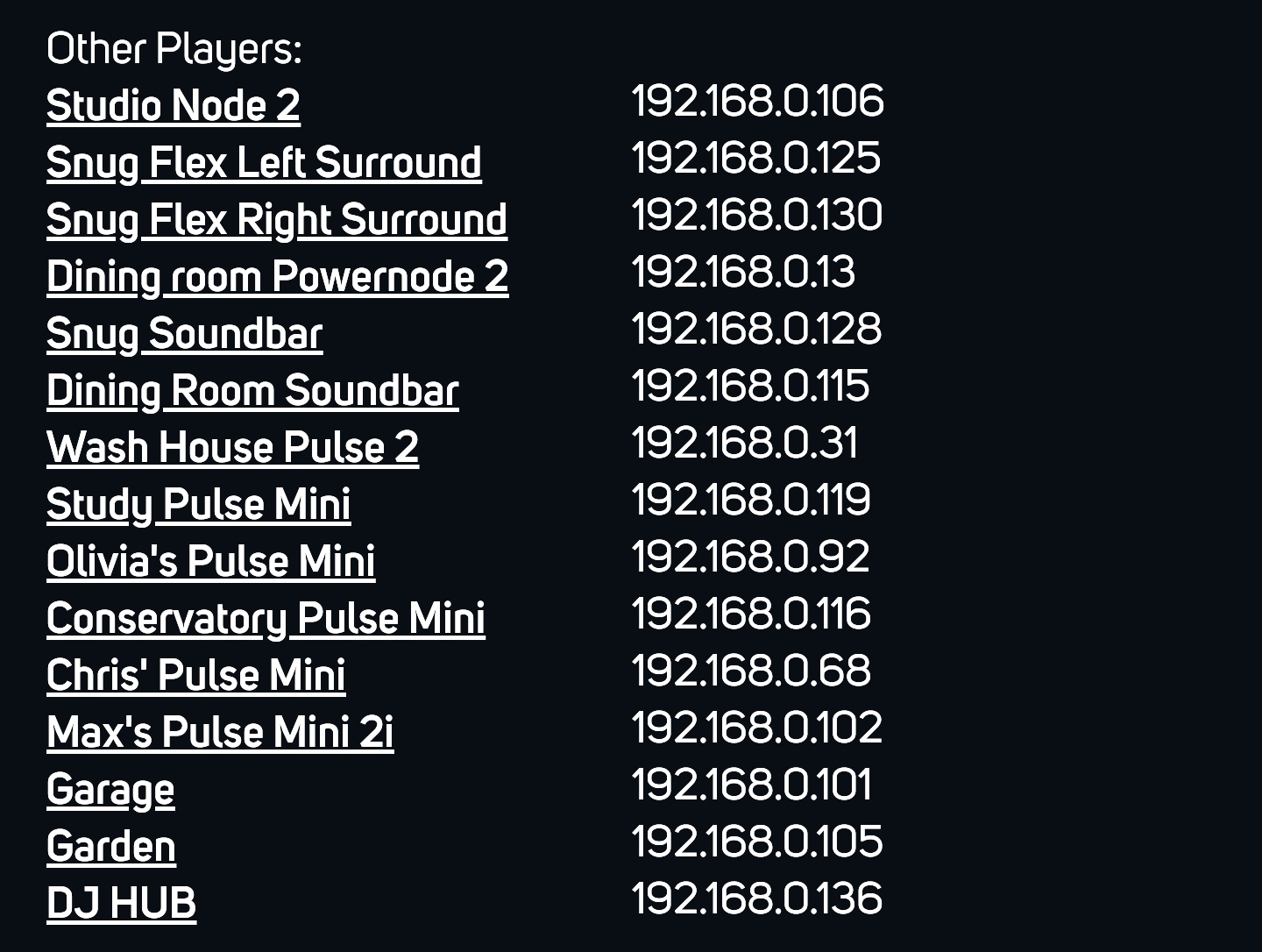 0
0 -
So one of the issues (phone rockers operational when phone is locked) is a feature!
Can I Control Bluesound From my Locked Android? – The Bluesound Support Crew
Can you please for the love of God tell me how to disable this 'feature' as I can't currently put my phone in my pocket whilst any Bluos device is playing.
I wonder if the implementation of this 'feature' has led to the other issue (that 1. the rockers on the phone default to Bluos manipulation no matter what app was last manipulated on screen or is playing through the phone's speakers and 2. the rockers on the phone continue to default to Bluos even when not on the same wifi network or any wifi network for that matter, they continue to manipulate the last selected device in the Bluos app on a 4G signal?
0 -
As long as I can remember, the behaviour has been like this.
If you are controlling one of your players with your phone and "leave home" (or just disable Wi-Fi on your phone), the only option is to force close the app on your phone. The BluOS volume control take precedence over the phones volume control.0 -
Thanks Bjorn, apart from me is is everyone happy with this behaviour?!
You have to actually force close the app to make it release your phone's volume controls??!!
It absolutely hasn't been this way for many months for me and it has started behaving this way (again) at some point near the beginning of this year. That was the purpose of this thread; to work out if the behaviour you and I are experiencing is actually planned and implemented (and therefore accepted and approved) by Bluesound.
0 -
I am irritated by exactly the same issue - that brought me to this discussion.
After opening the BluOS app, it seems to take over as media outlet and Android volume control. Only way to get rid of that seems to be to restart the phone.
0 -
HI Mikko
Thanks for the feedback - our Quality Assurance Team has been able to replicate your concern and have passed it along to our Engineering Team to resolve in a near future release
0 -
Hi Tony,
thanks for finally recognising the issue I described a month ago and asked you 17 days ago to attempt to replicate:
"Continuously kept the Bluos volume as the primary volume when operating the rockers even when there was another app on the phone playing music"
I hope the other issue (which is unbelievably a Bluesound created 'feature') of the phone hardware volume rockers still operating with the phone locked is also addressed and at minimum an option placed in the app to disable.
I'm just going to pack the third out of warranty Powernode (2) off to the UK repairer as yet another amp has failed (still has sub output). The previous two were not economically repairable so I'm not getting my hopes up and forgive me if my tone is a little frustrated.
Chris.
1 -
I have the same annoying problem. I use NAD M10 V2 streaming amplifier, which is also connected to my TV via HDMI ARC. When I turn the TV on, it triggers the amp on and from this moment on, the volume rocker controls on my android tablet switch to BluOS. If I use my tablet in another room and someone turns the TV on, it messes up my volume controlers. I don't want it. I don't like it. Please fix it.
Here is an illustration of what happens. The rocker controls are initially at media, and then BluOS intercepts them. https://youtube.com/shorts/WRCKsmI8vH4?feature=shared
1 -
Hi Marek
This we have not seen before and is something new... possibly introduced in 4.x. I have passed it to our Quality Assurance Team for review.
0 -
Here's another scenario: if you have Galaxy Watch (6 in my case with rotating bezel) you can control volume of what is currently playing on your phone by rotating the bezel, which functions well for any app but not for BluOS! Yesterday I tried to change volume on my Watch (Powernode Edge controlled by BluOS on S23 Utra on which is hooked the Watch), and by turning the bezel for one notch volume on Edge vent to MAX!!! Stroked by this ofcourse I dial the bezel back to reduce volume quickly but... THE DAMN THING CYCLED VOLUME BETWEEN MIN AND MAX AS I ROTATED THE BEZEL!!! Pressing Pause on Watch stopped the playback and restarted my heartbeat back! Luckily I think my speakers and sub have no damage.
I can also confirm all the issues others have with volume control on BluOS. I tried to resolve this by some tweaks on the phone and Watch but nothing helped.
All other media players works fine. So please fix this damn issue!
Galaxy Watch users be cautious with this as your expensive speakers may end up in smoke!Damir.
0
Bitte melden Sie sich an, um einen Kommentar zu hinterlassen.


Kommentare
14 Kommentare