How do i remove volume control from settings?
BeantwortetHow do I remove Bluesound volume control from settings?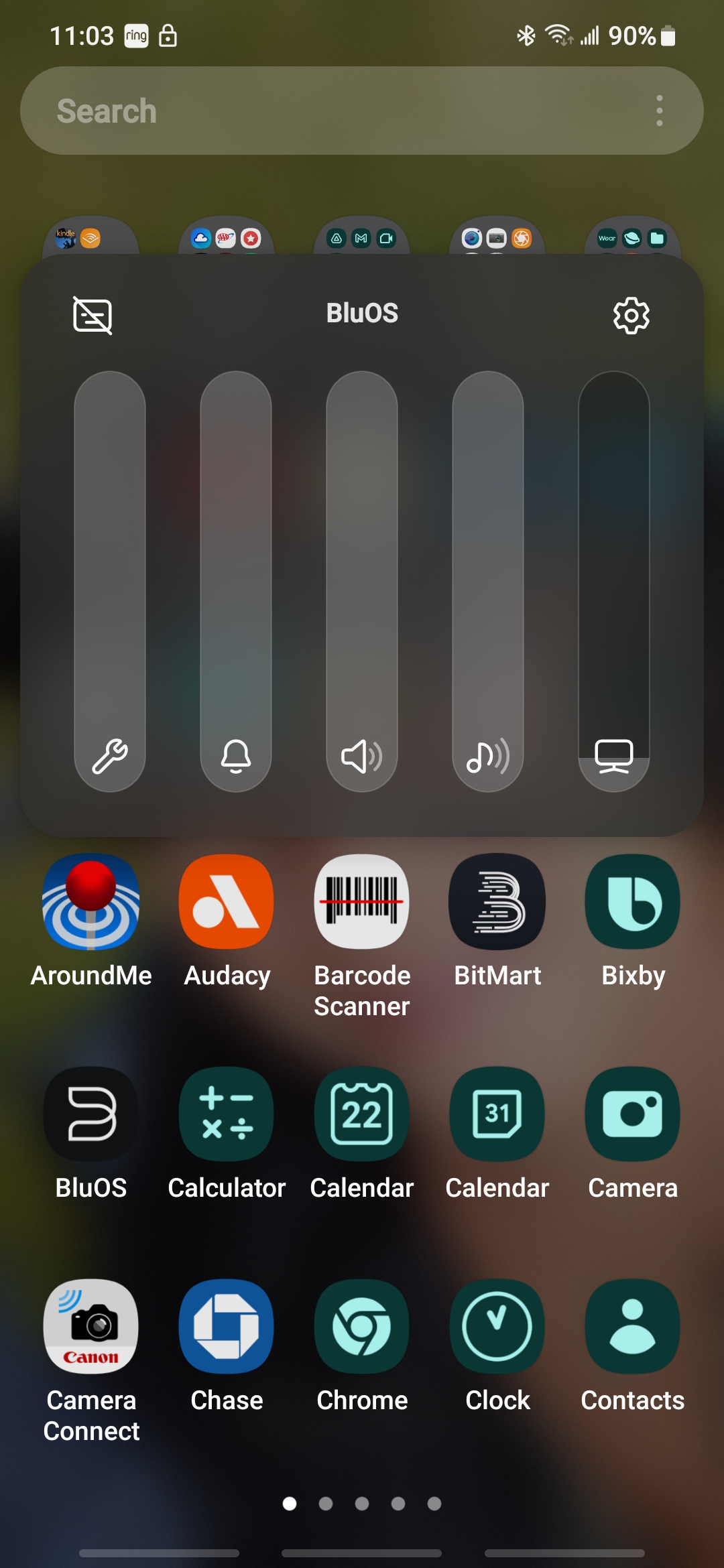
0
-
Close the app to remove the added BluOS volume slider (in my case the one to the right with the Chromecast icon). :-p
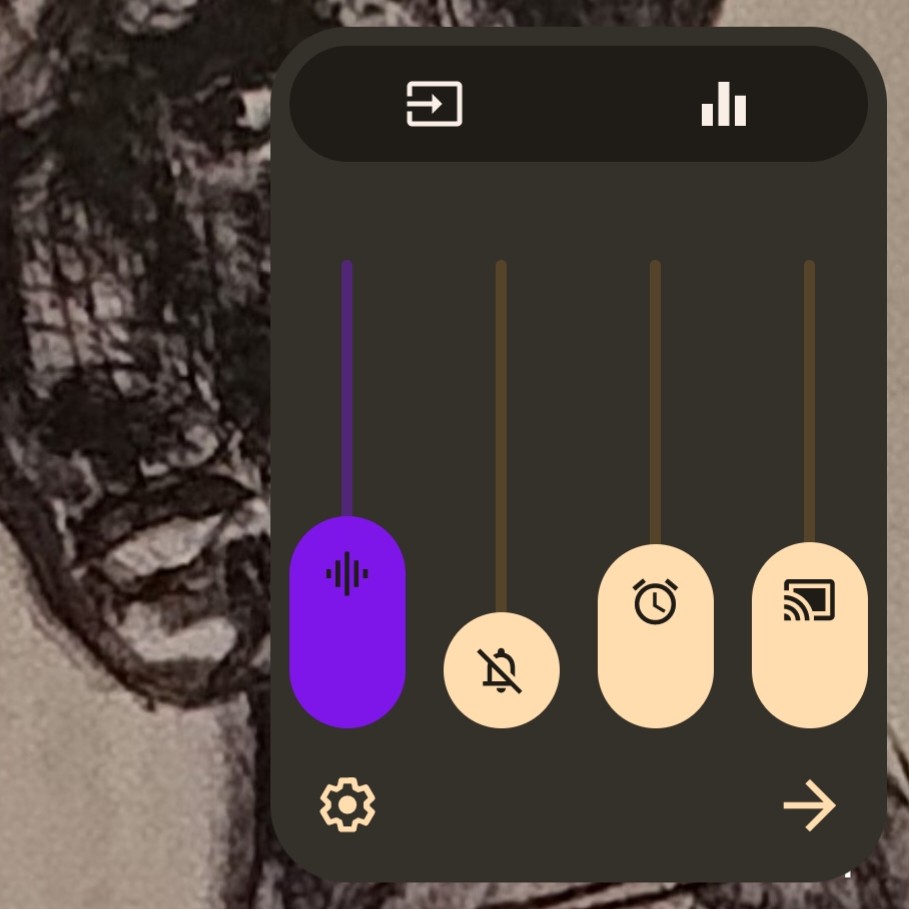 0
0 -
Excuse my ignorance, how do you close the app?
Thanks,
Tom
0 -
- https://support.google.com/android/answer/9079646?hl=en#zippy=%2Cclose-apps
- Close one app: Swipe up from the bottom, hold, then let go. Swipe up on the app.
- Close all apps: Swipe up from the bottom, hold, then let go. Swipe from left to right. On the left, tap Clear all.
- Close all apps on Android Go: Swipe up from the bottom, hold, and let go. At the bottom, tap Clear all.
- Find your Home screen: Tap Home or Home .
-
Stop apps working in the background:
- To open Quick Settings, from the top of the screen, swipe down twice.
- To see the number of active apps running in the background:
- At the bottom left, tap # active apps.
- Or, at the bottom right, tap the number next to Settings and Power .
- To close each active app, tap Stop.
0
Bitte melden Sie sich an, um einen Kommentar zu hinterlassen.
Kommentare
3 Kommentare