Library does not show up in the left drawer list
BeantwortetI have a WD "My Passport" USB portable hard drive connected to my MacBook Pro running macOS Monterey. In BluOS Controller, I have shared the music folders on this USB drive. I believe these shared folders are supposed to show up in the left drawer, but it's not happening for me. I have deleted and reshared these folders a number of times but to no avail. I can see the files on my Mac if I browse the drive. I can even play the files through my Nodes using Mac and other third-party software, but it would be nice to use the BluOS app, which otherwise works fine for Qobuz and Amazon Music.
I have read through all the literature I could find on this issue. Am I missing something? Any help would be appreciated.
-
Yes, share added numerous times, after which it proceeds to index the songs, and confirms its is completed. If I plug the drive directly into a node, I can see the drive in the left drawer under the heading “usb”, bit unfortunately, nothing appears if plugged into the MacBook.
0 -
Hi Seppi, I have attached a screenshot showing the USB share paths for the drives connected to my MacBook. One is a Netac drive with FAT file system, the other is a Western Digital "My Passport" with APFS. As you can also see from the screenshot taken with the drives connected, there is no Library in the left drawer. By the way, I used the "Choose Folder" feature to create these paths.
When I connect the Netac FAT drive to the Bluesound Nodes, they do show up as USB drives and I can indeed play the tracks directly from the BluOS app and they can be indexed as well. Of course, the WD MyPassport drive won't as the Nodes don't support APFS.
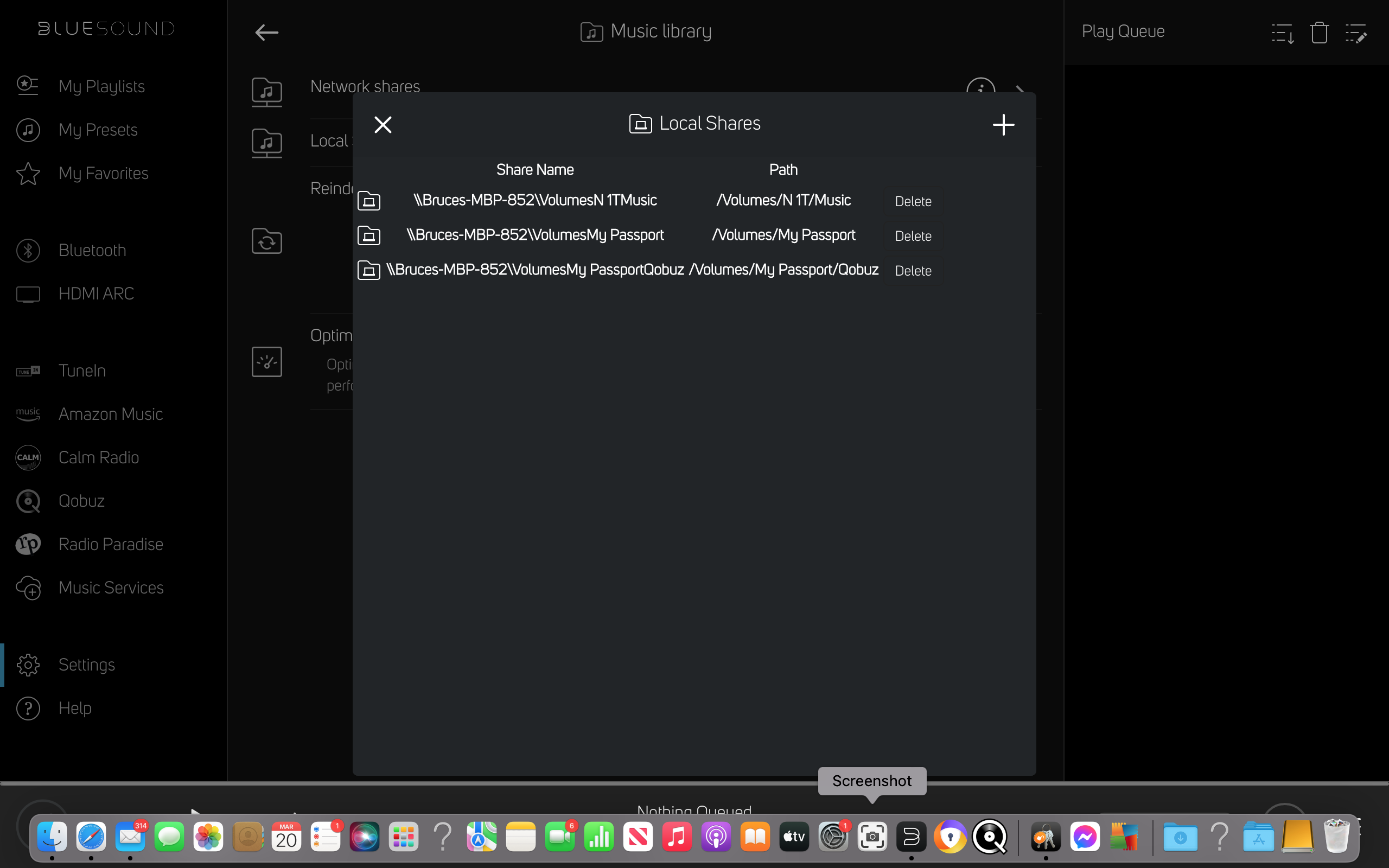 0
0 -
Thank you for your time Seppi. I did as you said, but sadly, no joy. While I do indeed probably need a NAS, for now, the idea is to have some of my music on portable drives than can also be played in the car. I don't connect more than one to the MacBook at any one time.
Yes, I have a couple of BlueSound N130 (Gen3) Nodes in different rooms. I've had them for about a year, just playing streamed music, and have not tried to play my music files through them until now. Therefore I don't know if this is an issue that was pre-existing or if it happened as a result of various software and firmware upgrades. I want to rip my CDs to FLAC. It's not a huge collection, but they are just sitting there not being played at the moment because I don't have a reliable player anymore. Certainly, CDs don't sound anywhere near as good as HiRes streamed music or my records, but after playing a sample collection of FLAC files, I'm convinced enough that it will be worthwhile to do for offline playing, and also reduce my streaming data use. Once again, thanks for your input and I will pursue the support ticket. Cheers, Bruce
0
Bitte melden Sie sich an, um einen Kommentar zu hinterlassen.

Kommentare
3 Kommentare