Media library gets frequently dissconnected when moved to Synology NAS
BeantwortetHi,
For quite sometime I have had a media library available on my PC without any issues that was shared over the network. Now I have moved that media library over to a Synology NAS.
However, after a while when using it it stops working and the "My library" folder dissapears on my Powernode and Flex.
On my NAS I have downgraded the minimum SMB protocol to version 1 and it now works a lot better.
However: this also leaves my equipment more vulnerable from a security perspective and my NAS keeps alerting me with the following message in my logs:
WARNING: Host [192.168.50.241] failed to connect via [SMB] due to [SMB1 not permitted].
Can we expect an update in the near future to mitigate this and have our bluos equipment use at least SMB version 2.0?
I really don't want to have to enable SMB1 within my internal network to utilize the full capabilities of my system as it really isn't safe to use. The protocol has been deprecated since 2013 and altough it does work for sharing files it is utterly broken from a security standpoint.
-
Offizieller Kommentar
BluOS (since 2020) use at least SMB version 2.1.
This settings has been working flawlessly for me the last 5 years.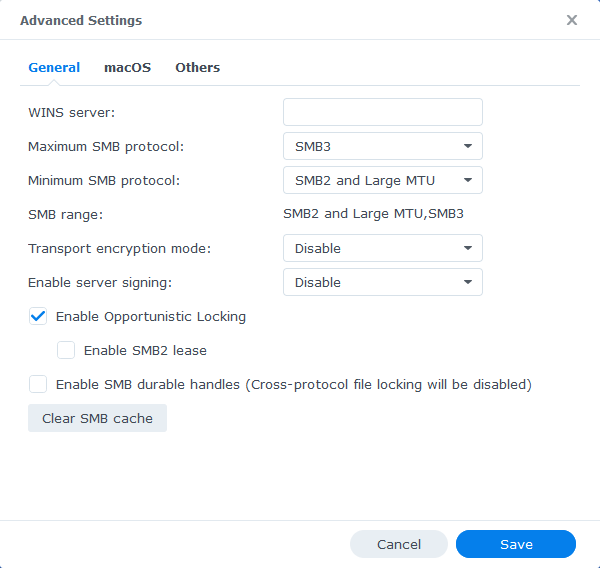
Bitte melden Sie sich an, um einen Kommentar zu hinterlassen.

Kommentare
1 Kommentar