Multiplayer Group Source Selection
I have a network of Nodes throughout the house, and like to play sources at each node, through the rest of the house, and be able to control the volume that source from each node.
So far, it seems, the only way to do this is to create a multiplayer group, and then it works well.....as long as I do not want to change the source to one that is plugged into another node. The only way to change is to completely delete the multiplayer group, and build another multiplayer group with that node as the source.
The logical software feature would be to go into the multiplayer group section and add a second multiplayer group, with the other node as the source, and then it would be easy to switch back and forth between them. However the Blue OS does not let you add a second multiplayer group as long as the first one exists.
Am I missing something here? This seems like such a basic setting for the multiplayer group. The only other way I can half achieve my goal is to use the Group All feature, which is much easier to create, but that does not let me control the volume and mute all nodes from any node in the house, I would have to walk around and mute each node/zone individually, which is obviously not practical.
I hope I am just missing the easy way to do this. If not, it would be a feature that I would request be added.
Thanks
-
Offizieller Kommentar
Have you tried ad hoc grouping using the Plus and Minus signs in the Controller or app?
You can then control volume on each player individually if needed.
Your Node with input source connected need to be the primary player.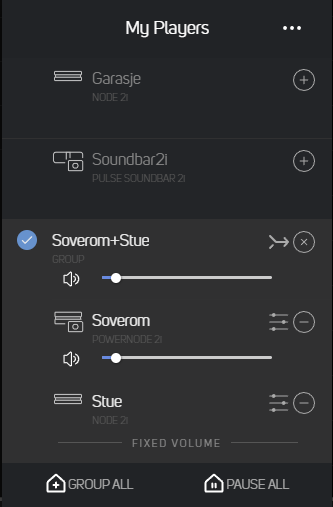
-
Yes, unfortunately, that does not get me what I want. I want to be able to go around to any controller, and change the volume on all the other controllers at once. This way I would have to go from room to room to adjust the volumes individually, which is way too cumbersome. I like the way it works with multiplayer fixed groups, where any node will adjust the volume on every node at the same time and same volume, but I then can not change sources from one node to the next without completely deleting the fixed group and making a whole new one.
0 -
As said, volume can be controlled individually or for the group. Using a phone, volume up/down will be controlling the grouped volume. Open the app to control individual, or use the touch buttons on the player.
0 -
Thanks but the selling point for me is the display and controls on the node, I don't carry a phone around with me in my house, and it takes way to long to mute or change volume, when a phone rings, finding my cell phone, starting it up, connecting to wifii and opening the app, way too cumbersome and slow.
0
Bitte melden Sie sich an, um einen Kommentar zu hinterlassen.
Kommentare
4 Kommentare