Deezer Connect Support
BeantwortetIs there any roadmap for adding "Deezer Connect" support? Deezer has begun to add the ability to control devices from your Deezer app, similar to Spotify Connect and Tidal Connect, both of which work on the BlueSound Node.
The Deezer experience (and other music service experience) in BlueOS is severely lacking. It would be great to be able to use the native app to control the Node (as with Spotify or Tidal). And the Node does not support Chromecast, so unless you have an Apple phone with AirPlay, you are limited to BlueOS or Bluetooth.
-
Offizieller Kommentar
Thanks for your feedback. I will let our development team be aware of this for future update consideration.
Thanks for #LivingHiFi -
Would be great to have it on my Node :-)
3 -
Yes, PLEASE add support for Deezer Connect.
3 -
Yes, we need Deezer Connect.
It is a must.3 -
Looking forward to this feature. Any update ?
2 -
Anyversary was to good for development team it's hangover time, no time for deweloping Dezer connect
1 -
Got update today, still no Dezer connect
2 -
Damn, I just found this post :(
I have been using Tidal and the UX with the Bluesound Node is great!
But I found out recently that MQA is not something I want, and Tidal pushes it heavily, streaming MQA instead of 16bits 44.1 kHz for all songs labelled as "Master". I don't want MQA, I want CD quality -> I can have that with Deezer so I've been trying it.And... Not having access to stuff such as "create a mix from this song" is a bummer, and not "Tidal Connect" equivalent is annoying.
I don't know how much of it is on BlueOS' side or on Deezer's side, though.2 -
Here's the kicker: MQA filed for administration, the U.K. equivalent to Chapter 11 bankruptcy. Not surprising, as many have realized that it is a proprietary, "magic" black box of BS.
Expect to see Tidal, Radio Paradise, et al drop support.
In fact Tidal has already announced that they are adding non-MQA hi-res "flac" as an option.
0 -
Come on Bluesound, any updates? Or is this another feature request falling on deaf ears like the request for an Apple/Android TV BluOS controller app.
2 -
+ 1 for Deezer Connect integration
2 -
Deezer Connect would be great. Otherwise any fix to see Lyrics on songs playing thru Deezer would be a fantastic enhancement
2 -
Any update on the topic?
2 -
Bluesound very frustrating with the limitations on Deezer, this is becoming such a biggie that it will become a game changer on choosing Bluesound or alternative options.
1 -
Any updates here? At least a roadmap for integration? Would love to see this with the next update!
3 -
definitely +1 for deezer connect!
0 -
Please add deezer connect support! +1
1 -
All I want is to be able to control deezer on my bluesound through the deezer app. Not sure if that should go through deezer connect or through another way. But I'd love to see the same Deezer functionality with my bluesound as I enjoy with Spotify and Tidal.
0 -
This is exactly as Piet is saying - you use your Deezer app on your phone to « control » your streamer.
Works with Wiim and on MacOS safari for example - more info here https://support.deezer.com/hc/en-gb/articles/5449309457949-Deezer-Connect#:~:text=With%20Deezer%20Connect%2C%20you%20can,account%2C%20or%20the%20Deezer%20website.0 -
That's great, I was hoping the Bluesound crew would reach out to Deezer, instead of me trying to convince them on a forum. Since the Bluesound crew clearly knows what we are talking about. And could better explain this to Deezer. It's a win-win, more compatibility for the Bluesound Node and more convenience for the Deezer streamer.
1 -
Frustrations with Streaming on Bluesound Node: A User's Experience
As a dedicated music enthusiast, the journey to perfect home audio is both exciting and, at times, fraught with challenges. My recent experiences with the Bluesound Node and various streaming services encapsulate this journey's highs and lows. Here, I share my frustrations and seek insights from fellow audiophiles who might have navigated similar waters.
The Setup and Initial Success
My setup includes a Bluesound Node connected via an Ethernet cable to my router, with my Android phone serving as the controller through the Bluesound app. This arrangement initially promised seamless integration with high-quality streaming services like Tidal and Qobuz, enhancing my audio experience with superior sound quality compared to traditional streaming methods.
Encountering the First Hurdles
Despite the promising start, cracks soon appeared in the system's facade. The primary issue arose with the Bluesound app itself, which, while functional, did not live up to the user-friendly and feature-rich experience offered by native apps of the streaming services, particularly Tidal. This led me to attempt using Tidal's native Android app, which ideally would recognize my Bluesound Node directly, allowing me to leverage Tidal's superior interface.
Inconsistency and Connectivity Issues
The real frustration began with the inconsistent recognition of my Bluesound Node by the Tidal app. Sometimes it would appear as an available device, and other times it would vanish, leaving me unable to stream music through what I knew was a capable and high-quality setup. Resets of the devices and network would temporarily resolve the issue, but it wasn't a reliable fix.
Exploring Alternatives
In search of stability, I experimented with other services like Qobuz and Deezer, only to find that they failed to recognize the streamer entirely. Interestingly, Spotify maintained consistent visibility and functionality, which was puzzling given the similar operating environments. This inconsistency hinted at a possible platform-specific issue, where apps on Apple devices might work better than those on Android, though this was not definitively confirmed in my case.
Technical Considerations and Community Input
This situation has led me to consider whether the integration between different brands' hardware and software is inherently flawed or if specific settings and tweaks might improve the connectivity. The variability in app performance, especially the native Tidal app's intermittent connectivity, suggests a deeper compatibility issue or possibly a network configuration problem that isn't immediately apparent.
Seeking Solutions and Shared Experiences
I turn to this community with a dual purpose: to vent my frustration and to seek advice. Have any of you experienced similar issues with Bluesound Node or other high-end streamers? What solutions or workarounds have you found effective? Could this issue be mitigated by switching entirely to a different setup, or are there updates and fixes that might address these connectivity inconsistencies?
Conclusion
The quest for the perfect home audio setup is often a mix of trial and error, and while the technology promises much, the reality can sometimes be a complex dance of devices, apps, and network settings. Sharing these experiences not only helps in finding solutions but also in making informed decisions about future upgrades and changes to our audio systems.
0 -
I suspect integrating different brands may be inherently unstable.
I went down a different path and built a BluOS system from the ground up based on a hardwired network and NAS for the Music Library.
Fortunately, I worked with an excellent sound retailer who suggested I start with a NAD C368, as well as a Pulse 2i for our study. Since that initial purchase I have added another Pulse 2i as well as a Pulse Flex.
Except for the occasional glitch caused by sudden power outages, this setup has worked perfectly. BTW, the sequential reboot always resolves any issues.
I generally find the Desktop app works very well for my needs, with my Android phone as a backup as I move around the house. I also have both Tidal and Deezer, and while Tidal Connect is nice, I usually use the Bluesound app.
So while I appreciate the issues everyone seems to have, I find this setup is excellent.1 -
@Curt A,Interesting Setup. In my previous post, I mentioned a connectivity issue between Tidal Connect and the Bluesound Node, which has now been resolved. My setup involved an Android phone running the Tidal app, connected via WiFi (serving as an access point) to my main router. The Bluesound Node was connected to this main router through a cable.
The problem was resolved by assigning a fixed IP to the Bluesound Node, which I did using the 'Reserve IP' option on the main router. Now, my Tidal app connects seamlessly on my Android phone without any issues.0 -
Bluesound support suggested the fixed IP. Unfortunately, sudden power outages can still cause issues, especially with the C368. Our town was one of the first with electricity in North Carolina so our grid is aging. Squirrels and crows will get on the lines and we get these flickers (very brief outages) that wreak havoc with my network and computers. Otherwise the set up is very robust. I am glad you resolved your issues. Cheers!
0 -
Actually Curt, we suggest DHCP Reservations, not fixed IPs...
They accomplish the same result but is far less maintenance headaches.
0 -
I grew up with fixed IPs in the day... yes I am doing DHCP reservations for the BluOS devices.
0 -
Any updates on this? Deezer Connect when? :(
2 -
Hi,
I just set up my Node and I’m quite disappointed. I use Deezer’s custom flow almost all the time, but it’s not possible through BluOS, and Deezer Connect doesn’t work with BlueSound products! I’m currently looking for an alternative to the Node because I don’t want to change my listening habits for a device.
Could you please ask the product team to prioritize compatibility with Deezer Connect ?
1 -
Flow is available in the BlueSound app under Deezer Radio. The custom flow is the first choice on the menu. I use it all the time.
0 -
Yes, the Flow feature is available, but you cannot choose the mood or genres as you can in the Deezer app — and that’s the feature I use the most. Using Flow alone doesn’t make sense if you can’t change it when you’re not happy with the selection.
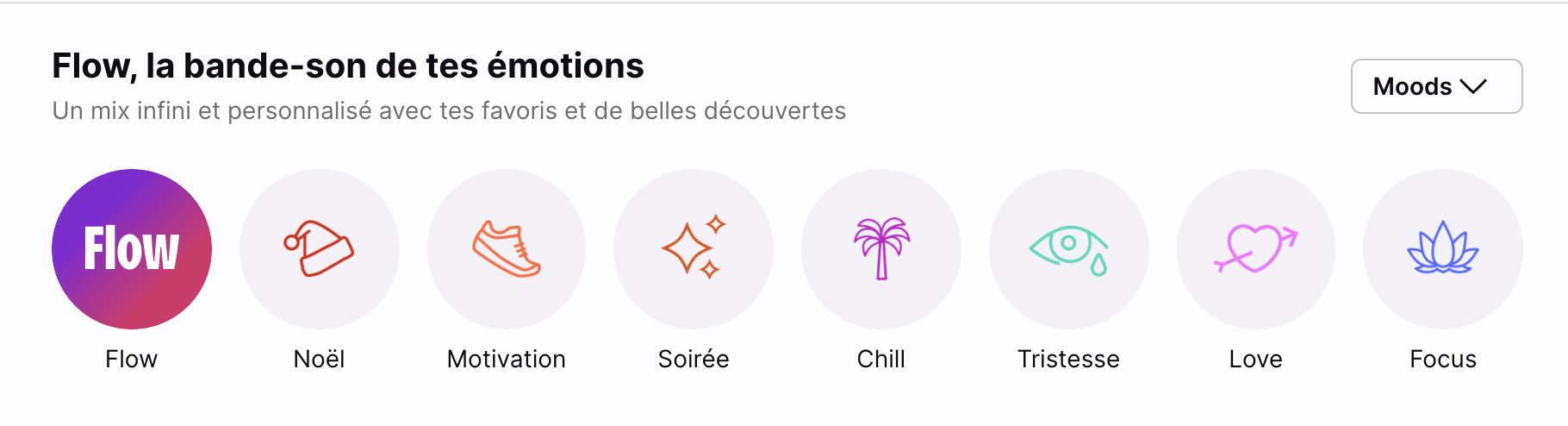
Being able to stream Deezer directly from the Deezer app (as is possible with many others, like Spotify) would solve these issue and, in my opinion, improve the overall experience.
1
Bitte melden Sie sich an, um einen Kommentar zu hinterlassen.













Kommentare
34 Kommentare