Bluos keeps telling my my network share is already configured but nothing is there.
BeantwortetOs so I had some issues with the bluos app yesterday not recognizing some music and then today I realized it was mounting every song twice so I deleted the network share to try to reload it and get rid of all the double songs. But when I try to add the network share it tells me its already loaded but it does not show up in any controller.  Above is a pic showing there are no shares. There are also no local shares!
Above is a pic showing there are no shares. There are also no local shares!
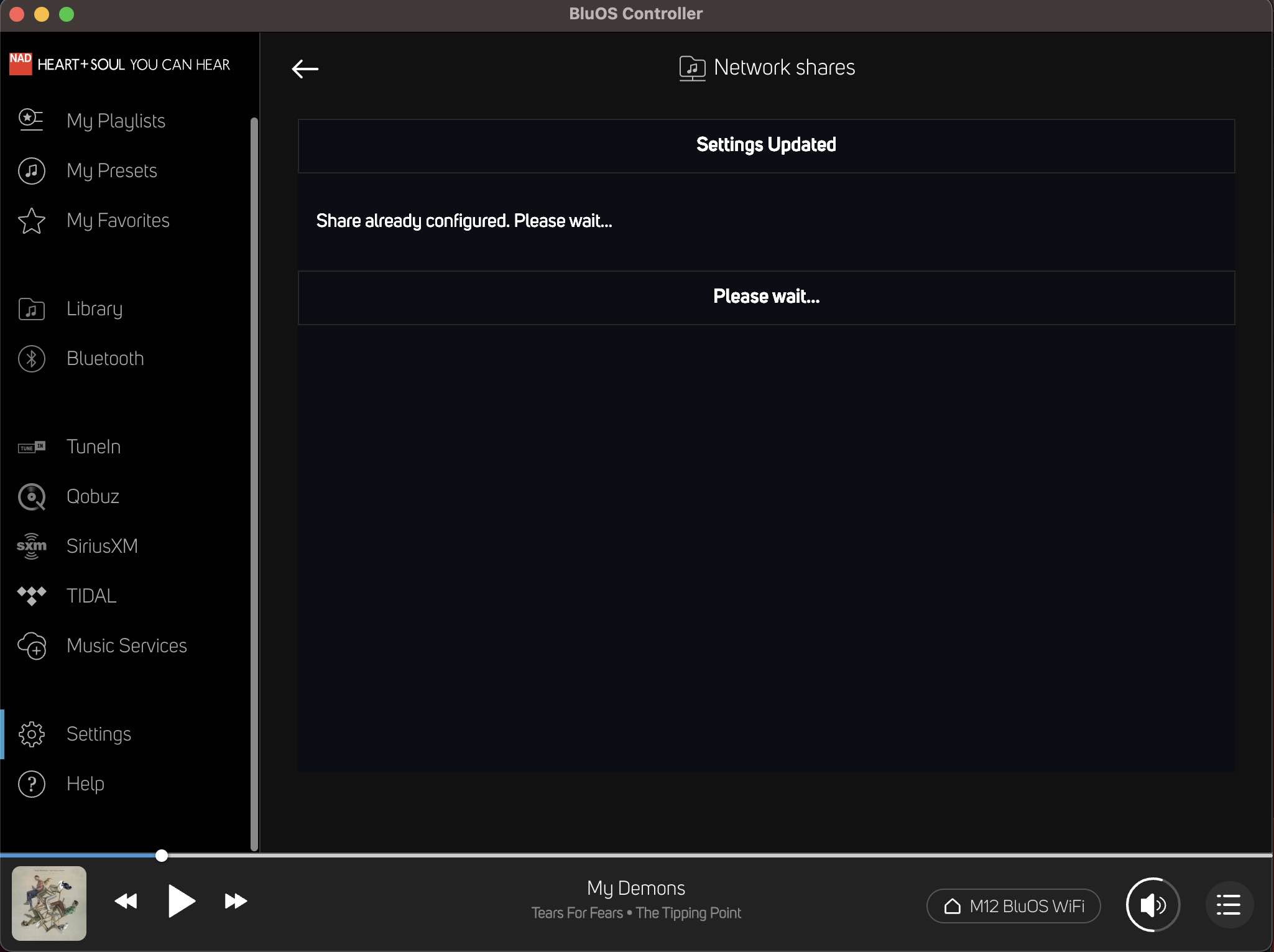 Here is it saying share is already configured. Its like there is an invisible share and I am not sure how to reset all this. My library of flac's is still there and works and even will index but all the songs are doubled
Here is it saying share is already configured. Its like there is an invisible share and I am not sure how to reset all this. My library of flac's is still there and works and even will index but all the songs are doubled
-
Offizieller Kommentar
Hi Justin
Thanks for your patience and understanding - we have been able to replicate this issue here and have reported it to Quality Assurance.
Your Windows App Cache may be corrupt from a previous install.
If you close the App and then delete the folder C:\Users\%USERNAME%\AppData\Roaming\BluOS Controller\Cache (where %UserName% is your Windows Profile) and relaunch the App that should fix it... if not, please select Help, Send Support Request and we will take a closer look.
**Note that this is a hidden folder so you cannot browse to it and have to enter it in the path of File Explorer. -
Hello, I have the exact same issue but on Mac
Can you help?
0 -
Tried to delete username\Application Support\BluOS Controller\Cache and username\Application Support\BluOS Controller\Storage with no success
0 -
Thanks Seppi but I don't want to uninstall BluOs Controller. I just would like to be able to add my network shares in the app.
The fact that BluOs regularly can't connect to the shares on my NAS is very annoying but I'm used now to remove them then re-add them from time to time.
An now, it's not working...
0 -
I don't think I have networking issue: from time to time (restart after update) my NAS changes its IP address (I don't use fixed IP) but BlueOs is the only app that's loosing track of my NAS.
Roon and Audirvana for example never loose track of my NAS.
And it's quite surprising as my shares addresses in BluOS are servername/sharename and not IP related.
I know I could delete the app (I personally use cleanmymac) and start from scratch but I was looking for a solution which could work without having to re-enter all my settings and streaming preferences.
I opened a support ticket at Bluesound. Let's see if they can find another solution.
0 -
I am having the same problem, on Windows.
Neither deleting the Cache folder nor uninstalling and reinstalling the BluOS app fixed it.
Any other suggestions?
0 -
Hi Keith
We will need to take a look at your log file, please select Settings, Send Support Request and our Support Crew will reach out and take a closer look.
0 -
I don't see any "Send Support Request" option under Settings
0 -
If you are still on BluOS 3.x or using a Windows or macOS, you can find it under Help, Send Support Request.
0 -
Well I managed to resolve the "Share already configured" bug by doing a factory reset of the Bluesound player.
Unfortunately a different problem came up. It reindexed the library but the folder view in the Windows app only shows the folders, none of the actual contents of the folders. The app has no problem finding those files and playing them in the Songs or Albums view, but they are invisible in the Folders view.0 -
Hi Keith
I have escalated your issue to our Support Crew for a closer look. Please be warned, we are seeing a higher than usual volume of calls so it may take us a day or two to reach out.
0 -
Hi BluOS support team,
do you have the solution yet? I am having this exact problem. I have tried all of the above with no luck. It was all already setup and working for months. I looked today and my library was missing from the app. Not sure when that happened, I guess maybe something to do with the last update? I haven't looked at it since before that, and that's the only thing I can think of that changed.
0 -
...if not, please select Help, Send Support Request and we will take a closer look.
0 -
Just had the same problem. I replaced the hard drives in my Synology NAS, completely reinstalled it and restored all files. I left the IP address unchanged via DHCP reservation. Then I removed the old share (\\192.168.x.x\music) from the app and tried to add it again, but received "Share already configured". Using iPhone, iPad or Windows app made no difference. Solution for me was to give the NAS a new IP address, after that it was possible to add the new share. Of course, in this case a complete database rebuild was necessary. It seems that „Remove share“ doesn‘t work correctly, but I didn‘t want to factory reset my players (NAD T778 & 2 Flex2i, all grouped).
Update: Old shares are listed on the diagnostics page as still connected. Each of my grouped players shows different shares there - very strange…
0 -
I have just taken delivery of a new Node N130 which updated itself to the latest firmware as soon as it was connected to my router. Within 24 hours of use I also encountered the issue of deleted network shares still being connected but not being visible. Like others I eagerly await a firmware update to fix this.
0 -
Just to make things even more frustrating for me the procedures for a factory reset don't work for me. After putting my finger on the red LED on power up it flashes green then stays red for an eternity - it doesn't start flashing after 30 seconds as the manual states.
I am beginning to lose confidence in this product.
0 -
I got round it by changing the name of my music folder on my NAS - in my case by adding a number at the end of it. The App then set up a new Network Share. Not satisfactory. But it worked.
0 -
Tony, Andrew,
Quite some time ago (still on BluOS v3) I ran into this issue of "ghost shares" several times. I do not wish to try to reproduce it now, as this would probably require me to reset the Node 2i to get rid of the ghost share and I have no appetite for that. So this comes from my recollection, possibly this can help the BluOS guys to find the root cause, as it has helped me to prevent the issue from reoccurring ever since.
Problem:
Removing a network share results in a ghost share on the BluOS device, preventing the same share to be added again. The ghost share does provide access to the network share anymore.
Example:
Ad share \\myrouter\mymusic (a HDD connected to the router), this share is listed under diagnostics as //192.168.50.1/mymusic
After removal of the share,
- the path \\myrouter\mymusic cannot be added anymore, error is something like already in use
- diagnostics still shows //192.168.50.1/mymusic as connected share
- it is possible to add a new share //192.168.50.1/mymusic (by IP, not by name)
- when this IP share has been added, diagnostics lists lists two identical shares //192.168.50.1/mymusic
Trigger:
What I found is that this issue is triggered, if, at the time of removing the share from BluOS, the share itself is actually not available, e.g. the HDD is disconnected from the router or a NAS holding the share is not connected to the network. My experience seems to match the case described by Heinz 6 months ago.
After this finding, I always made sure that the share is available when I wish to remove it from BluOS, and the issue has never reoccurred.
0
Bitte melden Sie sich an, um einen Kommentar zu hinterlassen.


Kommentare
18 Kommentare