Folder s
BeantwortetFolder sharing doesn't work anymore with bluos version 3.20.1 with this version of Window. What a pain in the A.
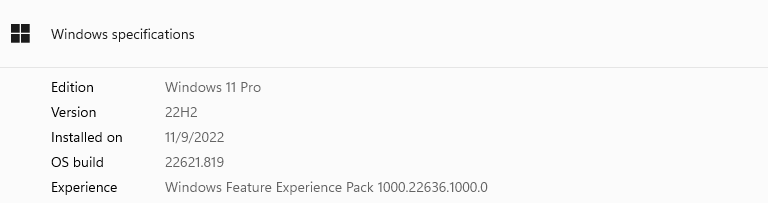
-
Offizieller Kommentar
Hi Scott,
Please follow this KB - File Sharing - Microsoft Windows – The BluOS Support Crew
If you are still having issues setting up sharing, please reach out to our support team - support@bluesound.com
Thanks for #LivingHiFi -
Guys, I was a Network Administrator for 21 years and understand how folder and file sharing works with permissions for sharing and NTFS security. I believe there might be a problem with the current version of BluOs. Can you replicate the problem on a platform that is exactly what mine is with the specs shown above? I went back and used an older version of BluOs and it works like the KB article you sent. The current version does not. I will admit, I did not turn off my virus scanner and it's possible that caused it. Now I am afraid to upgrade with newer versions. I have the newest version of Windows on this desktop.
0 -
Hi Scott
BluOS does not use NFS but does use SMB. The issue you are encountering is file handling in the Desktop App Wizard which was resolved in 3.20.1 of the Desktop App, but using the screenshots in the above KB does not come into play. As Mark suggested, if you are having an issue, in order to best resolve it, we will need more details, which you can provide by contacting support using the above method. Thanks for your understanding.
0 -
I understand BO does not use NFS or NTFS. I went back to version 3.18.4.1721 and now it works. I installed and uninstalled version 3.2.1 and it never worked. I followed the KB and it still didn't work. I have it working now, so I will use the older version.
Thanks for your support.
0
Bitte melden Sie sich an, um einen Kommentar zu hinterlassen.


Kommentare
4 Kommentare