Once marked a 'Favorite Album', I can't delete it any more by using 'Remove Favorite'
BeantwortetI am a happy and satisfied user of your BluOS Bluesound system for years now. Since a few weeks it’s suddenly impossible to remove a ‘Favorite Album’. After marking a album as ‘Favorite’, the album is included in the list of Favorite Albums. As it should be. When I want to remove that same album on a later moment from the Favorite Album-list (by using the ‘Remove Favorite’ button – the album SEEMS to disappear from the list. But the next time I go back to the ‘Favorite Albums’-list, I see the ‘removed’ Favorite Album back in the list again. In other words: once marked a album as ‘Favorite’ I can never ever remove that album from the Favorite-Album. It will stay there forever…
I tried everything. Rebuilding the complete index, reboots and even several factory resets, but the problem remains. Since I never had ANY problem, I’m trying to think the problem is caused by the latest software update (I’m using BluOS version 3,20.25).
Is there anybody having the same issues now? Or had the same problem in the past? And if so, does anybody know how i can SOLVE this? I’ve already had contact with BluOS Support. My mail had been forwarded tot their Quality Assurance team ‘which will be helpful for them and they will be looking into this further’, but after that reply it’s been awfully quiet. So that’s why I’m posting about this issue over here now. Does ANYbody have a suggestion how I can fix this problem?
-
Offizieller Kommentar
Hi Nico
Thanks for your patience and understanding - we have been able to replicate this issue here and have reported it to Quality Assurance.
Your Favourite has been deleted, you can confirm this using an iOS or Android device, however, it remains in the App. Sorry about that.
If you close the App and then delete the folder C:\Users\%USERNAME%\AppData\Roaming\BluOS Controller\Cache (where %UserName% is your Windows Profile) and relaunch the App that should fix it... if not, please select Help, Send Support Request and we will to take a closer look.
**Note that this is a hidden folder so you cannot browse to it and have to enter it in the path of File Explorer. -
I can confirm that your findings are correct. Not posible to remove favorites.
0 -
Also, now when you go to your play que and go to delete a song while another is playing when pressing delete it jumps to the song you are trying to delete. Never worked that way before. Current song kept playing while deleting others
0 -
I just tried deleting a Favourite album. No can do.
0 -
Bugs that exists for years.
0 -
I never had a problem with removing a marked 'Favorite Album', till a few weeks ago.
I really tried everything. It's a persistent problem...1 -
I executed the procedure Tony W. proposed, but is doesn't work at all. At first the album disappears, but after quitting and restarting BluOs the album appears again.
Question: Will this bug being resolved on short notice? If so, when will the new version be released?
Anyhow Nice seasons greetings!
0 -
I also followed Tony G.'s instruction, but that doesn't solve the problem. I've stopped corresponding & using this functionality (because it simply doesn't work as it should).
I would also like to hear if/when the Bluesound Support Crew succeeds in solving this.0 -
Hi Nico
if not, please select Help, Send Support Request and we will take a closer look.
0 -
I think I'm running into the same issue. The top two favorites do not exist (artist does not exist, no folder on my HD) but there is no way to remove them. The bottom one is an actual favorite, but I cannot remove that one either. And if I favorite the album again, it's listed twice. Something is going very wrong here.
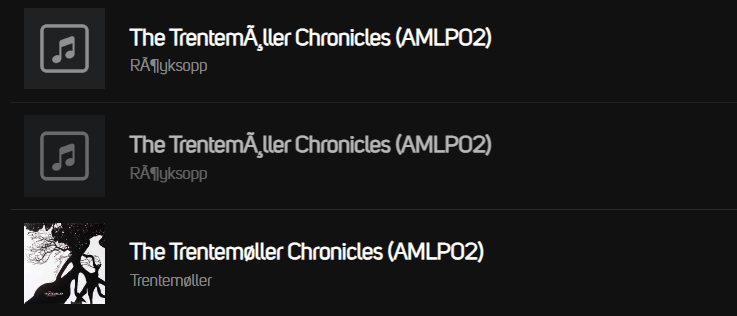 0
0 -
The top two favorites do not exist (artist does not exist, no folder on my HD) but there is no way to remove them.
As it is now, the only way to remove those favorites (except resetting your player(s)), is to "recreate" the folder structure and files, and then remove the favorite.
For the bottom one, if the album/folder/files are still present on your HD, you should be able to remove the favorite by "opening" the album and click the "Remove Favourite" button.0 -
It took a while, but I was finally able to solve this problem myself. Even after I completely deleted the albums from the NAS and then performed a re-index, they still returned as ‘ghost files’ under favorites.
In my case it involved albums by Björk, Róisín Murphy and the album Motomami by the Spanish singer Rosalía. What these albums have in common is that there are punctuation marks in the artist name. The same problem also occurs with Trentemøller.
After I removed these marks from the artist name and wrote them as Bjork, Roisin Murphy and Rosalia, the problem was (almost) solved. What you then still have to do next is not to opt for a reindex, but for a complete rebuild of the index. Which takes more time, but does solve the problem.
1 -
Awesome Nico, thanks! I hope this will fix it for me too. One final question: did you only update the filename or also the tags in the files themselves?
0 -
No, not just the filename. You also have to adjust the tags.
0 -
Hi Bas & Nico
Our Quality Assurance Team has reviewed your comments - we have also replicated this here in our lab and hope to publish an update soon on this matter. It may however not be out before the New Year though as will take our development team some time to resolve...
Thanks for your understanding and patience, and for bringing it to our attention.
0 -
I thought I had solved the problem after a year of research by removing punctuation marks if they appear in the album title or artist name. Now I have come across another favorite album AGAIN that I cannot delete: Echoes – Ancient & Modern, the latest album by Trevor Horn.
I guess the & sign is probably the culprit again and there is really NO way I can remove the even deleted album from the favorites list. Not even after a complete rebuild of the index. How annoying! I’m forced to stop using this feature until the problem is solved.And it's really not just me having this problem, because even a official demonstration video from Bluesound itself! (https://www.youtube.com/watch?v=w-JUXJnNNo4/ scroll to 0:46 second) showing this bug in the software, in this case with the album 'Les Misérables'
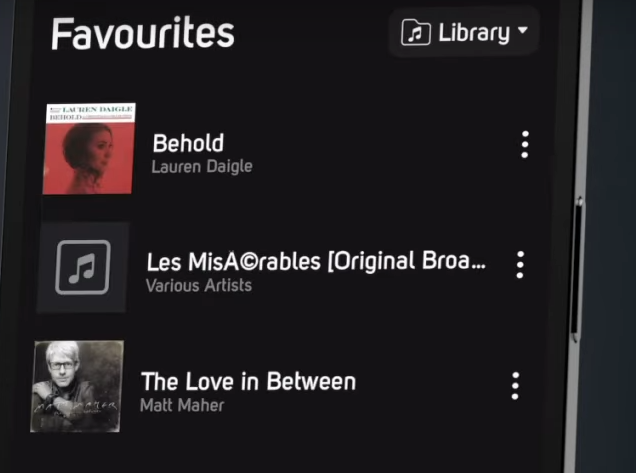 1
1 -
This appears to be resolved in tomorrow's update of BluOS 4.2.x - thanks for your patience and understanding.
0 -
I think you're right, Tony.
The problem seems to be solved with this latest update.
Muchas gracias!!1
Bitte melden Sie sich an, um einen Kommentar zu hinterlassen.



Kommentare
18 Kommentare